one of the most annoying aspects of python is code alignment, and tabs and Spaces are not the same, so you want to display them for ease of reference. Baidu online a solution, and I am not exactly the same, but still solved.
– extensive chemical and
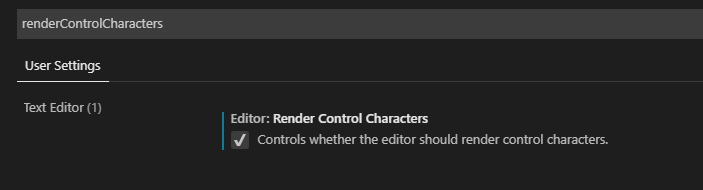
2. Enter renderWhitespace in the search box and select all to display the space.
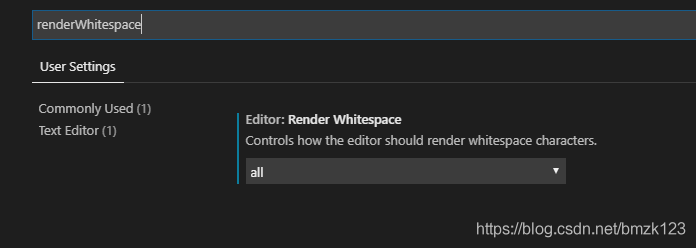
baidu to solution: https://www.jianshu.com/p/e9ee1de056b2