In this paper, the scene
When writing HTML using VS Code, the imported JS file needs to import modules across domains.
why
Use File protocol, need to use HTTP, Data, Chrome-Extension, Edge, HTTPS and other protocols, commonly speaking is the need to use the server to open a port.
The solution
Right click directly in VS Code and select Open with Live Server.
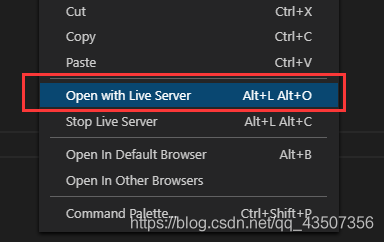
Read More:
- Solved: No’Access-Control-Allow-Origin’ cross-domain issue
- A cross-origin error was thrown. React doesn‘t have access to the actual error object in development
- Error: A cross-origin error was thrown. React doesn’t have access to the actual error object in deve
- Python learning notes (5) — cross entropy error runtimeerror: 1D target tensor expected, multi target not supported
- Diamond types are not supported at this language level appears in IntelliJ
- Default interface methods are only supported starting with Android N (–min-api 24): com.XXXX
- Android Studio Error: Invoke-customs are only supported starting with Android O (–min-api 26)
- Error: (44,73) lambda expression and XML are not supported in Java: – source 1.7 Error:java : Compilation failed
- Ajax error reporting cross domain, AJAX cross domain access error 501 solution
- Origin — draw the curve with error bar
- What are the web front end technologies? What are the differences between cookie and session
- Chrome setting — Disable web security to solve cross domain problems
- If the iframe in IE refers to the cross domain site page, the session fails
- Python uses requests to request and reports SSL: CERTIFICATE_VERIFY_FAILED error
- Error report after solving git push origin master
- ImportError: cannot import name ‘cross_validation’ from ‘sklearn’
- VTK cross compile error
- Springboot plus cross domain annotation @crossorigin startup error
- Failed to execute ‘postMessage’ on ‘DOMWindow’: The target origin provided (‘https://xxx.cn’) does n