Question:
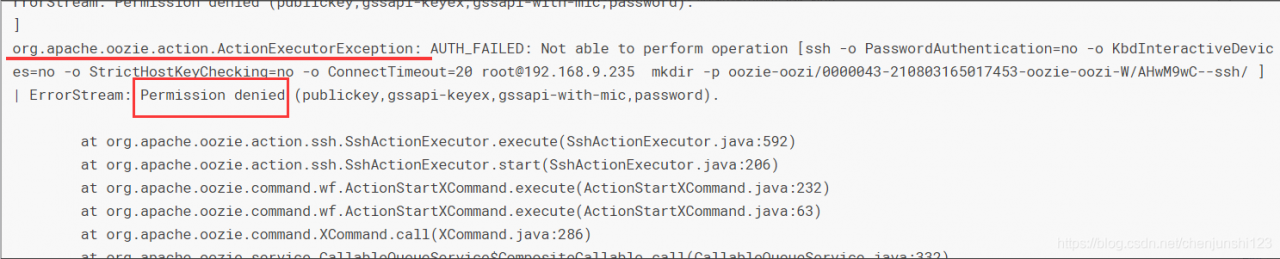
Reason: the oozie user cannot SSH remotely to the root user.
Solution:
1.vi /etc/passwd
oozie:x:973:967:Oozie User:/var/lib/oozie:/bin/false
Change to oozie: X: 973:967: oozie user:/var/lib/oozie:/bin/Bash
2. It can be executed: Su – oozie
3.ssh-keygen<Generate secret key
4.Cat / var/lib/oozie/.ssh/id_ rsa.pub
5. Send the generated public key to the remote server user
/ root/.ssh/authorized_ keys