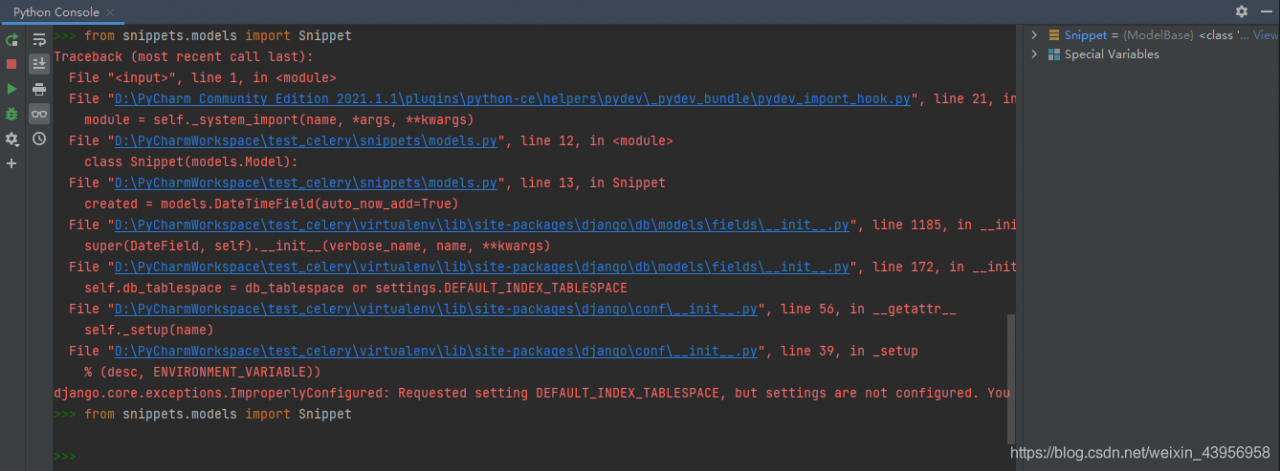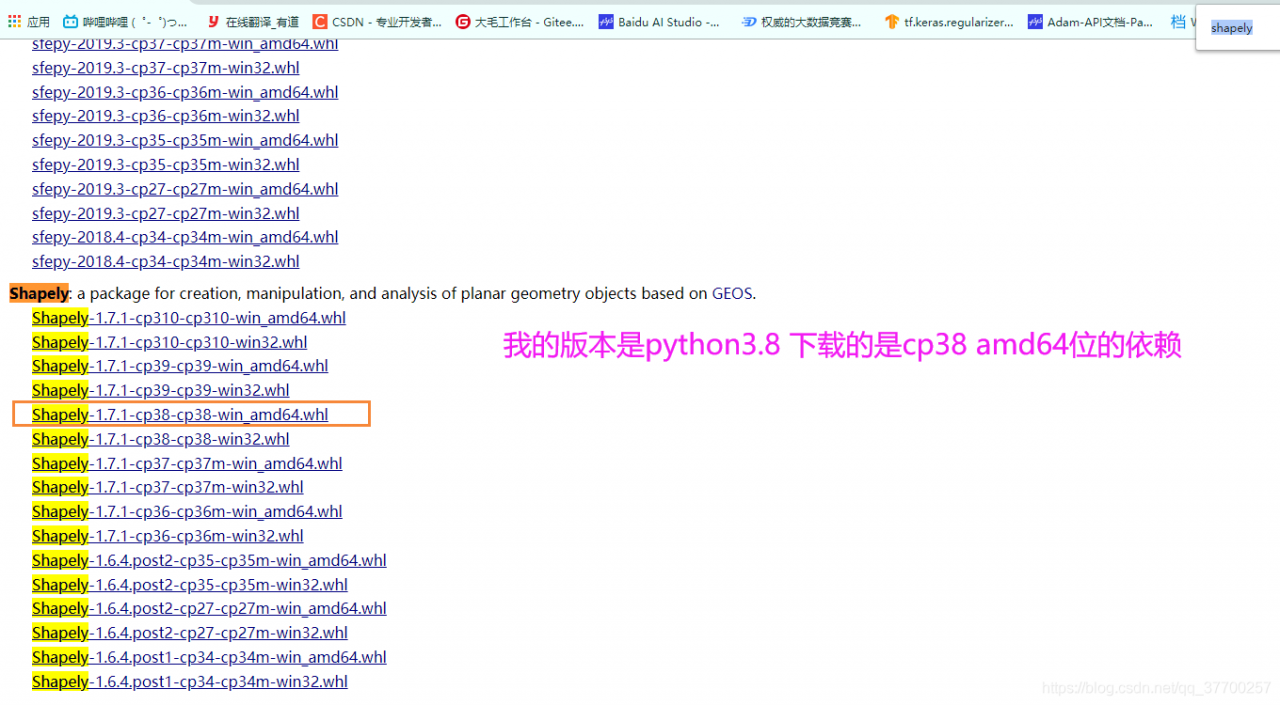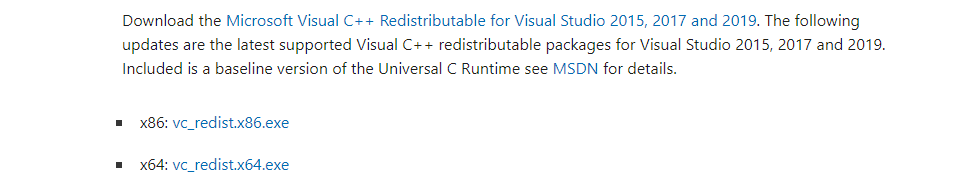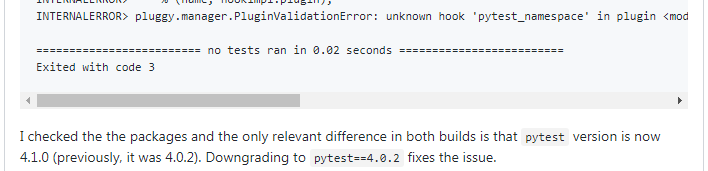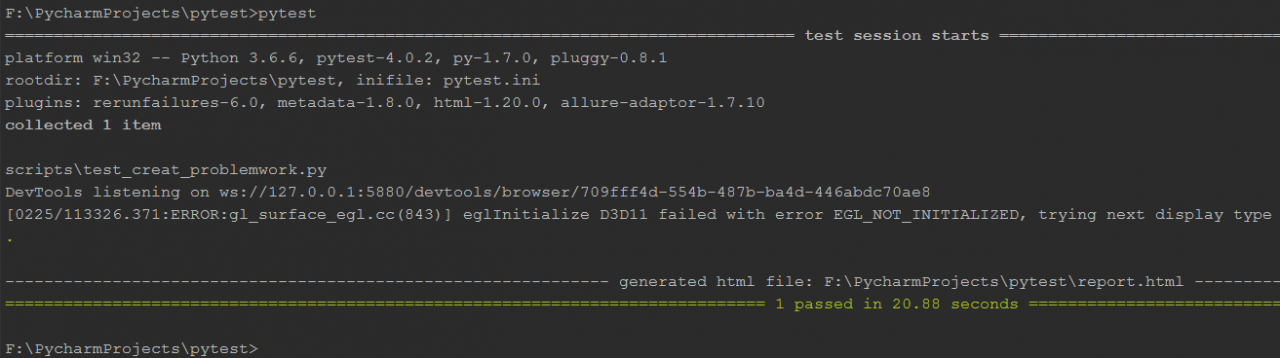F:\PycharmProjects\pytest>pytest
================================================== ================== test session starts =================================================================================================================================================================================================================================================================================== =======================================
platform win32 - Python 3.6.6, pytest-4.3.0, py-1.7.0, pluggy-0.8.1
rootdir: F:\PycharmProjects\pytest, inifile: pytest.ini
plugins: rerunfailures-6.0, metadata-1.8.0, html-1.20.0, allure-adaptor-1.7.10
collecting 1 item I
NTERNALERROR> Traceback (most recent call last):
INTERNALERROR> File "d:\language\miniconda3\envs\pytest\lib\site-packages\_pytest\main.py", line 210, in wrap_session
INTERNALERROR> session.exitstatus = doit(config, session) or 0
INTERNALERROR> File "d:\language\miniconda3\envs\pytest\lib\site-packages\_pytest\main.py", line 249, in _main
INTERNALERROR> config.hook.pytest_collection(session=session)
INTERNALERROR> File "d:\language\miniconda3\envs\pytest\lib\site-packages\pluggy\hooks.py", line 284, in __call__
INTERNALERROR> return self._hookexec(self, self.get_hookimpls(), kwargs)
INTERNALERROR> File "d:\language\miniconda3\envs\pytest\lib\site-packages\pluggy\manager.py", line 68, in _hookexec
INTERNALERROR> return self._inner_hookexec(hook, methods, kwargs)
INTERNALERROR> File "d:\language\miniconda3\envs\pytest\lib\site-packages\pluggy\manager.py", line 62, in <lambda>
INTERNALERROR> firstresult=hook.spec.opts.get("firstresult") if hook.spec else False,
INTERNALERROR> File "d:\language\miniconda3\envs\pytest\lib\site-packages\pluggy\callers.py", line 208, in _multicall
INTERNALERROR> return outcome.get_result()
INTERNALERROR> File "d:\language\miniconda3\envs\pytest\lib\site-packages\pluggy\callers.py", line 80, in get_result
INTERNALERROR> raise ex[1].with_traceback(ex[2])
INTERNALERROR> File "d:\language\miniconda3\envs\pytest\lib\site-packages\pluggy\callers.py", line 187, in _multicall
INTERNALERROR> res = hook_impl.function(*args)
INTERNALERROR> File "d:\language\miniconda3\envs\pytest\lib\site-packages\_pytest\main.py", line 259, in pytest_collection
INTERNALERROR> return session.perform_collect()
INTERNALERROR> File "d:\language\miniconda3\envs\pytest\lib\site-packages\_pytest\main.py", line 487, in perform_collect
INTERNALERROR> self.config.pluginmanager.check_pending()
INTERNALERROR> File "d:\language\miniconda3\envs\pytest\lib\site-packages\pluggy\manager.py", line 251, in check_pending
INTERNALERROR>% (name, hookimpl.plugin),
INTERNALERROR> pluggy.manager.PluginValidationError: unknown hook'pytest_namespace' in plugin <module'allure.pytest_plugin' from'd:\\language\\miniconda3\\e
nvs\\pytest\\lib\\site-packages\\allure\\pytest_plugin.py'>