Guided package issues.
How to Solve:
from multiprocessing import Process, Queue
Change to:
from multiprocessing.dummy import Process, Queue
Guided package issues.
How to Solve:
from multiprocessing import Process, Queue
Change to:
from multiprocessing.dummy import Process, Queue
Problem description
E:\SweetYaya\MyProj03>python manage.py createsuperuser
Identifier: 12
Traceback (most recent call last):
File "manage.py", line 22, in <module>
main()
File "manage.py", line 18, in main
execute_from_command_line(sys.argv)
File "D:\Program Files\Python36\lib\site-packages\django\core\management\__init__.py", line 419, in execute_from_command_line
utility.execute()
File "D:\Program Files\Python36\lib\site-packages\django\core\management\__init__.py", line 413, in execute
self.fetch_command(subcommand).run_from_argv(self.argv)
File "D:\Program Files\Python36\lib\site-packages\django\core\management\base.py", line 354, in run_from_argv
self.execute(*args, **cmd_options)
File "D:\Program Files\Python36\lib\site-packages\django\contrib\auth\management\commands\createsuperuser.py", line 79, in execute
return super().execute(*args, **options)
File "D:\Program Files\Python36\lib\site-packages\django\core\management\base.py", line 398, in execute
output = self.handle(*args, **options)
File "D:\Program Files\Python36\lib\site-packages\django\contrib\auth\management\commands\createsuperuser.py", line 113, in handle
error_msg = self._validate_username(username, verbose_field_name, database)
File "D:\Program Files\Python36\lib\site-packages\django\contrib\auth\management\commands\createsuperuser.py", line 234, in _validate_username
self.UserModel._default_manager.db_manager(database).get_by_natural_key(username)
AttributeError: 'Manager' object has no attribute 'get_by_natural_key'
terms of settlement
Add to the defined model
class SysUsers(models.Model):
...
# add
objects = UserManager()
...
Problem orientation
Using Python shell to delete custom user table data
from MyApp import models
dU = models.SysUsers.objects.all()
dU.delete()
The error is as follows
django.db.utils.OperationalError: no such table: django_admin_log
terms of settlement
Direct migrate may not work. Parameters should be added as follows
python manage.py makemigrations
python manage.py migrate --run-syncdb
Problem description
E:\SweetYaya\MyProj03>python manage.py migrate
Operations to perform:
Apply all migrations: MyApp, admin, auth, contenttypes, sessions
Traceback (most recent call last):
File "manage.py", line 22, in <module>
main()
File "manage.py", line 18, in main
execute_from_command_line(sys.argv)
File "D:\Program Files\Python36\lib\site-packages\django\core\management\__init__.py", line 419, in execute_from_command_line
utility.execute()
File "D:\Program Files\Python36\lib\site-packages\django\core\management\__init__.py", line 413, in execute
self.fetch_command(subcommand).run_from_argv(self.argv)
File "D:\Program Files\Python36\lib\site-packages\django\core\management\base.py", line 354, in run_from_argv
self.execute(*args, **cmd_options)
File "D:\Program Files\Python36\lib\site-packages\django\core\management\base.py", line 398, in execute
output = self.handle(*args, **options)
File "D:\Program Files\Python36\lib\site-packages\django\core\management\base.py", line 89, in wrapped
res = handle_func(*args, **kwargs)
File "D:\Program Files\Python36\lib\site-packages\django\core\management\commands\migrate.py", line 202, in handle
pre_migrate_apps = pre_migrate_state.apps
File "D:\Program Files\Python36\lib\site-packages\django\utils\functional.py", line 48, in __get__
res = instance.__dict__[self.name] = self.func(instance)
File "D:\Program Files\Python36\lib\site-packages\django\db\migrations\state.py", line 208, in apps
return StateApps(self.real_apps, self.models)
File "D:\Program Files\Python36\lib\site-packages\django\db\migrations\state.py", line 277, in __init__
raise ValueError("\n".join(error.msg for error in errors))
ValueError: The field admin.LogEntry.user was declared with a lazy reference to 'MyApp.sysuser', but app 'MyApp' doesn't provide model 'sysuser'.
Find your own python3. X and enter the site packages/Django/contrib/admin/migrations file directory__ init__. Py file, delete all others( Be careful not to__ init__. If you delete the PY file, don’t delete the migrations in the folder contrib/contenttypes. Otherwise, the function of migrate will be invalid and Django can only be removed.
Problem description
Python v3.6.6Django v3.2.4djangorestframework v3.12.4djangorestframework-simplejwt v4.4.0
When testing the interface after running runserver command, the error of background printing is as follows
Traceback (most recent call last):
File "D:\Program Files\Python36\lib\site-packages\django\core\handlers\exception.py", line 47, in inner
response = get_response(request)
File "D:\Program Files\Python36\lib\site-packages\django\core\handlers\base.py", line 181, in _get_response
response = wrapped_callback(request, *callback_args, **callback_kwargs)
File "D:\Program Files\Python36\lib\site-packages\django\views\decorators\csrf.py", line 54, in wrapped_view
return view_func(*args, **kwargs)
File "D:\Program Files\Python36\lib\site-packages\django\views\generic\base.py", line 70, in view
return self.dispatch(request, *args, **kwargs)
File "D:\Program Files\Python36\lib\site-packages\rest_framework\views.py", line 509, in dispatch
response = self.handle_exception(exc)
File "D:\Program Files\Python36\lib\site-packages\rest_framework\views.py", line 469, in handle_exception
self.raise_uncaught_exception(exc)
File "D:\Program Files\Python36\lib\site-packages\rest_framework\views.py", line 480, in raise_uncaught_exception
raise exc
File "D:\Program Files\Python36\lib\site-packages\rest_framework\views.py", line 506, in dispatch
response = handler(request, *args, **kwargs)
File "D:\Program Files\Python36\lib\site-packages\rest_framework_simplejwt\views.py", line 27, in post
serializer.is_valid(raise_exception=True)
File "D:\Program Files\Python36\lib\site-packages\rest_framework\serializers.py", line 220, in is_valid
self._validated_data = self.run_validation(self.initial_data)
File "D:\Program Files\Python36\lib\site-packages\rest_framework\serializers.py", line 422, in run_validation
value = self.validate(value)
File "D:\Program Files\Python36\lib\site-packages\rest_framework_simplejwt\serializers.py", line 75, in validate
data['refresh'] = str(refresh)
File "D:\Program Files\Python36\lib\site-packages\rest_framework_simplejwt\tokens.py", line 82, in __str__
return token_backend.encode(self.payload)
File "D:\Program Files\Python36\lib\site-packages\rest_framework_simplejwt\backends.py", line 43, in encode
return token.decode('utf-8')
AttributeError: 'str' object has no attribute 'decode'
terms of settlement
Method 1
Upgrade the djangorestframework simplejwt version to 4.6.0 +
Method 2
Open
D:// program files/Python 36/lib/site packages/rest_ framework_ simplejwt\backends.py
File, edit line 43. take
return token.decode('utf-8')
It can be amended as follows
return token
explain
Problem orientation
Developed in Django framework, a user table is defined to replace the user table automatically generated by the framework, which appears when the migrate command is executed to synchronize the database. Details of the error are as follows
E:\SweetYaya\MyProj01> python manage.py migrate
Traceback (most recent call last):
File "manage.py", line 22, in <module>
main()
File "manage.py", line 18, in main
execute_from_command_line(sys.argv)
File "D:\Program Files\Python36\lib\site-packages\django\core\management\__init__.py", line 419, in execute_from_command_line
utility.execute()
File "D:\Program Files\Python36\lib\site-packages\django\core\management\__init__.py", line 413, in execute
self.fetch_command(subcommand).run_from_argv(self.argv)
File "D:\Program Files\Python36\lib\site-packages\django\core\management\base.py", line 354, in run_from_argv
self.execute(*args, **cmd_options)
File "D:\Program Files\Python36\lib\site-packages\django\core\management\base.py", line 398, in execute
output = self.handle(*args, **options)
File "D:\Program Files\Python36\lib\site-packages\django\core\management\base.py", line 89, in wrapped
res = handle_func(*args, **kwargs)
File "D:\Program Files\Python36\lib\site-packages\django\core\management\commands\migrate.py", line 95, in handle
executor.loader.check_consistent_history(connection)
File "D:\Program Files\Python36\lib\site-packages\django\db\migrations\loader.py", line 310, in check_consistent_history
connection.alias,
django.db.migrations.exceptions.InconsistentMigrationHistory: Migration admin.0001_initial is applied before its dependency MyApp.0001_initial on database 'default'.
terms of settlement
Method 1
delete database , delete all Auth in the database_ and Django_ and re execute it. It's rough. It's not good.
Method 2
First makemigrations Open settings. Py and comment out install_ In apps,
'django. Contrib. Admin ', Open URLs. Py , comment out the admin in urlpatterns, and then migrate will not report an error. Finally, pay attention to recover the comment content
The following code
#!/usr/bin/python
# coding:utf-8
import docx
def main():
filepath = 'test.docx'
filepath1 = 'wtest.docx'
newdocx = docx.Document(filepath)
table = newdocx.tables
for oTable in table:
rows_num = len(oTable.rows)
columns_num = len(oTable.columns)
cell = oTable.cell(3, 0)
# cell.add_paragraph("a")
cell.text = ""
cell.paragraphs[-1].runs[0].add_picture('t1.jpg')
print(rows_num)
print(columns_num)
newdocx.save(filepath1)
if __name__ == '__main__':
main()
TypeError: ‘int’ object is not callable ‘; ‘int’ object cannot be called .
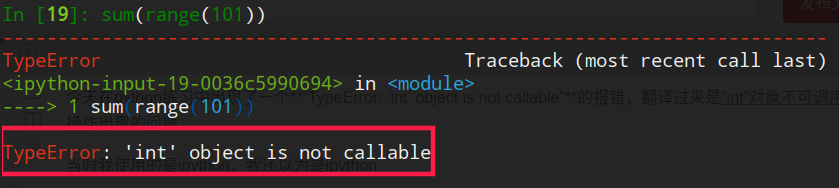
I just want to use the sum of the 1-100, and () function, but an error, because I’m using ipython, I at first thought it was the cause of the ipython, then I will bring in python interactive tool test, found that there is no problem, can be normal use, the following figure:
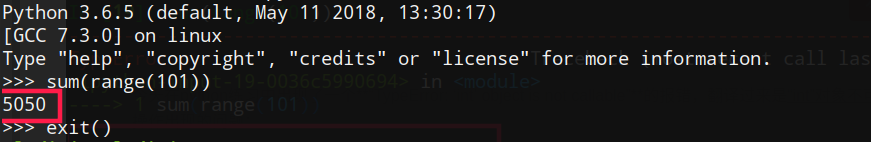
I then looked at me in ipython before operation, before the “sum” this keyword is defined as a variable name, then I tried to put their own custom variables to deleted, please try again after deleting, found, it was the sum () function is when the cause of the variable name before, It’s attempt to:
lookup is defined before the variable name
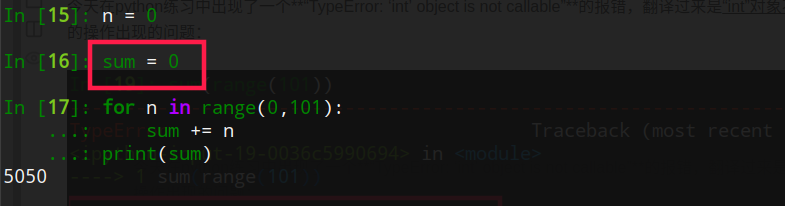
by reset delete custom variable
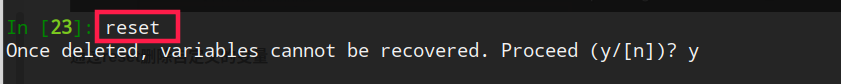
try again, can be normal use

this is my problem and the solution, the hope can help you!
hint: python variable names and method names should not be the same