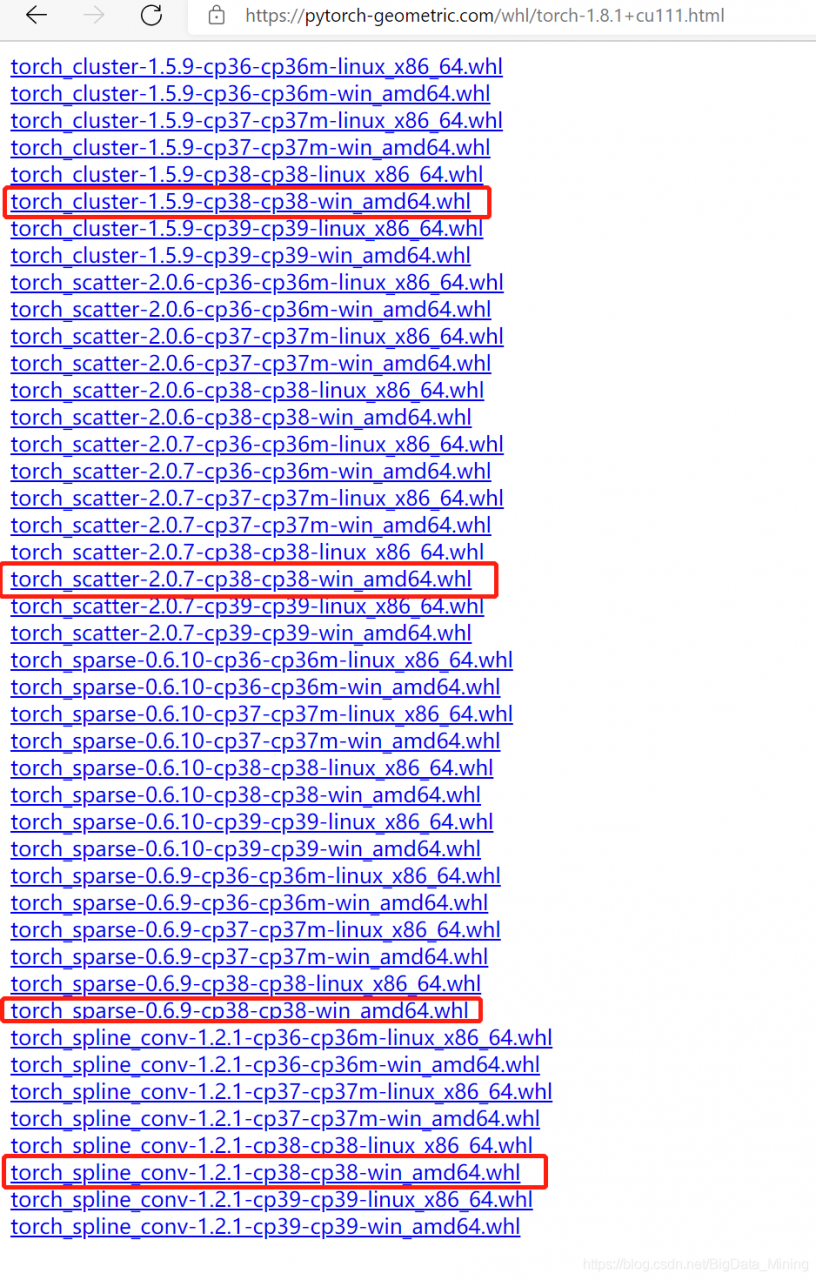use Pyinstaller is often used to package python3 programs No such file or directory Or cannot load native module error is because the required file is not entered into the final execution file. In this case, the parameter is needed when using pyinstaller — Add binary and add code in the entry file function to solve the problem
Example 1. No such file or directory error — Add binary parameter solution
Package the portal Python file:
pyinstaller -F -w test.py
Run the packaged executable file:
[root@0109c795032d src]# ./dist/test
Traceback (most recent call last):
File "test.py", line 19, in <module>
from salt.client.ssh import ssh_py_shim
File "<frozen importlib._bootstrap>", line 1007, in _find_and_load
File "<frozen importlib._bootstrap>", line 986, in _find_and_load_unlocked
File "<frozen importlib._bootstrap>", line 680, in _load_unlocked
File "PyInstaller/test/pyimod03_importers.py", line 540, in exec_module
File "salt/client/ssh/__init__.py", line 205, in <module>
File "salt/utils/files.py", line 396, in fopen
FileNotFoundError: [Errno 2] No such file or directory: '/tmp/_MEIudOUhL/salt/client/ssh/ssh_py_shim.pyc'
[5034] Failed to execute script test
By reporting an error, you can see that the file is missing, and it will be increased when pyinstall — Add binary parameter, as follows:
pyinstaller -F -w test.py \
--add-binary="/opt/python3/lib/python*/site-packages/salt/client/ssh/ssh_py_shim.py:salt/client/ssh"
Parameter explanation:
–The syntax of add binary is: – add binary & lt; SRC; DEST or SRC:DEST>
SRC is the packaged executable file. The missing file is in the local location,
Dest is the location of the directory that needs to be dynamically copied to when running the executable file. Dest is the relative directory,
The absolute path of the packaged execution file is from / tmp/_ MEIudOUhL/ It started here_ Meiudouhl is generated automatically, different every time
Dest just needs to write the relative directory. For example, here is salt/client/ssh
The final absolute path is / tmp/_ MEIudOUhL/salt/client/ssh
The separator of SRC and dest is colon in Linux and semicolon in windows;
Adding this parameter means that the ssh_ py_ The shim.py file is packaged into an executable file and dynamically released to a relative directory at runtime Salt/client/SSH, so as to solve the problem that the error prompt can not find the file
Note:
The error in the error prompt cannot be found ssh_ py_ Shim. PyC, but the ssh_ py_ shim.py
This is because salt/client/SSH is the penultimate layer in the whole function call stack/__ init__. Py has the following code:
if not is_windows():
shim_file = os.path.join(os.path.dirname(__file__), "ssh_py_shim.py")
if not os.path.exists(shim_file):
# On esky builds we only have the .pyc file
shim_file += "c"
with salt.utils.files.fopen(shim_file) as ssh_py_shim:
SSH_PY_SHIM = ssh_py_shim.read()
You can see that ssh_ py_ The shim. Py file is also available, so just find it ssh_ py_ Shim.py or ssh_ py_ Shim.pyc in ” Salt/utils/files. Py “, line 396 No file not found error occurs in fopen function
Example of official website:
https://pyinstaller.readthedocs.io/en/stable/usage.html#shortening -the-command
There are a number of them — Examples of using Add binary and other related parameters
Example 2. Cannot load native module error forced introduction solution
The error of pyinstall after packing and running is as follows:
File "test/test.py", line 41, in init_test
File "salt/transport/client.py", line 27, in factory
File "salt/utils/asynchronous.py", line 70, in __init__
File "salt/transport/client.py", line 131, in factory
File "<frozen importlib._bootstrap>", line 1007, in _find_and_load
File "<frozen importlib._bootstrap>", line 986, in _find_and_load_unlocked
File "<frozen importlib._bootstrap>", line 680, in _load_unlocked
File "PyInstaller/test/pyimod03_importers.py", line 540, in exec_module
File "salt/transport/zeromq.py", line 23, in <module>
File "<frozen importlib._bootstrap>", line 1007, in _find_and_load
File "<frozen importlib._bootstrap>", line 986, in _find_and_load_unlocked
File "<frozen importlib._bootstrap>", line 680, in _load_unlocked
File "PyInstaller/test/pyimod03_importers.py", line 540, in exec_module
File "salt/crypt.py", line 65, in <module>
File "<frozen importlib._bootstrap>", line 1007, in _find_and_load
File "<frozen importlib._bootstrap>", line 986, in _find_and_load_unlocked
File "<frozen importlib._bootstrap>", line 680, in _load_unlocked
File "PyInstaller/test/pyimod03_importers.py", line 540, in exec_module
File "Cryptodome/Cipher/__init__.py", line 27, in <module>
File "<frozen importlib._bootstrap>", line 1007, in _find_and_load
File "<frozen importlib._bootstrap>", line 986, in _find_and_load_unlocked
File "<frozen importlib._bootstrap>", line 680, in _load_unlocked
File "PyInstaller/test/pyimod03_importers.py", line 540, in exec_module
File "Cryptodome/Cipher/_mode_ecb.py", line 35, in <module>
File "Cryptodome/Util/_raw_api.py", line 297, in load_pycryptodome_raw_lib
OSError: Cannot load native module 'Cryptodome.Cipher._raw_ecb': Trying '_raw_ecb.cpython-39-x86_64-linux-gnu.so': cannot load library '/tmp/_MEIPh0VXD/Cryptodome/Util/../Cipher/_raw_ecb.cpython-39-x86_64-linux-gnu.so': /tmp/_MEIPh0VXD/Cryptodome/Util/../Cipher/_raw_ecb.cpython-39-x86_64-linux-gnu.so: cannot open shared object file: No such file or directory. Additionally, ctypes.util.find_library() did not manage to locate a library called '/tmp/_MEIPh0VXD/Cryptodome/Util/../Cipher/_raw_ecb.cpython-39-x86_64-linux-gnu.so', Trying '_raw_ecb.abi3.so': cannot load library '/tmp/_MEIPh0VXD/Cryptodome/Util/../Cipher/_raw_ecb.abi3.so': /tmp/_MEIPh0VXD/Cryptodome/Util/../Cipher/_raw_ecb.abi3.so: cannot open shared object file: No such file or directory. Additionally, ctypes.util.find_library() did not manage to locate a library called '/tmp/_MEIPh0VXD/Cryptodome/Util/../Cipher/_raw_ecb.abi3.so', Trying '_raw_ecb.so': cannot load library '/tmp/_MEIPh0VXD/Cryptodome/Util/../Cipher/_raw_ecb.so': /tmp/_MEIPh0VXD/Cryptodome/Util/../Cipher/_raw_ecb.so: cannot open shared object file: No such file or directory. Additionally, ctypes.util.find_library() did not manage to locate a library called '/tmp/_MEIPh0VXD/Cryptodome/Util/../Cipher/_raw_ecb.so'
This error also started missing files, missing _raw_ecb.cpython-39-x86_ 64 Linux gnu.so or _raw_ecb.so First, add binary
pyinstaller -F -w test.py \
--add-binary="/opt/python3/lib/python*/site-packages/Crypto/Cipher/_raw_ecb.cpython-39-x86_64-linux-gnu.so:Cryptodome/Util/../Cipher"
When running in package or reporting this error, repeatedly check that the source file destination address is correct,
At this point Copy references in later projects _raw_ECB error code to the entry function
Let pyinstaller know that I can use it _raw_ecb.cpython-39-x86_64-linux-gnu.so to force the package of this so file
The code is as follows:
if __name__ == "__main__":
try:
ip = "127.0.0.1"
port = 1234
config = {
'id': 'root',
'log_level': 'debug',
'master_ip': ip ,
'master_port': port,
'auth_timeout': 5,
'auth_tries': 1,
'master_uri': f'tcp://{ip}:{port}'
}
salt.transport.client.ReqChannel.factory(config, crypt='clear')
except Exception as e:
pass
Package with pyinstall
pyinstaller -F -w test.py \
--add-binary="/opt/python3/lib/python*/site-packages/Crypto/Cipher/_raw_ecb.cpython-39-x86_64-linux-gnu.so:Cryptodome/Util/../Cipher"
Not at this time — Add binary should be OK, not tested
Summary
In case of errors, the general idea is to use the function call stack to push backward,
If the file cannot be found, it can be used
1. — add binary parameter
2. Compulsory introduction
To solve the problem