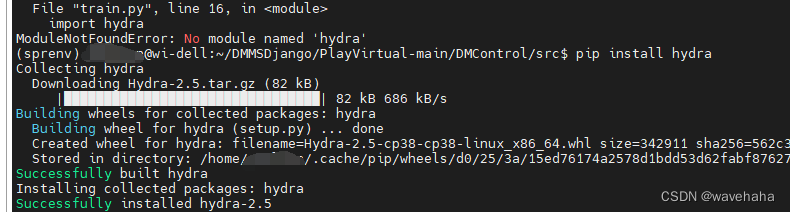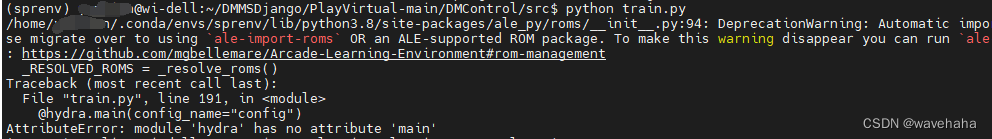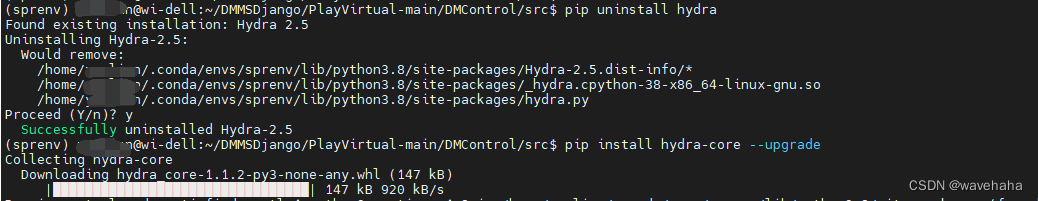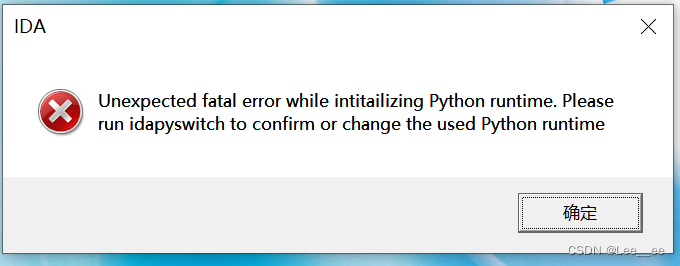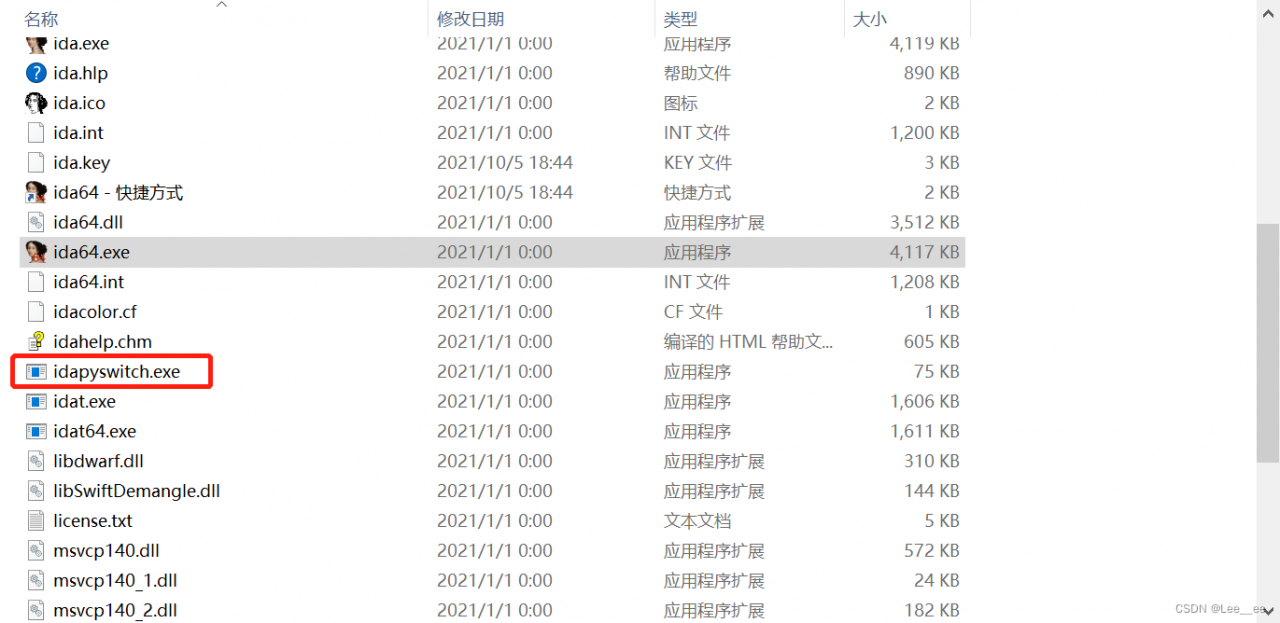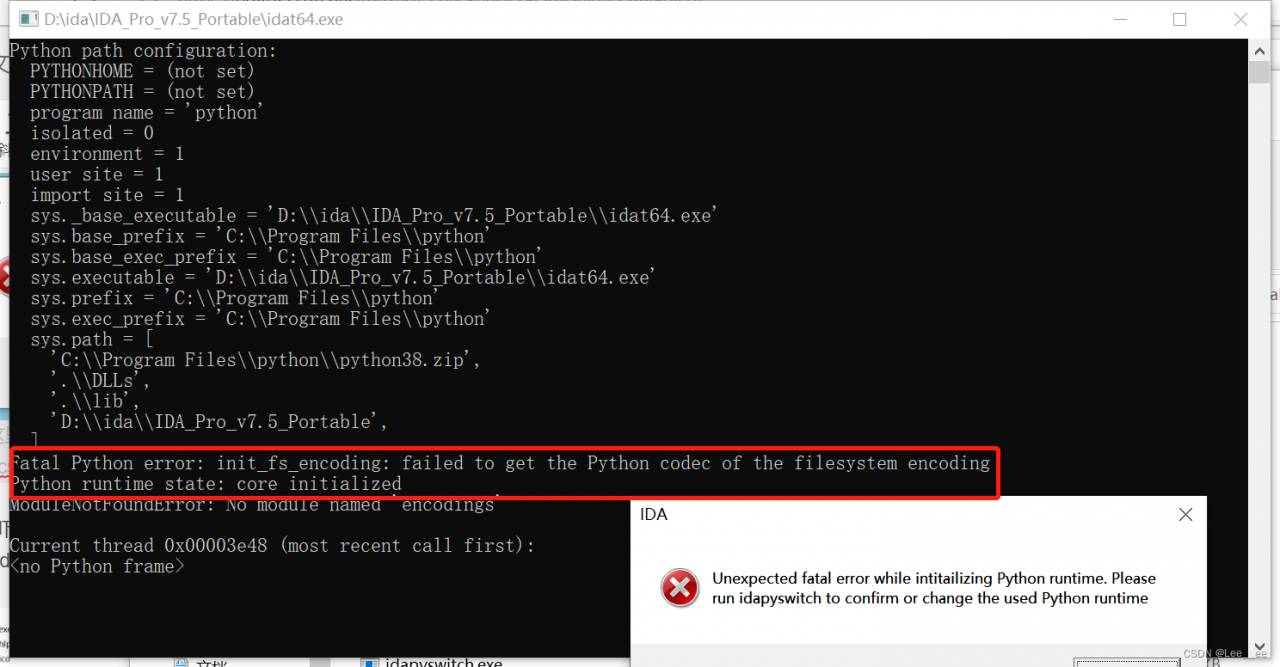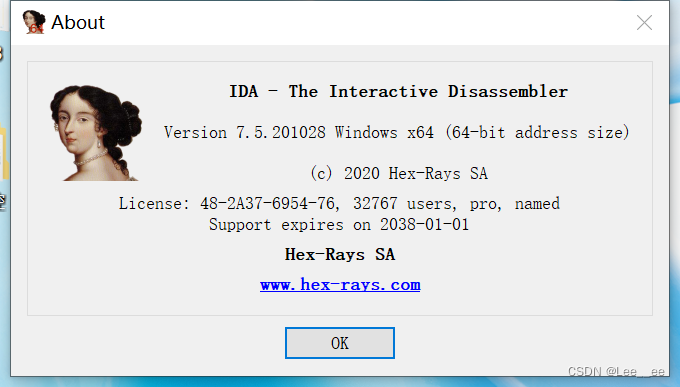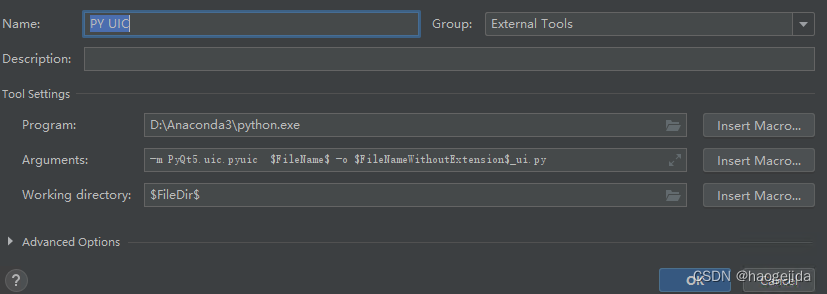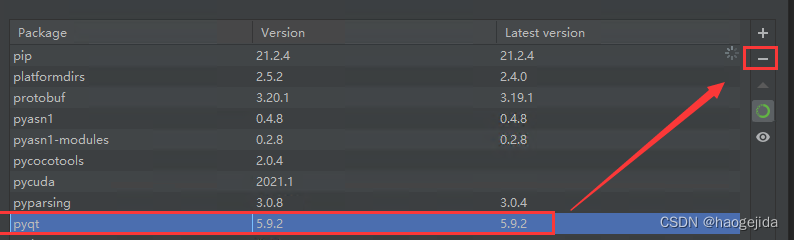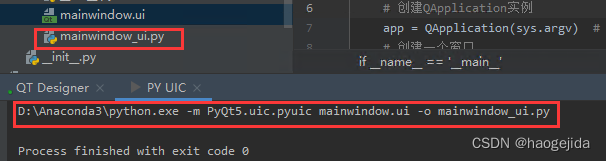Traceback (most recent call last):
File "tune_relay_x86.py", line 248, in <module>
tune_and_evaluate(tuning_option)
File "tune_relay_x86.py", line 241, in tune_and_evaluate
lib = relay.build_module.build(mod, target=target, params=params)
File "/home/lizhenxu/ZJJ/tvm_0.9/tvm/python/tvm/relay/build_module.py", line 468, in build
graph_json, runtime_mod, params = bld_mod.build(
File "/home/lizhenxu/ZJJ/tvm_0.9/tvm/python/tvm/relay/build_module.py", line 196, in build
self._build(mod, target, target_host, executor, runtime, workspace_memory_pools, mod_name)
File "/home/lizhenxu/ZJJ/tvm_0.9/tvm/python/tvm/_ffi/_ctypes/packed_func.py", line 237, in __call__
raise get_last_ffi_error()
tvm._ffi.base.TVMError: Traceback (most recent call last):
30: TVMFuncCall
29: tvm::relay::backend::RelayBuildModule::GetFunction(std::__cxx11::basic_string<char, std::char_traits<char>, std::allocator<char> > const&, tvm::runtime::ObjectPtr<tvm::runtime::Object> const&)::{lambda(tvm::runtime::TVMArgs, tvm::runtime::TVMRetValue*)#3}::operator()(tvm::runtime::TVMArgs, tvm::runtime::TVMRetValue*) const
28: tvm::relay::backend::RelayBuildModule::BuildRelay(tvm::IRModule, tvm::runtime::String const&)
27: tvm::relay::backend::RelayBuildModule::OptimizeImpl(tvm::IRModule)
26: tvm::transform::Pass::operator()(tvm::IRModule) const
25: tvm::transform::Pass::operator()(tvm::IRModule, tvm::transform::PassContext const&) const
24: tvm::transform::SequentialNode::operator()(tvm::IRModule, tvm::transform::PassContext const&) const
23: tvm::transform::Pass::operator()(tvm::IRModule, tvm::transform::PassContext const&) const
22: tvm::relay::transform::FunctionPassNode::operator()(tvm::IRModule, tvm::transform::PassContext const&) const
21: _ZN3tvm7runtime13PackedFuncObj9ExtractorINS0_16PackedFuncSubObjIZNS0_15TypedPackedFuncIFNS_5relay8FunctionES6_NS_8IRModuleENS_9transform11PassContextEEE17AssignTypedLambdaIZNS5_9transform13AlterOpLayoutEvEUlS6_S7_S9_E_EEvT_EUlRKNS0_7TVMArgsEPNS0_11TVMRetValueEE_EEE4CallEPKS1_SG_SK_
20: tvm::relay::alter_op_layout::AlterOpLayout(tvm::RelayExpr const&)
19: tvm::relay::ForwardRewrite(tvm::RelayExpr const&, tvm::runtime::TypedPackedFunc<tvm::RelayExpr (tvm::relay::Call const&, tvm::runtime::Array<tvm::RelayExpr, void> const&, tvm::runtime::ObjectRef const&)> const&, std::function<tvm::runtime::ObjectRef (tvm::relay::Call const&)>, std::function<tvm::RelayExpr (tvm::RelayExpr const&)>)
18: tvm::relay::MixedModeMutator::VisitExpr(tvm::RelayExpr const&)
17: tvm::relay::MixedModeMutator::VisitLeaf(tvm::RelayExpr const&)
16: _ZN3tvm5relay16MixedModeMutator17DispatchVisitExprERKNS_9Re
15: tvm::relay::ExprMutator::VisitExpr(tvm::RelayExpr const&)
14: tvm::relay::ExprFunctor<tvm::RelayExpr (tvm::RelayExpr const&)>::VisitExpr(tvm::RelayExpr const&)
13: _ZZN3tvm5relay11ExprFunctorIFNS_9RelayExprERKS2_EE10InitVTableEvENUlR
12: tvm::relay::ExprMutator::VisitExpr_(tvm::relay::FunctionNode const*)
11: tvm::relay::MixedModeMutator::VisitExpr(tvm::RelayExpr const&)
10: tvm::relay::MixedModeMutator::VisitLeaf(tvm::RelayExpr const&)
9: _ZN3tvm5relay16MixedModeMutator17DispatchVisitExprERKNS_9Re
8: tvm::relay::ExprMutator::VisitExpr(tvm::RelayExpr const&)
7: tvm::relay::ExprFunctor<tvm::RelayExpr (tvm::RelayExpr const&)>::VisitExpr(tvm::RelayExpr const&)
6: _ZZN3tvm5relay11ExprFunctorIFNS_9RelayExprERKS2_EE10InitVTableEvENUlR
5: tvm::relay::MixedModeMutator::VisitExpr_(tvm::relay::CallNode const*)
4: tvm::relay::ForwardRewriter::Rewrite_(tvm::relay::CallNode const*, tvm::RelayExpr const&)
3: tvm::runtime::PackedFuncObj::Extractor<tvm::runtime::PackedFuncSubObj<tvm::runtime::TypedPackedFunc<tvm::RelayExpr (tvm::relay::Call const&, tvm::runtime::Array<tvm::RelayExpr, void> const&, tvm::runtime::ObjectRef const&)>::AssignTypedLambda<tvm::RelayExpr (*)(tvm::relay::Call const&, tvm::runtime::Array<tvm::RelayExpr, void> const&, tvm::runtime::ObjectRef const&)>(tvm::RelayExpr (*)(tvm::relay::Call const&, tvm::runtime::Array<tvm::RelayExpr, void> const&, tvm::runtime::ObjectRef const&))::{lambda(tvm::runtime::TVMArgs const&, tvm::runtime::TVMRetValue*)#1}> >::Call(tvm::runtime::PackedFuncObj const*, tvm::runtime::TVMArgs, tvm::runtime::TVMRetValue*)
2: tvm::RelayExpr tvm::relay::LayoutRewriter<tvm::relay::alter_op_layout::AlterTransformMemorizer>(tvm::relay::Call const&, tvm::runtime::Array<tvm::RelayExpr, void> const&, tvm::runtime::ObjectRef const&)
1: tvm::relay::alter_op_layout::AlterTransformMemorizerNode::CallWithNewLayouts(tvm::relay::Call const&, tvm::Attrs, std::vector<tvm::RelayExpr, std::allocator<tvm::RelayExpr> > const&)
0: tvm::runtime::PackedFuncObj::Extractor<tvm::runtime::PackedFuncSubObj<TVMFuncCreateFromCFunc::{lambda(tvm::runtime::TVMArgs, tvm::runtime::TVMRetValue*)#2}> >::Call(tvm::runtime::PackedFuncObj const*, tvm::runtime::TVMArgs, tvm::runtime::TVMRetValue*)
File "/home/lizhenxu/ZJJ/tvm_0.9/tvm/python/tvm/_ffi/_ctypes/packed_func.py", line 81, in cfun
rv = local_pyfunc(*pyargs)
File "/home/lizhenxu/ZJJ/tvm_0.9/tvm/python/tvm/relay/op/nn/_nn.py", line 112, in alter_op_layout_dense
return topi.nn.dense_alter_layout(attrs, inputs, tinfos, out_type)
File "/home/lizhenxu/anaconda3/lib/python3.8/site-packages/decorator.py", line 231, in fun
return caller(func, *(extras + args), **kw)
File "/home/lizhenxu/ZJJ/tvm_0.9/tvm/python/tvm/target/generic_func.py", line 286, in dispatch_func
return dispatch_dict[k](*args, **kwargs)
File "/home/lizhenxu/ZJJ/tvm_0.9/tvm/python/tvm/topi/x86/dense_alter_op.py", line 51, in _alter_dense_layout
_, outs = relay.backend.te_compiler.select_implementation(
File "/home/lizhenxu/ZJJ/tvm_0.9/tvm/python/tvm/relay/backend/te_compiler.py", line 201, in select_implementation
outs = impl.compute(attrs, inputs, out_type)
File "/home/lizhenxu/ZJJ/tvm_0.9/tvm/python/tvm/relay/op/op.py", line 126, in compute
return _OpImplementationCompute(self, attrs, inputs, out_type)
File "/home/lizhenxu/ZJJ/tvm_0.9/tvm/python/tvm/_ffi/_ctypes/packed_func.py", line 237, in __call__
raise get_last_ffi_error()
3: TVMFuncCall
2: tvm::runtime::PackedFuncObj::Extractor<tvm::runtime::PackedFuncSubObj<tvm::relay::{lambda(tvm::runtime::TVMArgs, tvm::runtime::TVMRetValue*)#4}> >::Call(tvm::runtime::PackedFuncObj const*, tvm::runtime::TVMArgs, tvm::runtime::TVMRetValue*)
1: tvm::relay::OpImplementation::Compute(tvm::Attrs const&, tvm::runtime::Array<tvm::te::Tensor, void> const&, tvm::Type const&)
0: tvm::runtime::PackedFuncObj::Extractor<tvm::runtime::PackedFuncSubObj<TVMFuncCreateFromCFunc::{lambda(tvm::runtime::TVMArgs, tvm::runtime::TVMRetValue*)#2}> >::Call(tvm::runtime::PackedFuncObj const*, tvm::runtime::TVMArgs, tvm::runtime::TVMRetValue*)
File "/home/lizhenxu/ZJJ/tvm_0.9/tvm/python/tvm/_ffi/_ctypes/packed_func.py", line 81, in cfun
rv = local_pyfunc(*pyargs)
File "/home/lizhenxu/ZJJ/tvm_0.9/tvm/python/tvm/relay/op/strategy/generic.py", line 833, in _compute_dense
return [topi_compute(*args)]
File "/home/lizhenxu/ZJJ/tvm_0.9/tvm/python/tvm/autotvm/task/topi_integration.py", line 164, in wrapper
cfg = DispatchContext.current.query(tgt, workload)
File "/home/lizhenxu/ZJJ/tvm_0.9/tvm/python/tvm/autotvm/task/dispatcher.py", line 76, in query
ret = self._query_inside(target, workload)
File "/home/lizhenxu/ZJJ/tvm_0.9/tvm/python/tvm/autotvm/task/dispatcher.py", line 421, in _query_inside
assert wkl == workload
TVMError: AssertionError
Run the official website code tune_relay_x86.py report the error above.
Solution: delete the .log file that was generated by running this code before
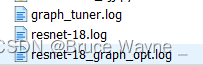
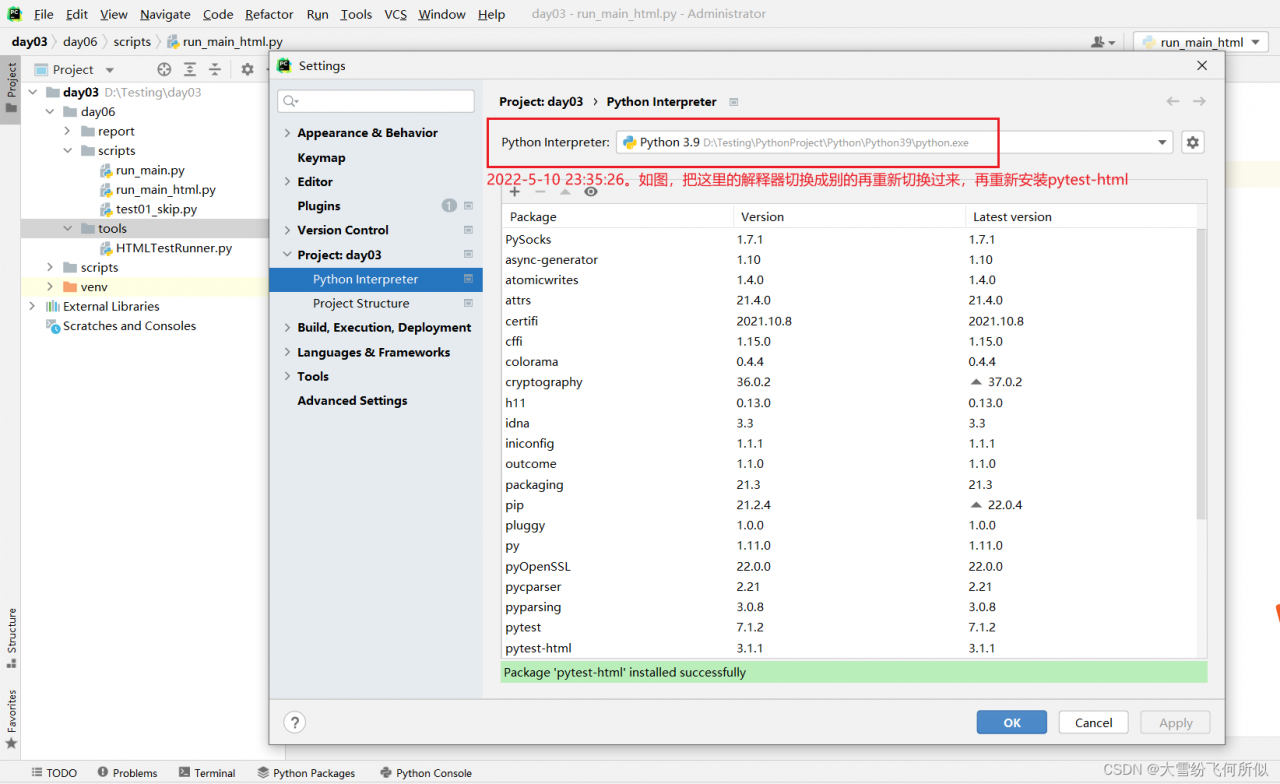
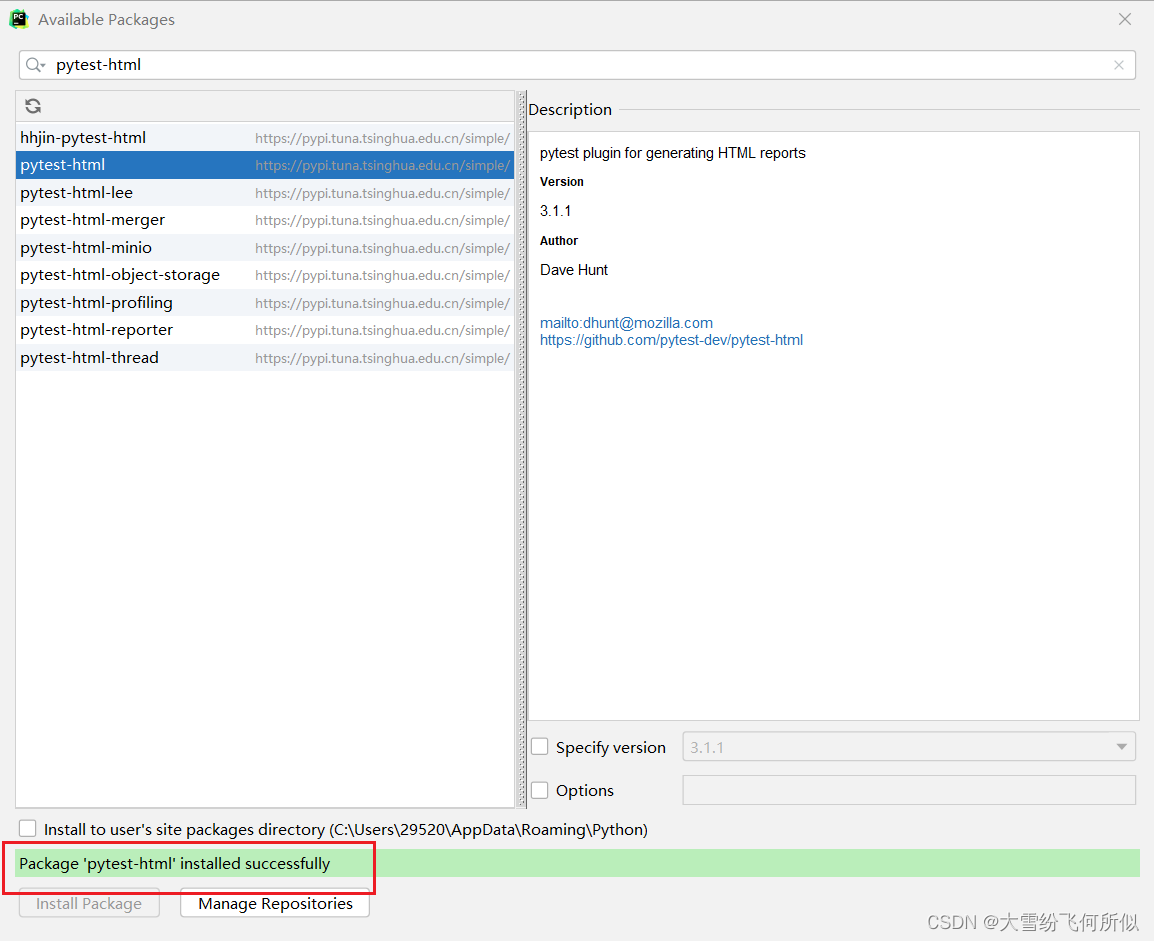
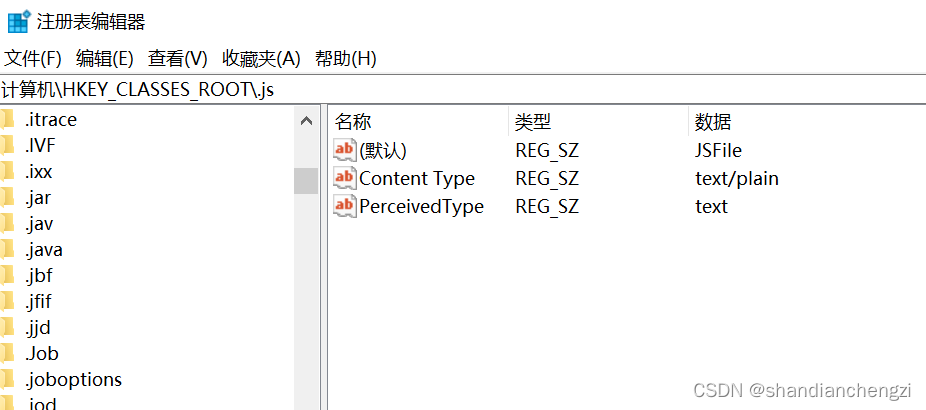
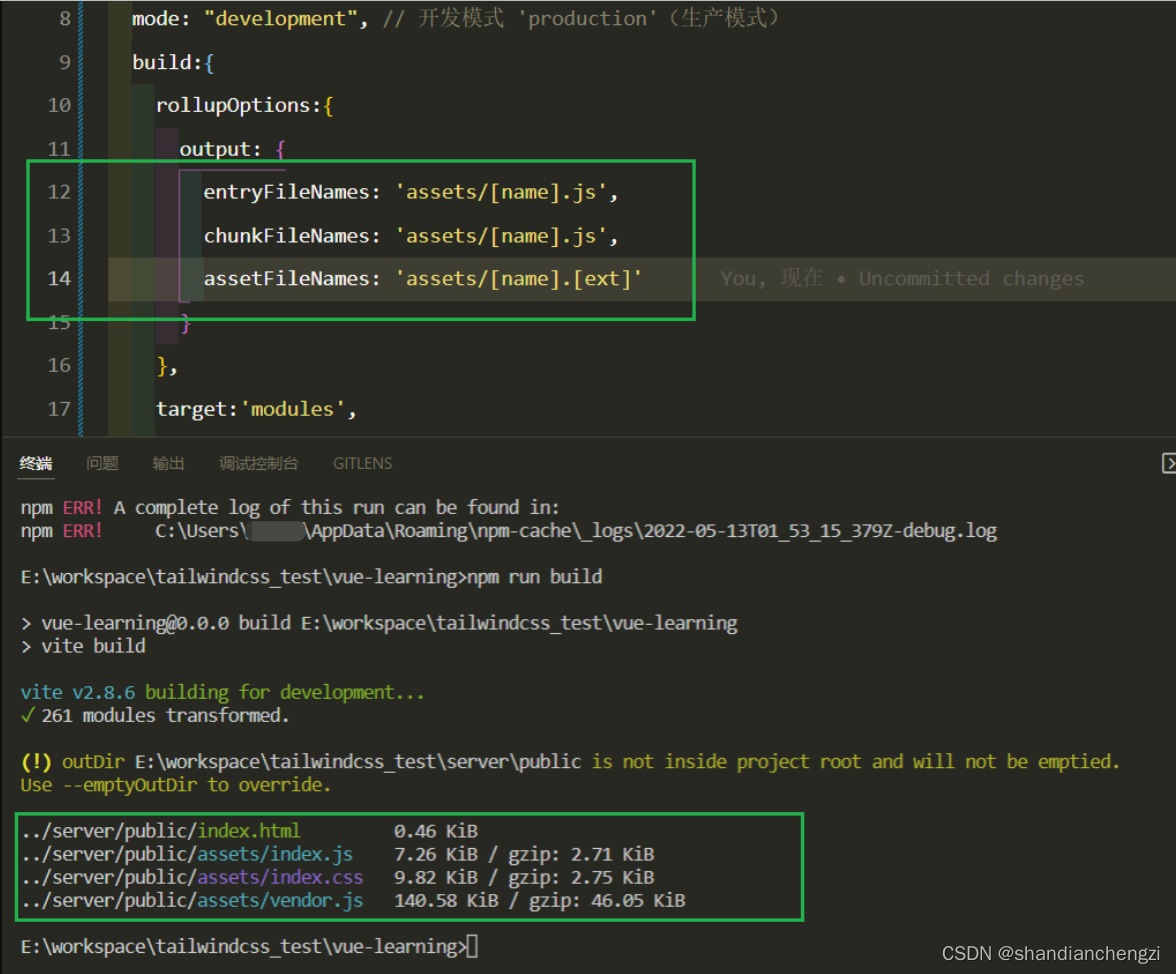
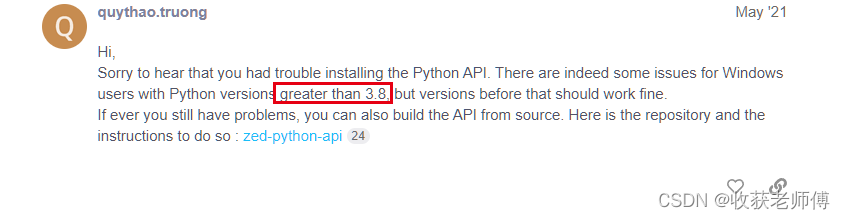
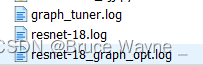
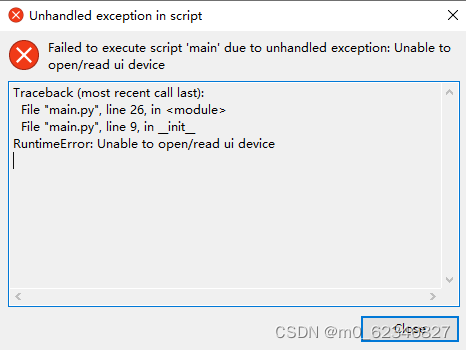
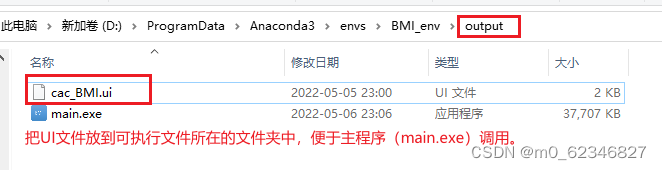
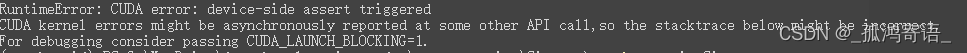 Solutions:
Solutions: