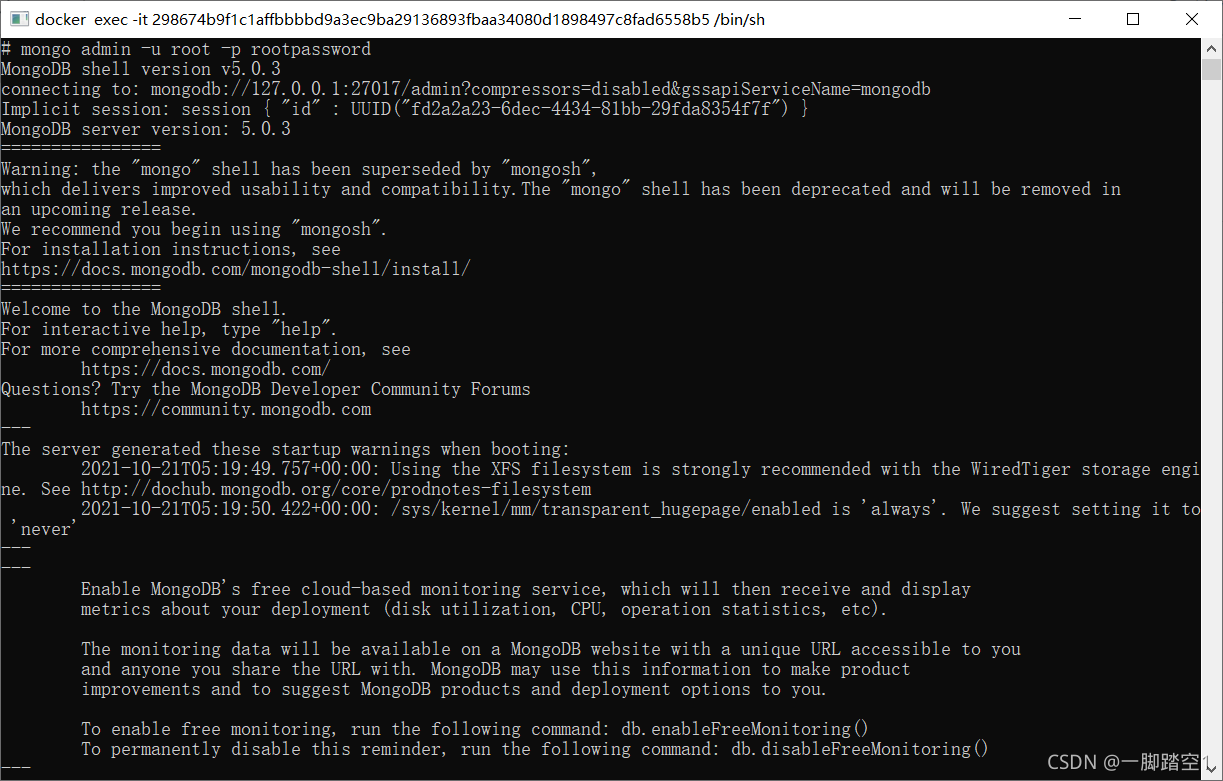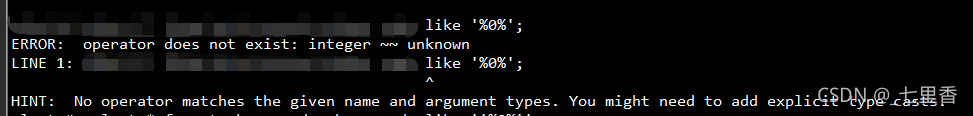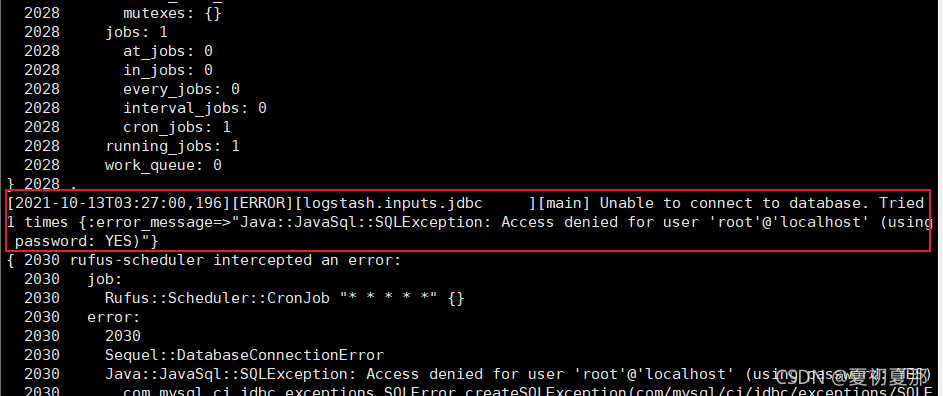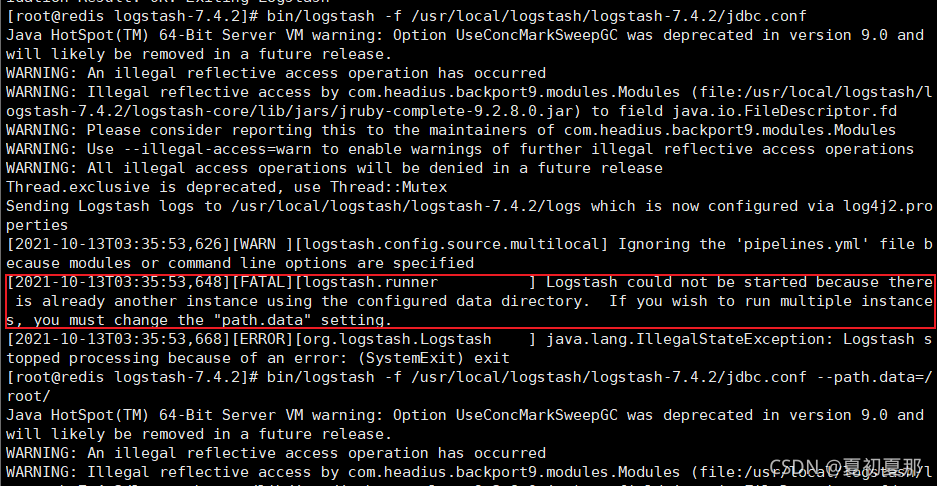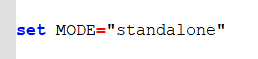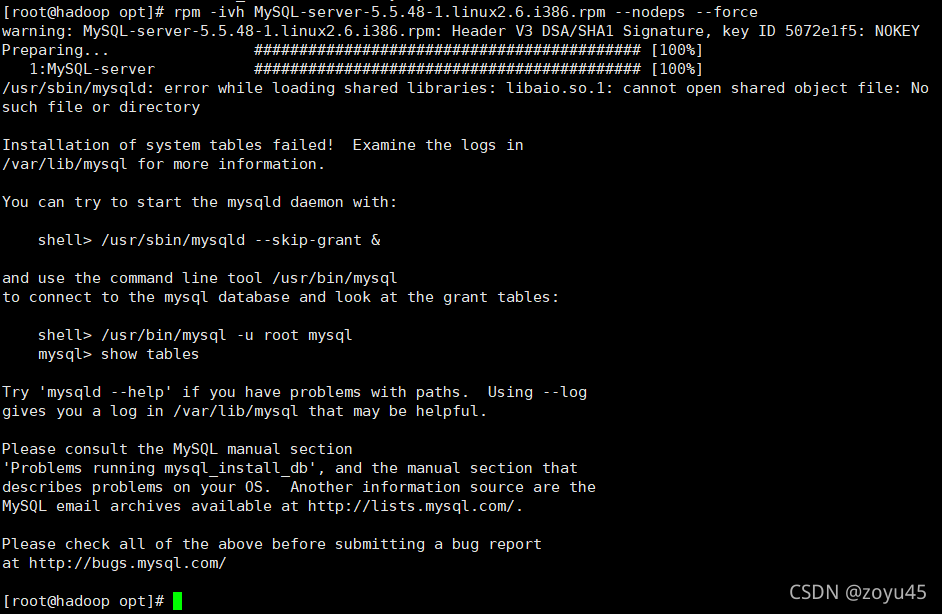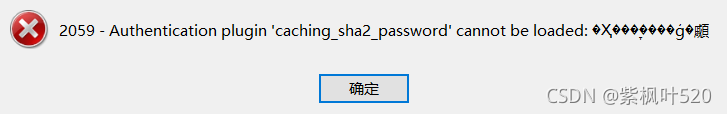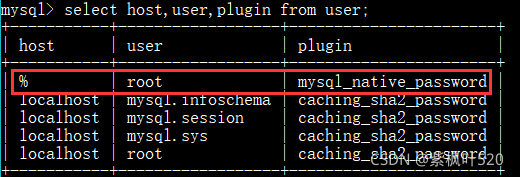Environment.
One virtual machine (web and exector both on one machine)
MySQL 8.x (most of the later problems are due to him)
Hive-3.1.2
Azkaban-exec-server-3.84.4
Azkaban-web-server-3.84.4
1. SLF4J problems:
ERROR [StdOutErrRedirect] [Azkaban] SLF4J: Class path contains multiple SLF4J bindings.
2021/09/30 10:02:31.820 +0800 ERROR [StdOutErrRedirect] [Azkaban] SLF4J: Class path contains multiple SLF4J bindings.
2021/09/30 10:02:31.820 +0800 ERROR [StdOutErrRedirect] [Azkaban] SLF4J: Found binding in [jar:file:/opt/module/azkaban/azkaban-exec/lib/slf4j-log4j12-1.7.21.jar!/org/slf4j/impl/StaticLoggerBinder.class]
2021/09/30 10:02:31.820 +0800 ERROR [StdOutErrRedirect] [Azkaban] SLF4J: Found binding in [jar:file:/data/soft/apache-hive-3.1.2-bin/lib/log4j-slf4j-impl-2.10.0.jar!/org/slf4j/impl/StaticLoggerBinder.class]
2021/09/30 10:02:31.820 +0800 ERROR [StdOutErrRedirect] [Azkaban] SLF4J: See http://www.slf4j.org/codes.html#multiple_bindings for an explanation.
2021/09/30 10:02:31.823 +0800 ERROR [StdOutErrRedirect] [Azkaban] SLF4J: Actual binding is of type [org.slf4j.impl.Log4jLoggerFactory]
Cause: conflict with log4j package in hive
solution: delete Azkaban exec/lib/slf4j-log4j12-1.7.21.jar or add. Bak suffix
command:
cd /azkaban-exec/lib
mv slf4j-log4j12-1.7.21.jar slf4j-log4j12-1.7.21.jar.bak
2. DB connection problems(MySQL 8)
ERROR [MySQLDataSource] [Azkaban] Failed to find write-enabled DB connection.
2021/09/30 10:23:33.973 +0800 ERROR [MySQLDataSource] [Azkaban] Failed to find write-enabled DB connection. Wait 15 seconds and retry. No.Attempt = 1
java.sql.SQLException: Cannot create PoolableConnectionFactory (java.lang.ClassCastException: java.math.BigInteger cannot be cast to java.lang.Long)
at org.apache.commons.dbcp2.BasicDataSource.createPoolableConnectionFactory(BasicDataSource.java:2294)
Reason: there is a problem with the MySQL driver package. The MySQL driver package provided by Azkaban cannot connect to MySQL 8. Just change to mysql-connector-java-5.1.47, and then a usessl error will be reported. This can be changed to MySQL. Database = Azkaban?Usessl = false in azkaban.properties. (both web and exector will report this error. Just modify it in turn)
3.
ERROR [PluginCheckerAndActionsLoader] [Azkaban] plugin path plugins/triggers doesn’t exist!
ERROR [ExecutorManager] [Azkaban] No active executors found
2021/09/30 10:47:52.799 +0800 ERROR [PluginCheckerAndActionsLoader] [Azkaban] plugin path plugins/triggers doesn't exist!
2021/09/30 10:47:52.838 +0800 INFO [AzkabanWebServer] [Azkaban] Setting timezone to Asia/Shanghai
2021/09/30 10:47:52.838 +0800 INFO [AzkabanWebServer] [Azkaban] Registering MBeans...
2021-09-30T10:47:52,869 INFO [main] azkaban.server.MBeanRegistrationManager - Bean azkaban.jmx.JmxJettyServer registered.
2021-09-30T10:47:52,871 INFO [main] azkaban.server.MBeanRegistrationManager - Bean azkaban.jmx.JmxTriggerManager registered.
2021-09-30T10:47:52,890 INFO [main] azkaban.server.MBeanRegistrationManager - Bean azkaban.jmx.JmxExecutorManager registered.
2021-09-30T10:47:52,915 INFO [main] azkaban.server.MBeanRegistrationManager - Bean org.apache.log4j.jmx.HierarchyDynamicMBean registered.
2021/09/30 10:47:52.915 +0800 INFO [AzkabanWebServer] [Azkaban] ************* loginLoggerObjName is null, make sure there is a logger with name azkaban.webapp.servlet.LoginAbstractAzkabanServlet
2021/09/30 10:47:52.916 +0800 INFO [ExecutorManager] [Azkaban] Initializing executors from database.
2021/09/30 10:47:52.941 +0800 ERROR [ExecutorManager] [Azkaban] No active executors found
2021/09/30 10:47:52.942 +0800 ERROR [StdOutErrRedirect] [Azkaban] Exception in thread "main"
2021/09/30 10:47:52.942 +0800 ERROR [StdOutErrRedirect] [Azkaban] azkaban.executor.ExecutorManagerException: No active executors found
2021/09/30 10:47:52.942 +0800 ERROR [StdOutErrRedirect] [Azkaban] at azkaban.executor.ActiveExecutors.setupExecutors(ActiveExecutors.java:52)
2021/09/30 10:47:52.943 +0800 ERROR [StdOutErrRedirect] [Azkaban] at azkaban.executor.ExecutorManager.setupExecutors(ExecutorManager.java:192)
2021/09/30 10:47:52.943 +0800 ERROR [StdOutErrRedirect] [Azkaban] at azkaban.executor.ExecutorManager.initialize(ExecutorManager.java:127)
2021/09/30 10:47:52.943 +0800 ERROR [StdOutErrRedirect] [Azkaban] at azkaban.executor.ExecutorManager.start(ExecutorManager.java:141)
2021/09/30 10:47:52.943 +0800 ERROR [StdOutErrRedirect] [Azkaban] at azkaban.webapp.AzkabanWebServer.launch(AzkabanWebServer.java:234)
2021/09/30 10:47:52.943 +0800 ERROR [StdOutErrRedirect] [Azkaban] at azkaban.webapp.AzkabanWebServer.main(AzkabanWebServer.java:227)
ERROR [PluginCheckerAndActionsLoader] [Azkaban] plugin path plugins/triggers doesn’t exist!
(you can refer to this.) https://blog.csdn.net/liumu243/article/details/81288884 )
this error can be ignored or run. The main problem here is that the exector is not activated
curl -G "localhsot:12321/executor?action=activate" && echo
//Appears to prove successful activation
{status:success}
Administrative Region:
https://192.168.xx.xx:8443
http://192.168.xx.xx:8081
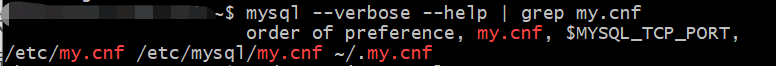
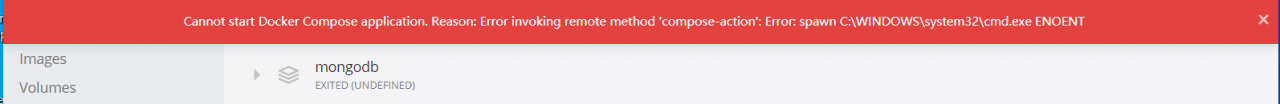
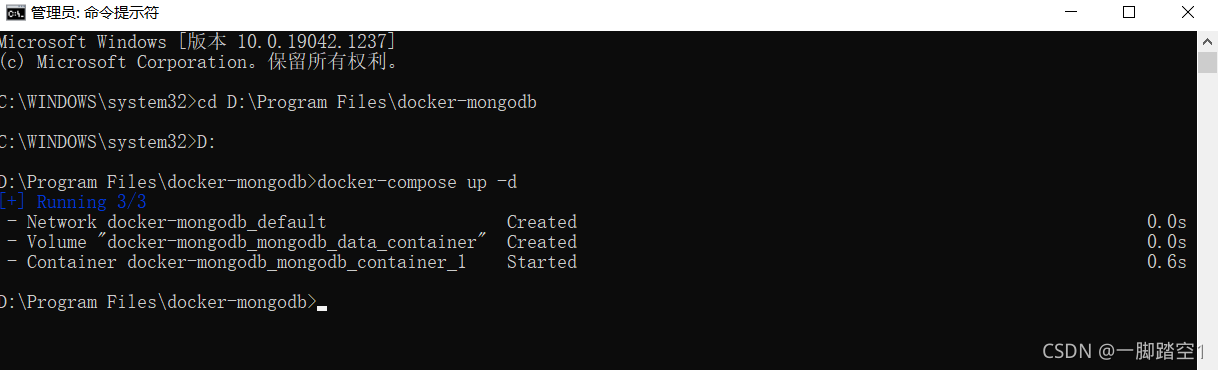 in the folder just created. Open the docker desktop again and you can use mongodb normally
in the folder just created. Open the docker desktop again and you can use mongodb normally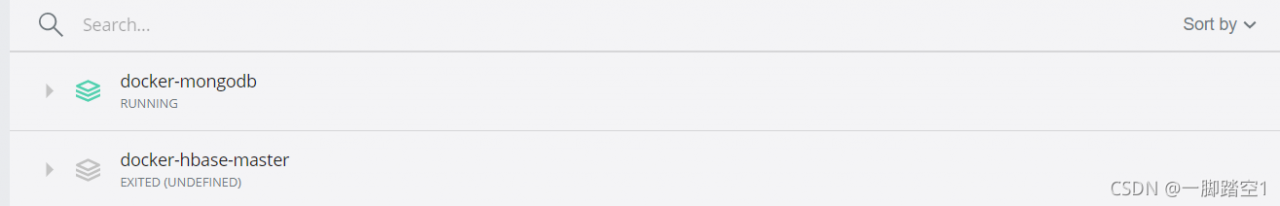 enter Mongo admin – U root – P password for testing
enter Mongo admin – U root – P password for testing