Complete error reporting information
Complete error reporting information:
cannot start docker-compose application. Reason: error invoking remote method ‘compose action’: error: spawn C:\windows\system32\cmd.exe enoent
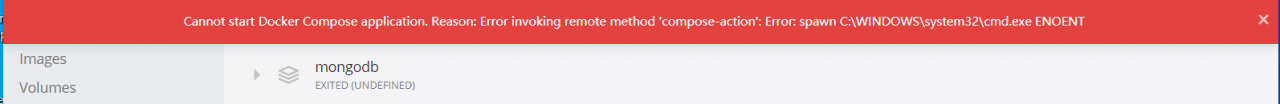
Solving process
When installing MongoDB, the installation method is to run the command in the CMD window to pull the MongoDB image for installation, and habitually delete the configuration file after installation. Therefore, it is thought that this configuration file may be missing. Therefore, MongoDB is deleted from the docker desktop, and a path is selected for reinstallation.
Solution (for reference only)
Create a folder under any path (here is my path)
D:\Program Files\docker-mongodb
And put the docker-compose.yml configuration file in the folder (the following is the content of the configuration file)
version: '3.7'
services:
mongodb_container:
image: mongo:latest
environment:
MONGO_INITDB_ROOT_USERNAME: root
MONGO_INITDB_ROOT_PASSWORD: rootpassword
ports:
- 27017:27017
volumes:
- mongodb_data_container:/data/db
volumes:
mongodb_data_container:
Open CMD as an administrator and enter the path to the docker-compose.yml configuration file, that is, execute the command docker-compose up – d
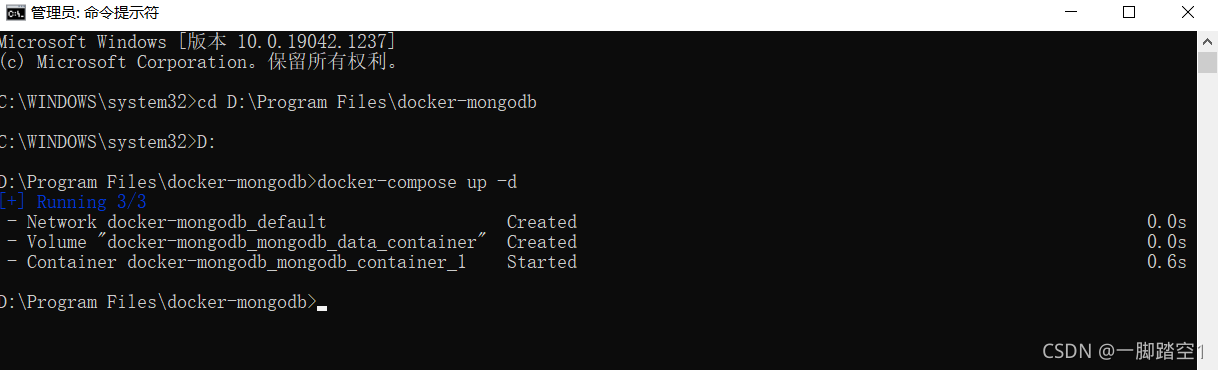 in the folder just created. Open the docker desktop again and you can use mongodb normally
in the folder just created. Open the docker desktop again and you can use mongodb normally
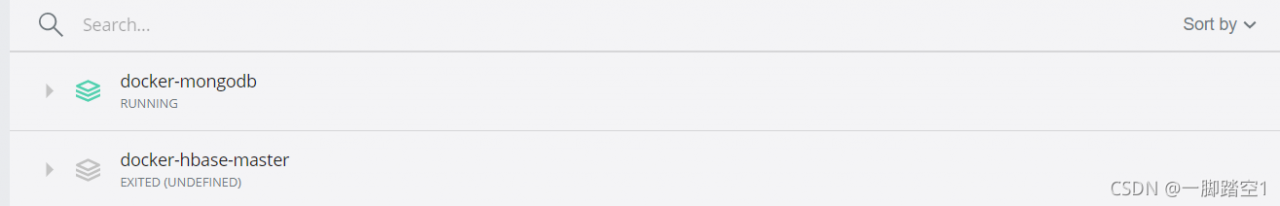 enter Mongo admin – U root – P password for testing
enter Mongo admin – U root – P password for testing
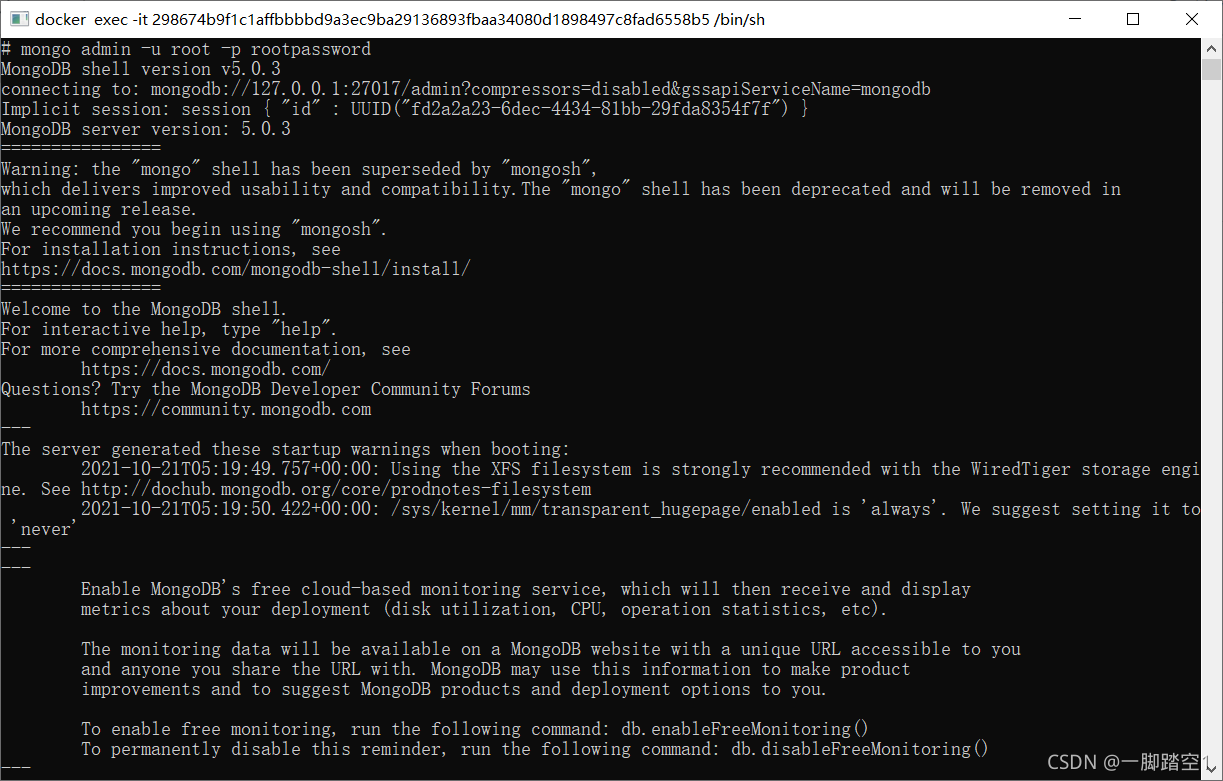
be careful
The mongodb version number and root password here can be modified in the configuration file of. YML
Read More:
- Mysql Flashback Warning: C:\Program Files\MySQL\MySQL Server 8.0\bin\mysql.exe
- [Solved] SQLSTATE[HY000] [2002] Connection refused to report an error when PHP connects to mysql in the docker container
- Docker: How to Solve MYSQL8 & Navicat remote connection error
- Docker mysql8 modify password
- C# System.Data.SQLite.SQLiteException:“SQL logic error or missing database no such table: XX”
- [Solved] Mongo Error: cant post the change to mongodb there is transaction error
- [Solved] docker mysql SQLSTATE[HY000] [2002] Connection refused
- MYSQL Use cmd to change root password error: ERROR 1064 (42000): You have an error in your SQL syntax; check the manual tha
- [Solved] Centons7 docker:mysql:5.7 [ERROR] InnoDB: Unable to lock ./ibdata1 error: 11
- [Solved] Navicat connection error 1251 compatibility with docker MySQL
- [Solved] C# connecting to MySQL database reports an error
- ERROR: mysqld failed while attempting to check config [How to Solve]
- [Solved] Error response from daemon: Conflict. The container name “/mysql is already in use by container
- How to Solve c3p0 connect mysql8.0 Error
- [How to Solve] Docker-mysql-cron-backup cannot perform tasks
- C# Connect MYSQL Error: MySql.Data.MySqlClient.MySqlException:“SSL Connection error.”
- [Solved] MYSQL Start Project Error: this is incompatible with sql_mode=only_full_group_by
- MAC MYSQL Start Error: The server quit without updating PID
- [Solved] Windows MYSQL Error: django.db.utils.OperationalError: (2026, ‘SSL connection error: unknown error number‘)
- How to Solve MYSQL Error: Failed to start MySQL 8.0 database server