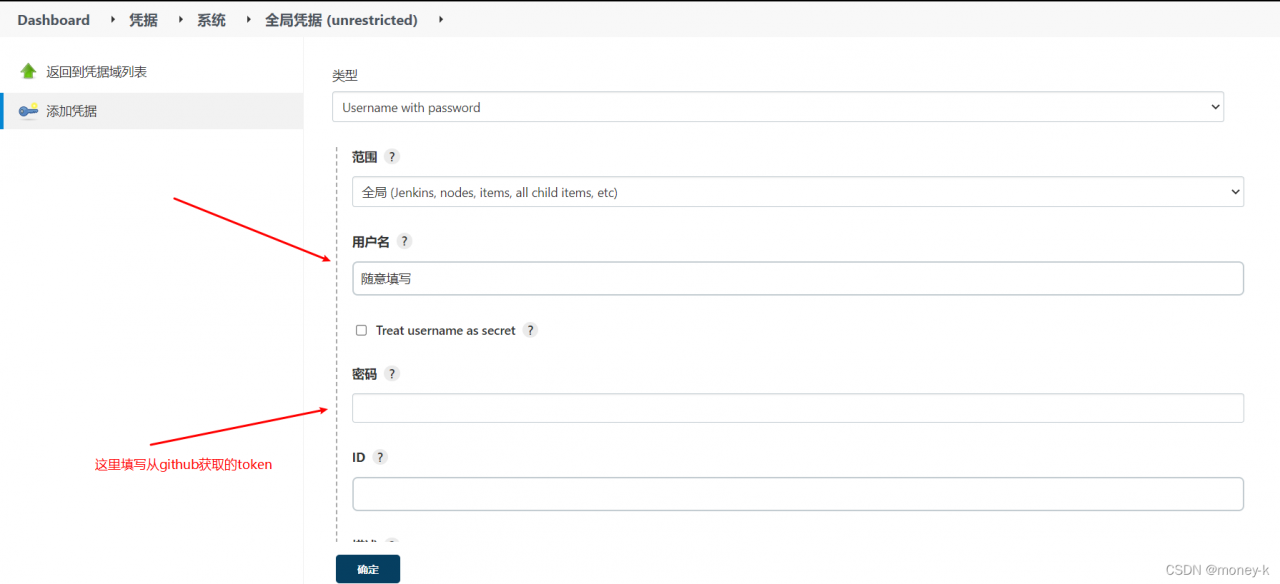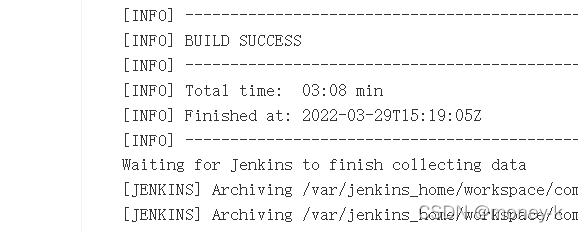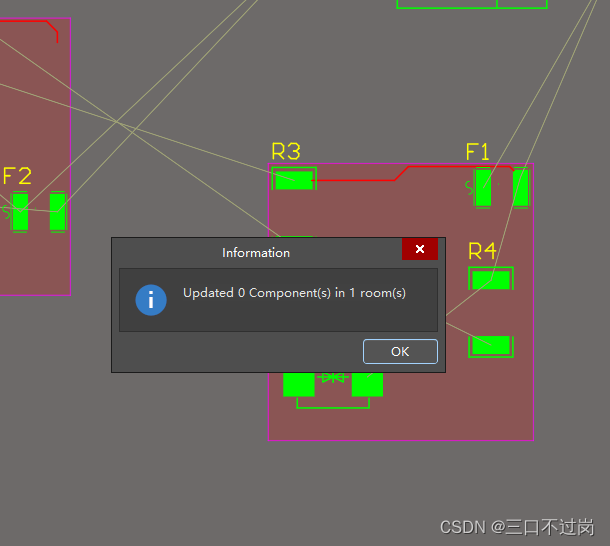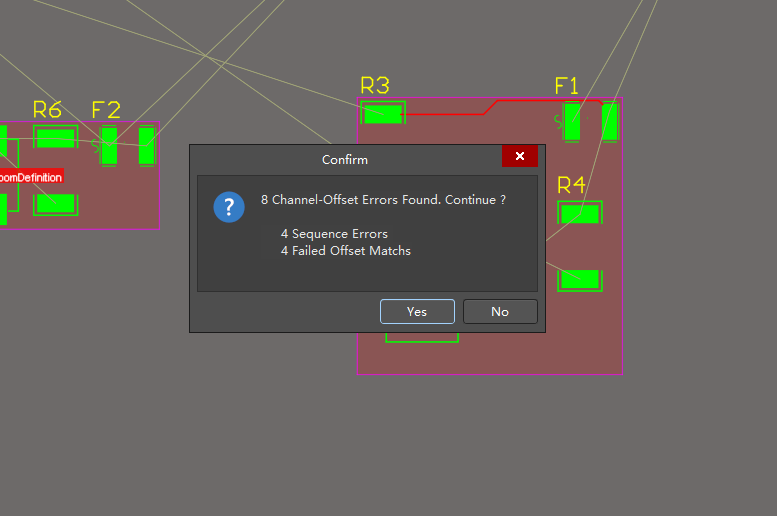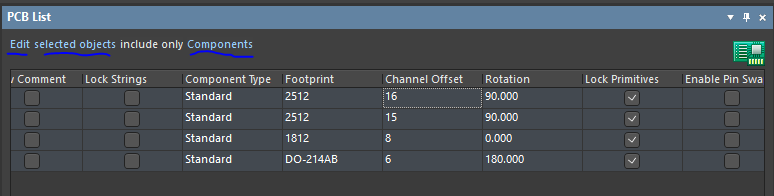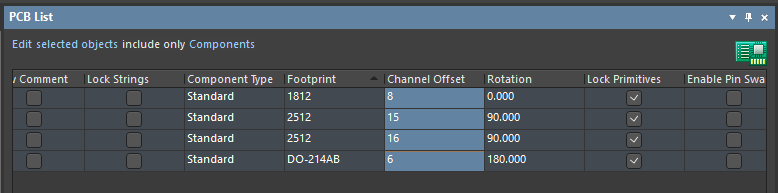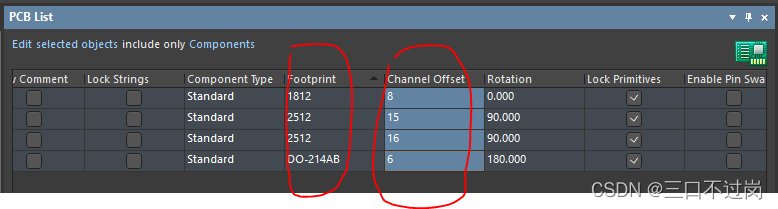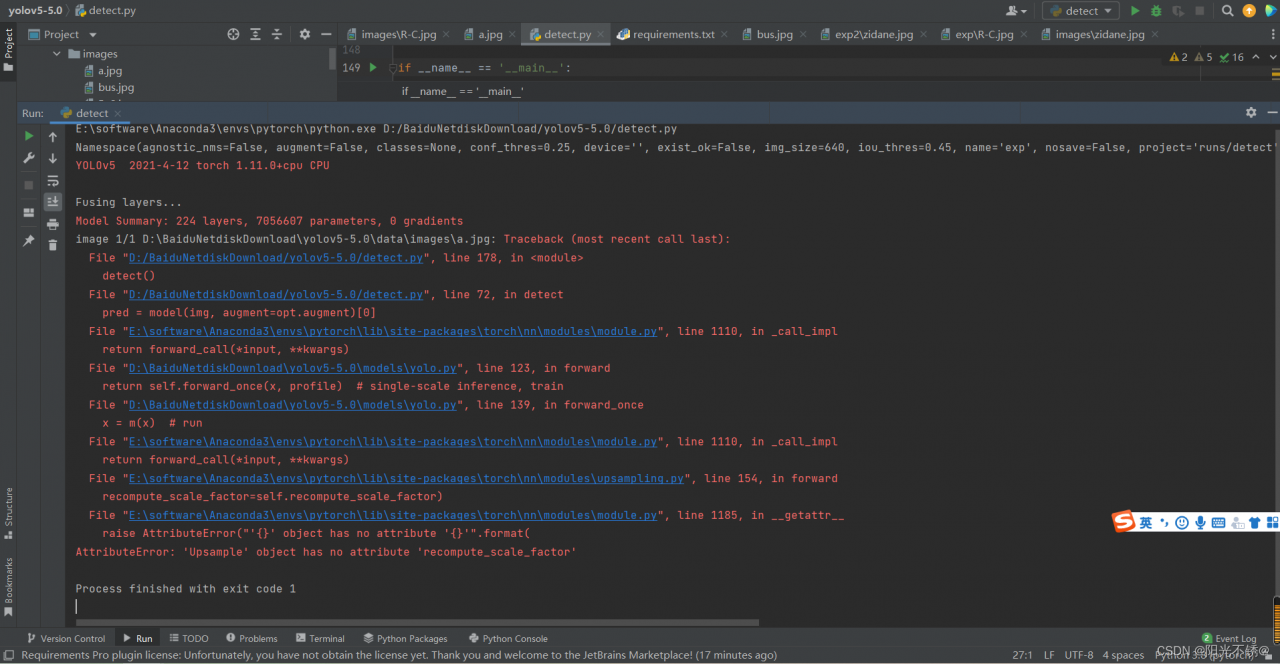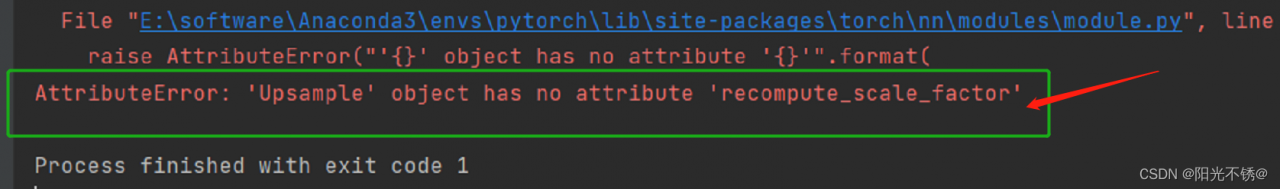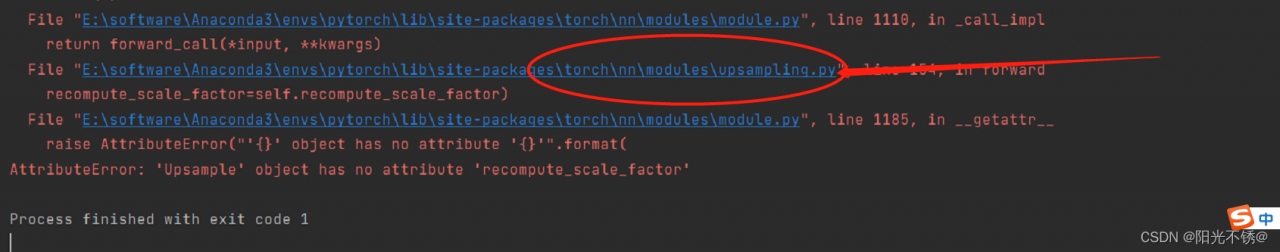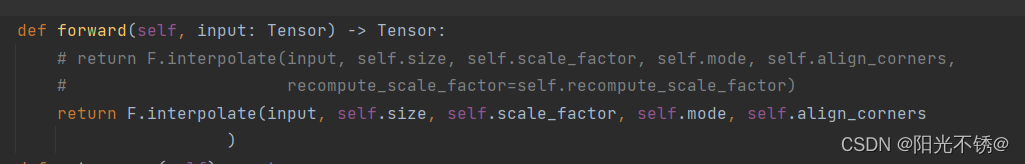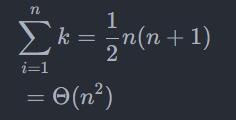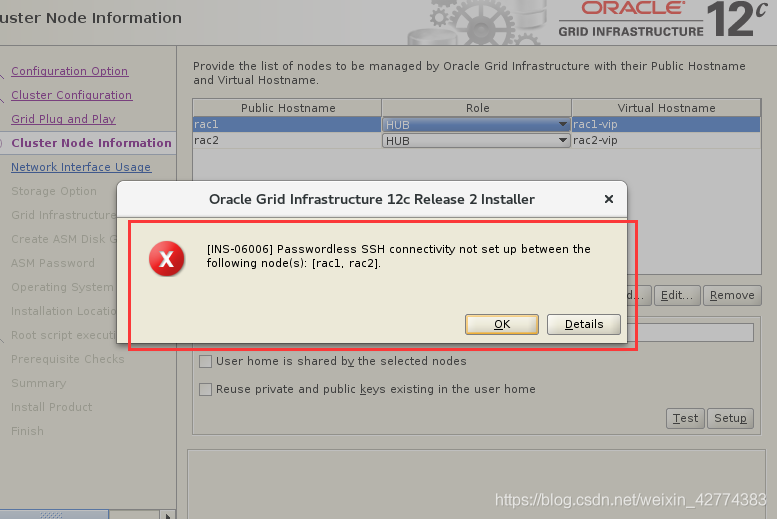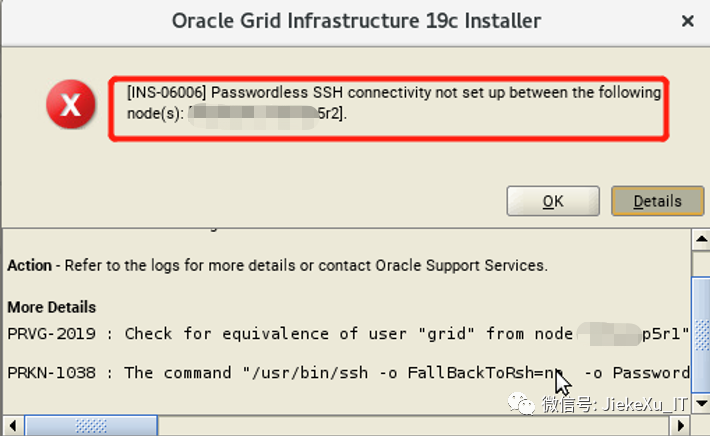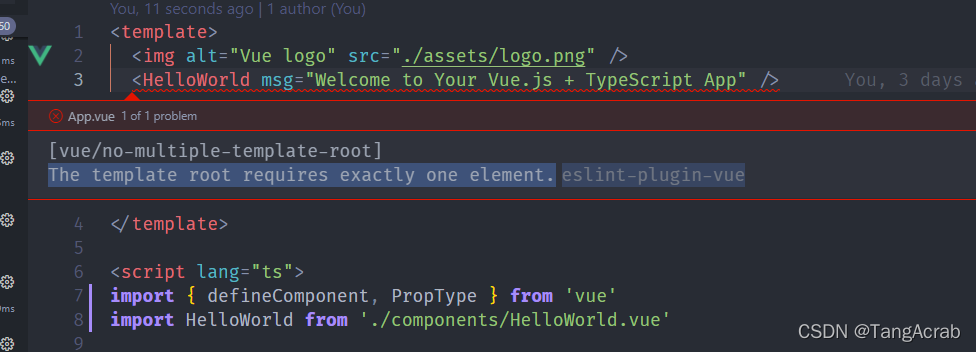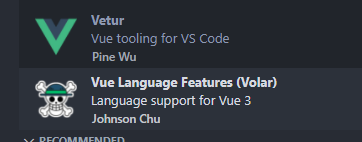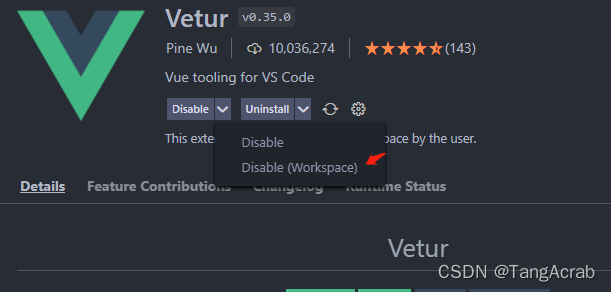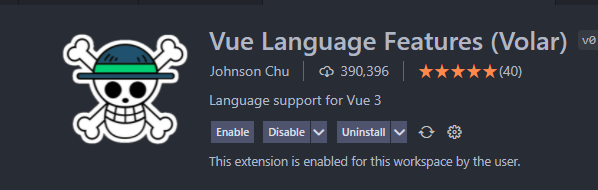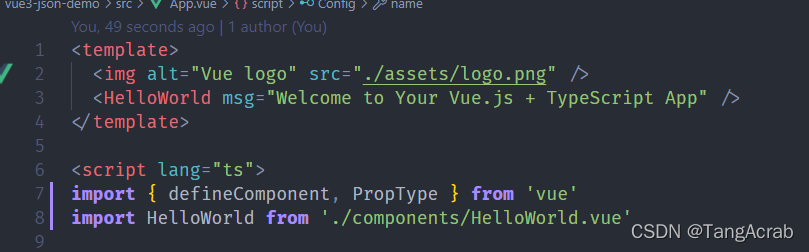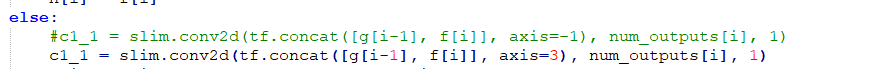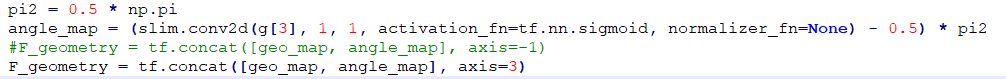Creating secret Error:
# kubectl create secret generic thanos-objectstorage –from-file=objstore.yaml -n monitoring
Error Messages:
Error from server (InternalError): Internal error occurred: failed calling webhook “rancher.cattle.io”: Post https://rancher-webhook.cattle-system.svc:443/v1/webhook/mutation?timeout=10s: service “rancher-webhook” not found
According to the error report, it may be a problem with rbac, which cannot create
# kubectl get mutatingwebhookconfigurations
NAME WEBHOOKS AGE
mutating-webhook-configuration 7 156d
rancher.cattle.io 2 156d
# kubectl get validatingwebhookconfigurations
NAME WEBHOOKS AGE
rancher.cattle.io 2 156d
validating-webhook-configuration 7 156d
There are two admission controllers found in the view, both of which are leftover from the previous installation of components
Just Delete it
# kubectl delete mutatingwebhookconfigurations mutating-webhook-configuration
mutatingwebhookconfiguration.admissionregistration.k8s.io "mutating-webhook-configuration" deleted
# kubectl delete mutatingwebhookconfigurations rancher.cattle.io
mutatingwebhookconfiguration.admissionregistration.k8s.io "rancher.cattle.io" deleted
# kubectl delete validatingwebhookconfigurations rancher.cattle.io
validatingwebhookconfiguration.admissionregistration.k8s.io "rancher.cattle.io" deleted
# kubectl delete validatingwebhookconfigurations validating-webhook-configuration
validatingwebhookconfiguration.admissionregistration.k8s.io "validating-webhook-configuration" deleted