canvas.save(Canvas.ALL_SAVE_FLAG); –> canvas.save();
[How to Solve] canvas.save(Canvas.ALL_SAVE_FLAG)
canvas.save(Canvas.ALL_SAVE_FLAG); –> canvas.save();
package logstash-1:7.7.1-1.noarch is already installed
Uninstall reinstall
1. Query installation records
rpm -qa |grep logstash
2. Unload query results
![]()
yum -y remove logstash-7.7.1-1.noarch
3. Reinstall
rpm --install logstash-7.7.1.rpmFetching mimemagic 0.3.10
Installing mimemagic 0.3.10 with native extensions
Gem::Ext::BuildError: ERROR: Failed to build gem native extension.
current directory:
C:/Ruby26/lib/ruby/gems/2.6.0/gems/mimemagic-0.3.10/ext/mimemagic
C:/Ruby26/bin/ruby.exe -rrubygems
C:/Ruby26/lib/ruby/gems/2.6.0/gems/rake-13.0.6/exe/rake
RUBYARCHDIR\=C:/Ruby26/lib/ruby/gems/2.6.0/extensions/x86-mingw32/2.6.0/mimemagic-0.3.10
RUBYLIBDIR\=C:/Ruby26/lib/ruby/gems/2.6.0/extensions/x86-mingw32/2.6.0/mimemagic-0.3.10
rake aborted!
Could not find MIME type database in the following locations:
["/usr/local/share/mime/packages/freedesktop.org.xml",
"/opt/homebrew/share/mime/packages/freedesktop.org.xml",
"/opt/local/share/mime/packages/freedesktop.org.xml",
"/usr/share/mime/packages/freedesktop.org.xml"]
Ensure you have either installed the shared-mime-info package for your
distribution, or
obtain a version of freedesktop.org.xml and set FREEDESKTOP_MIME_TYPES_PATH to
the location
of that file.
This gem might be installed as a dependency of some bigger package, such as
rails, activestorage,
axlsx or cucumber. While most of these packages use the functionality of this
gem, some gems have
included this gem by accident. Set USE_FREEDESKTOP_PLACEHOLDER=true if you are
certain that you
do not need this gem, and wish to skip the inclusion of freedesktop.org.xml.For this problem, just create a new freedesktop.org.xml file with the following contents, and then create a new name FREEDESKTOP_MIME_TYPES_PATH in the windows environment variable, pointing to this file, including the directory name and file name.
Zookeeper reported an error exception RegException: org. apache. zookeeper. Keeperexception $operationtimeoutexception: keepererrorcode = operationtimeout
Problem background
During the configuration of zookeeper registry, the connection timed out and the dead and alive adjustment is not good
org.apache.zookeeper.ClientCnxn$SessionTimeoutException: Client session timed out, have not heard from server in 18151ms for session id 0x0
at org.apache.zookeeper.ClientCnxn$SendThread.run(ClientCnxn.java:1230) ~[zookeeper-3.6.0.jar:3.6.0]
2022-04-15 23:12:26.481 INFO 14184 --- [ main] org.apache.zookeeper.ZooKeeper : Session: 0x0 closed
2022-04-15 23:12:26.481 INFO 14184 --- [ain-EventThread] org.apache.zookeeper.ClientCnxn : EventThread shut down for session: 0x0
2022-04-15 23:12:26.485 WARN 14184 --- [ main] ConfigServletWebServerApplicationContext : Exception encountered during context initialization - cancelling refresh attempt: org.springframework.beans.factory.BeanCreationException: Error creating bean with name 'regCenter' defined in class path resource [com/yg/elasticjob/config/ElasticJobConfig.class]: Invocation of init method failed; nested exception is com.dangdang.ddframe.job.reg.exception.RegException: org.apache.zookeeper.KeeperException$OperationTimeoutException: KeeperErrorCode = OperationTimeout
2022-04-15 23:12:26.489 INFO 14184 --- [ main] o.apache.catalina.core.StandardService : Stopping service [Tomcat]
2022-04-15 23:12:26.500 INFO 14184 --- [ main] ConditionEvaluationReportLoggingListener :
Error starting ApplicationContext. To display the conditions report re-run your application with 'debug' enabled.
2022-04-15 23:12:26.509 ERROR 14184 --- [ main] o.s.boot.SpringApplication : Application run failed
org.springframework.beans.factory.BeanCreationException: Error creating bean with name 'regCenter' defined in class path resource [com/yg/elasticjob/config/ElasticJobConfig.class]: Invocation of init method failed; nested exception is com.dangdang.ddframe.job.reg.exception.RegException: org.apache.zookeeper.KeeperException$OperationTimeoutException: KeeperErrorCode = OperationTimeout
at org.springframework.beans.factory.support.AbstractAutowireCapableBeanFactory.initializeBean(AbstractAutowireCapableBeanFactory.java:1796) ~[spring-beans-5.2.7.RELEASE.jar:5.2.7.RELEASE]
at org.springframework.beans.factory.support.AbstractAutowireCapableBeanFactory.doCreateBean(AbstractAutowireCapableBeanFactory.java:595) ~[spring-beans-5.2.7.RELEASE.jar:5.2.7.RELEASE]
at org.springframework.beans.factory.support.AbstractAutowireCapableBeanFactory.createBean(AbstractAutowireCapableBeanFactory.java:517) ~[spring-beans-5.2.7.RELEASE.jar:5.2.7.RELEASE]
at org.springframework.beans.factory.support.AbstractBeanFactory.lambda$doGetBean$0(AbstractBeanFactory.java:323) ~[spring-beans-5.2.7.RELEASE.jar:5.2.7.RELEASE]
at org.springframework.beans.factory.support.DefaultSingletonBeanRegistry.getSingleton(DefaultSingletonBeanRegistry.java:226) ~[spring-beans-5.2.7.RELEASE.jar:5.2.7.RELEASE]
at org.springframework.beans.factory.support.AbstractBeanFactory.doGetBean(AbstractBeanFactory.java:321) ~[spring-beans-5.2.7.RELEASE.jar:5.2.7.RELEASE]
at org.springframework.beans.factory.support.AbstractBeanFactory.getBean(AbstractBeanFactory.java:202) ~[spring-beans-5.2.7.RELEASE.jar:5.2.7.RELEASE]
at org.springframework.beans.factory.support.DefaultListableBeanFactory.preInstantiateSingletons(DefaultListableBeanFactory.java:893) ~[spring-beans-5.2.7.RELEASE.jar:5.2.7.RELEASE]
at org.springframework.context.support.AbstractApplicationContext.finishBeanFactoryInitialization(AbstractApplicationContext.java:879) ~[spring-context-5.2.7.RELEASE.jar:5.2.7.RELEASE]
at org.springframework.context.support.AbstractApplicationContext.refresh(AbstractApplicationContext.java:551) ~[spring-context-5.2.7.RELEASE.jar:5.2.7.RELEASE]
at org.springframework.boot.web.servlet.context.ServletWebServerApplicationContext.refresh(ServletWebServerApplicationContext.java:143) ~[spring-boot-2.3.1.RELEASE.jar:2.3.1.RELEASE]
at org.springframework.boot.SpringApplication.refresh(SpringApplication.java:758) [spring-boot-2.3.1.RELEASE.jar:2.3.1.RELEASE]
at org.springframework.boot.SpringApplication.refresh(SpringApplication.java:750) [spring-boot-2.3.1.RELEASE.jar:2.3.1.RELEASE]
at org.springframework.boot.SpringApplication.refreshContext(SpringApplication.java:397) [spring-boot-2.3.1.RELEASE.jar:2.3.1.RELEASE]
at org.springframework.boot.SpringApplication.run(SpringApplication.java:315) [spring-boot-2.3.1.RELEASE.jar:2.3.1.RELEASE]
at org.springframework.boot.SpringApplication.run(SpringApplication.java:1237) [spring-boot-2.3.1.RELEASE.jar:2.3.1.RELEASE]
at org.springframework.boot.SpringApplication.run(SpringApplication.java:1226) [spring-boot-2.3.1.RELEASE.jar:2.3.1.RELEASE]
at com.yg.elasticjob.ElasticJobApplication.main(ElasticJobApplication.java:10) [classes/:na]
Caused by: com.dangdang.ddframe.job.reg.exception.RegException: org.apache.zookeeper.KeeperException$OperationTimeoutException: KeeperErrorCode = OperationTimeout
at com.dangdang.ddframe.job.reg.exception.RegExceptionHandler.handleException(RegExceptionHandler.java:52) ~[elastic-job-common-core-2.1.5.jar:na]
at com.dangdang.ddframe.job.reg.zookeeper.ZookeeperRegistryCenter.init(ZookeeperRegistryCenter.java:107) ~[elastic-job-common-core-2.1.5.jar:na]
at sun.reflect.NativeMethodAccessorImpl.invoke0(Native Method) ~[na:1.8.0_221]
at sun.reflect.NativeMethodAccessorImpl.invoke(NativeMethodAccessorImpl.java:62) ~[na:1.8.0_221]
at sun.reflect.DelegatingMethodAccessorImpl.invoke(DelegatingMethodAccessorImpl.java:43) ~[na:1.8.0_221]
at java.lang.reflect.Method.invoke(Method.java:498) ~[na:1.8.0_221]
at org.springframework.beans.factory.support.AbstractAutowireCapableBeanFactory.invokeCustomInitMethod(AbstractAutowireCapableBeanFactory.java:1922) ~[spring-beans-5.2.7.RELEASE.jar:5.2.7.RELEASE]
at org.springframework.beans.factory.support.AbstractAutowireCapableBeanFactory.invokeInitMethods(AbstractAutowireCapableBeanFactory.java:1864) ~[spring-beans-5.2.7.RELEASE.jar:5.2.7.RELEASE]
at org.springframework.beans.factory.support.AbstractAutowireCapableBeanFactory.initializeBean(AbstractAutowireCapableBeanFactory.java:1792) ~[spring-beans-5.2.7.RELEASE.jar:5.2.7.RELEASE]
... 17 common frames omitted
Caused by: org.apache.zookeeper.KeeperException$OperationTimeoutException: KeeperErrorCode = OperationTimeout
at com.dangdang.ddframe.job.reg.zookeeper.ZookeeperRegistryCenter.init(ZookeeperRegistryCenter.java:102) ~[elastic-job-common-core-2.1.5.jar:na]
... 24 common frames omitted
Process finished with exit code 1
Solution:
1 turn off the firewall
systemctl stop firewalld
2 increase connection time
@Bean(initMethod = "init")
public ZookeeperRegistryCenter regCenter(@Value("${zkserver}") final String serverList, @Value("${zknamespace}") final String namespace) {
ZookeeperConfiguration zookeeperConfiguration = new ZookeeperConfiguration(serverList, namespace);
zookeeperConfiguration.setSessionTimeoutMilliseconds(10000);
return new ZookeeperRegistryCenter(zookeeperConfiguration);
}
3 in fact, the first two methods are invalid for my project. Finally, I found that the dependency package of zookeeper conflicts. One dependency package contains zookeeper, and I also introduced one myself, resulting in incompatibility. Therefore, I deleted the dependency package of zookeeper referenced by myself
<dependency>
<groupId>org.apache.zookeeper</groupId>
<artifactId>zookeeper</artifactId>
<version>3.6.0</version>
</dependency>
1. Error reporting scenario
Load data
[starcross@app1 FLink-test-LT]$ curl --location-trusted -u root:aba -T 'data_2022-04-11.csv' -H "label:testdoris201" -H "column_separator:," -XPUT http://10.22.33.69:8030/api/os/ws/_stream_load
2. Error reporting content
{
"TxnId": -1,
"Label": "testdoris403",
"Status": "Label Already Exists",
"ExistingJobStatus": "FINISHED",
"Message": "errCode = 2, detailMessage = Label [testdoris403] has already been used.",
"NumberTotalRows": 0,
"NumberLoadedRows": 0,
"NumberFilteredRows": 0,
"NumberUnselectedRows": 0,
"LoadBytes": 0,
"LoadTimeMs": 0,
"BeginTxnTimeMs": 0,
"StreamLoadPutTimeMs": 0,
"ReadDataTimeMs": 0,
"WriteDataTimeMs": 0,
"CommitAndPublishTimeMs": 0
}
3. Solutions
The reason for the error is that the task tag already exists. Replace the task tag
– H “label: testdoris201” is changed to – H “label: any other different is OK”
1. Error: there should be no \java\jdk1.8.0_20
Solution:
when the Java environment variables are set correctly, it may be because the Java installation path contains spaces and brackets. Reinstall java to a new path without spaces to start successfully
for example, the location of my environment variable JAVAHOME was original:
C:\Program Files (x86)\Java\jdk1.8.0_20
Change it to:
C:\Progra\Java\jdk1.8.0_20
2. An error is reported: ‘elasticsearch.bat ‘is not an internal or external command, nor is it a runnable program or batch file
Check whether you filled in the configuration file, if not, just add the following configuration parameters at the bottom of the elasticsearch.yml file
# Change the name of the cluster so that it doesn't get mixed up with someone else's cluster
cluster.name: el-m
# Change the name of the node
node.name: el_node_m1
# Change the listening address of the ES so that other machines can access it
network.host: 0.0.0.0
# Set the http port for the external service, the default is 9200
http.port: 9200
# Set the path to store the index data
path.data: E:\elasticsearch-8.1.2\data #Switch to your own path
# Set the path to store log files
path.logs: E:\elasticsearch-8.1.2\logs #Switch to your own path
# Turn off http access restrictions
xpack.security.enabled: false
# Add new parameter, head plugin can access es
http.cors.enabled: true
http.cors.allow-origin: "*"
3. Command line printing error log
please check that any required plugins are installed, or check the breaking changes documentation for removed settings
Solution: please refer to the above configuration file
the version of elasticSearch has been updated and changed greatly. When the configuration file is filled with redundant configuration, the above error message may be reported.
1. Error reporting scenario
Load data
[starcross@app1 FLink-test-LT]$ curl --location-trusted -u root:aba -T 'data_2022-04-11.csv' -H "label:testdoris201" -H "column_separator:," -XPUT http://10.22.33.69:8030/api/os/ws/_stream_load
2. Error reporting content
{
"TxnId": 831311,
"Label": "testdoris201",
"Status": "Fail",
"Message": "too many filtered rows",
"NumberTotalRows": 1,
"NumberLoadedRows": 0,
"NumberFilteredRows": 1,
"NumberUnselectedRows": 0,
"LoadBytes": 1050,
"LoadTimeMs": 85,
"BeginTxnTimeMs": 0,
"StreamLoadPutTimeMs": 1,
"ReadDataTimeMs": 0,
"WriteDataTimeMs": 57,
"CommitAndPublishTimeMs": 0,
"ErrorURL": "http://192.168.1.6:8040/api/_load_error_log?file=__shard_32/error_log_insert_stmt_b84753506aa7e6e9-434467e6d4a8a49e_b84753506aa7e6e9_434467e6d4a8a49e"
}
3. Solutions
1. If the loaded data is inconsistent with the corresponding Doris table fields, adjust them to be consistent
2 The corresponding Doris table has no corresponding data partition. You can adjust the data or partition
A project written in Vue and nodejs requires image upload, but report error:
PayloadTooLargeError: request entity too large at readStream
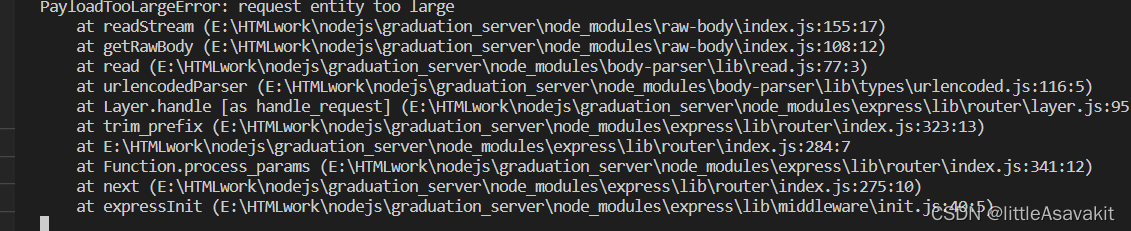
Solution: add Middleware
const bodyParser = require('body-parser');
router.use(bodyParser.urlencoded({extended: false, limit: '10mb'}));
The default is 100kb, which can be replaced by a large number. The unit can be MB, etc
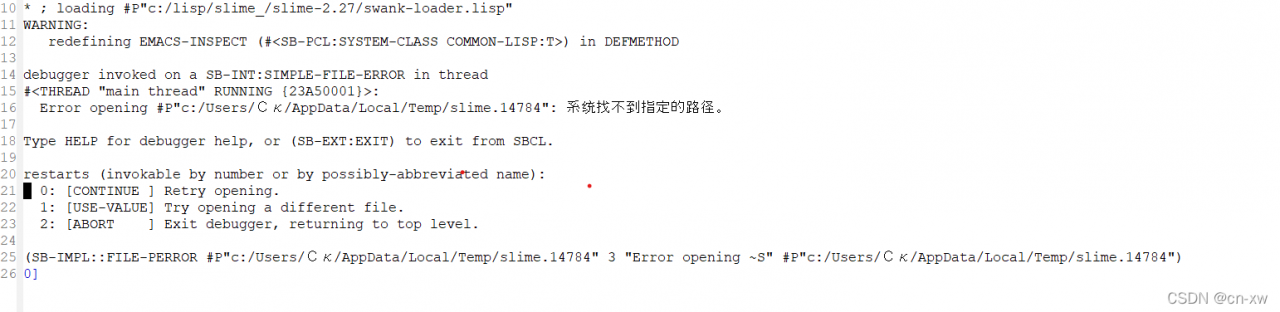
Solution:
create a tmp folder under disk C
Add a line in the .emasc file:
(setq temporary-file-directory “C:/tmp”)
save the file
reopen Emacs shortcut key Alt + X and type slim
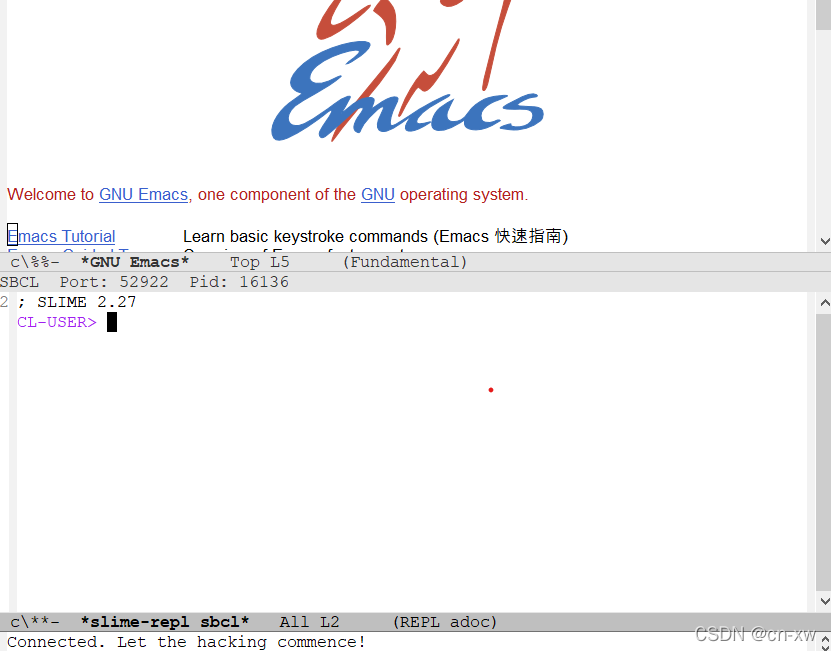
I was Googled the keywords to find the solution: Emacs MX slim error
Error itms-90165 is reported when the IPA package is uploaded recently; the full error message is as below:
ERROR ITMS-90165: "Invalid Provisioning Profile Signature. The provisioning profile included in the bundle xxx
The problem is that Apple officials updated the new signature verification mechanism on April 12, resulting in the signature error;
Solution:
Go to the official website of Apple Developer, find the profile certificate of the corresponding certificate, click Edit, and then click save directly (there is no need to modify anything). After downloading again, double-click to add it to the key chain, and then package and upload it again.
Note:
after installing webpack, check the version of webpack in vscode and report an error. The following is the solution
1. Phenomenon
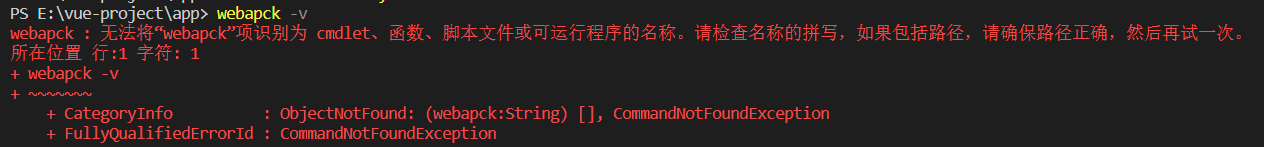
2. Solution
The solution is:
1 Close vscode and restart vscode as administrator
2 Enter in the terminal: get-Executionpolicy displays restricted, indicating that the status is prohibited
3 Re-enter: set-executionpolicy remotesigned will not display content after execution
4. Finally, enter: get-Executionpolicy to display remotesigned
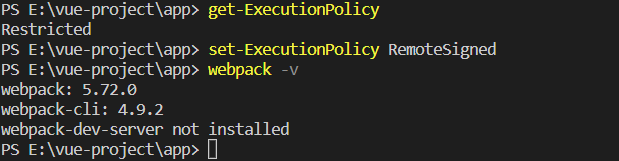
This article mainly explains the error report of deploying laravel project: no input file
Error reporting
Error message: no input file specified
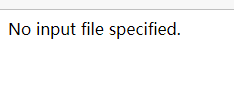
Cause of problem
1. Caused by directory permission problems.
Solution: give permission 777
2. Open_basedir is enabled, but reasonable permission is not given
Solution: close
3. Pseudo static is not enabled
Solution:
location/{
try_files $uri $uri/ /index.php$is_args$query_string;
}
Enable pseudo static configuration.
Note: after modifying the configuration, you need to restart the website to take effect.