Error: Failed to load resource: net::ERR_FILE_NOT_FOUND
1. Errors due to code formatting problems!
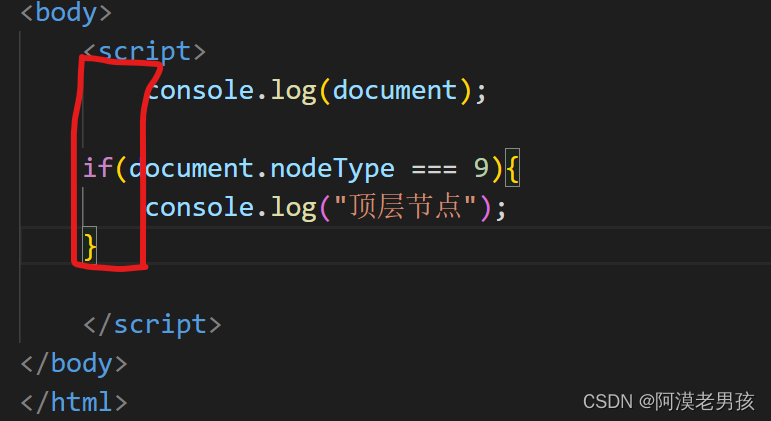
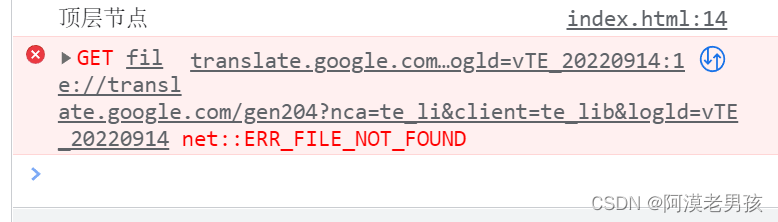
2. Errors caused by forgetting the code function!
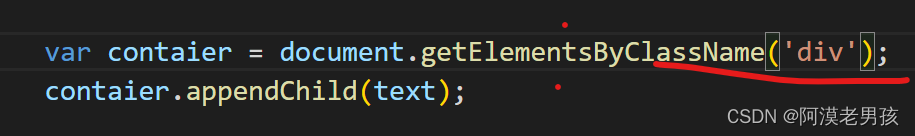
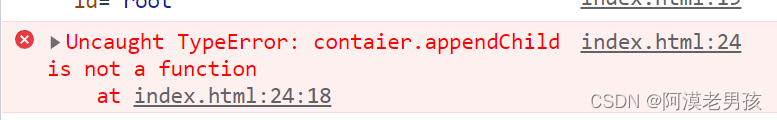
It should return an array.
Modified to :
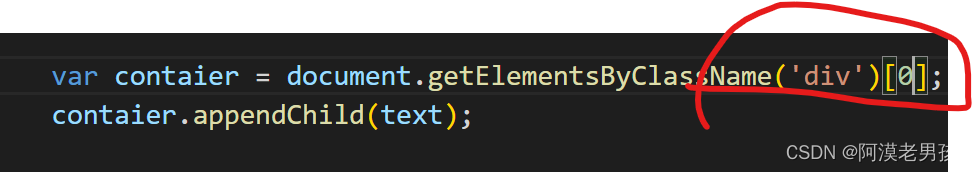
Error: Failed to load resource: net::ERR_FILE_NOT_FOUND
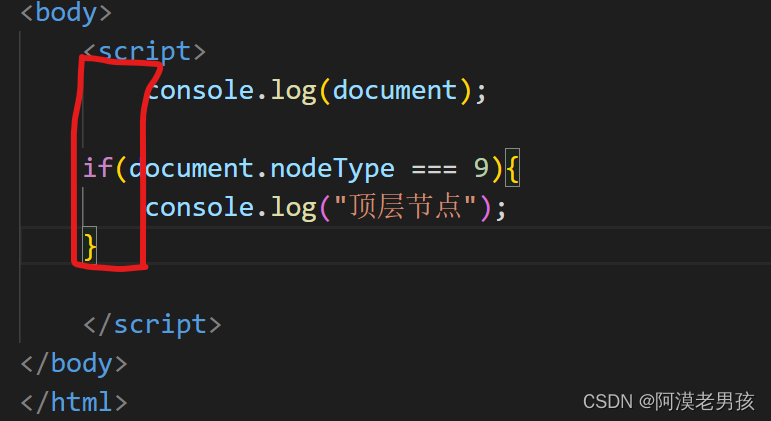
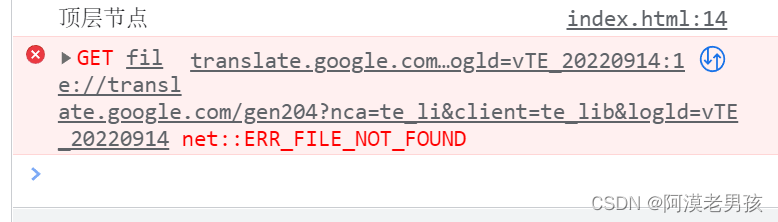
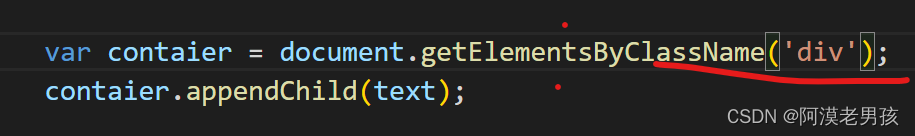
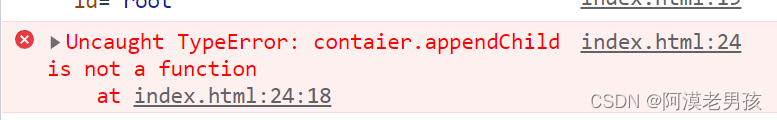
It should return an array.
Modified to :
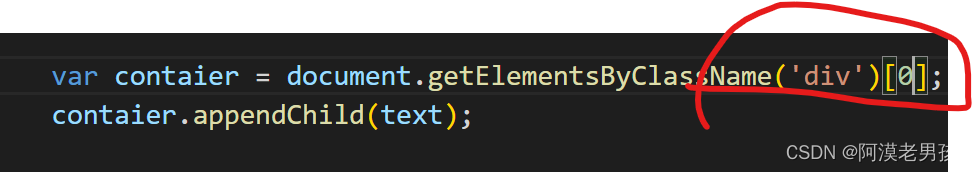
Error Message:
ImportError: DLL load failed while importing _multiarray_umath: The specified module could not be found.
Solution:
Add “D:\anaconda3\envs\xxxx\Library\bin” to environment variables. (Add Library\bin under the corresponding environment to the environment variable)
I get an error when running the Interaction_Example of steam VR, and the running screen is a black screen, where unity is 2021.3.6f1c1, steam VR(2.7.3), steamvrSDK( 1.23.7), The headset is HTC Vive pro2. The specific content of the error is as follows:
Assertion failed on expression: 'IsMatrixValid(matrix)' UnityEngine.GUIUtility:ProcessEvent (int,intptr,bool&) Screen position out of view frustum (screen pos 0.000000, 0.000000, 300.000000) (Camera rect 0 0 0 0) UnityEngine.GUIUtility:ProcessEvent (int,intptr,bool&)
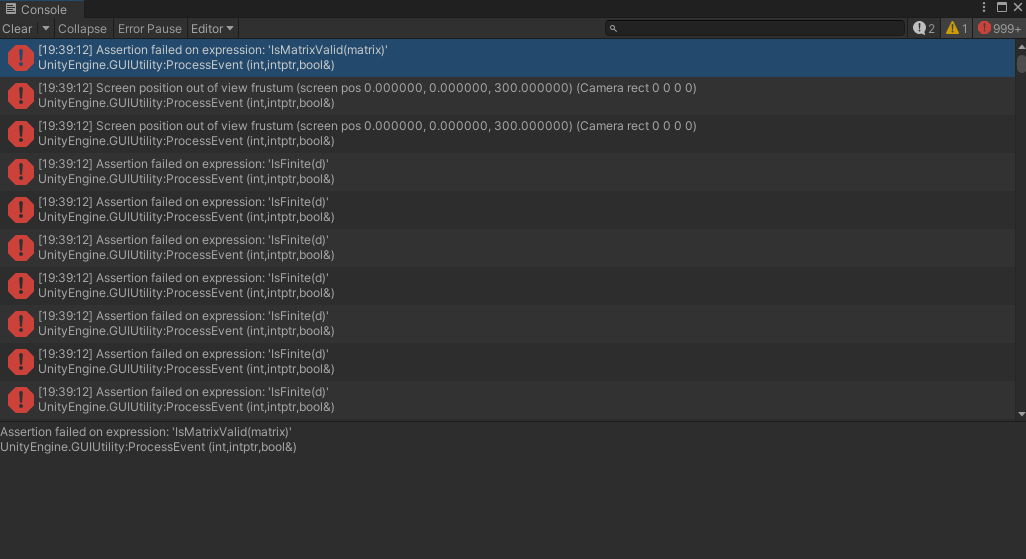
Click Edit->Project Settings…->XR Plug-in Management->OpenVR and set Stereo Rendering Mode to Multi Pass.
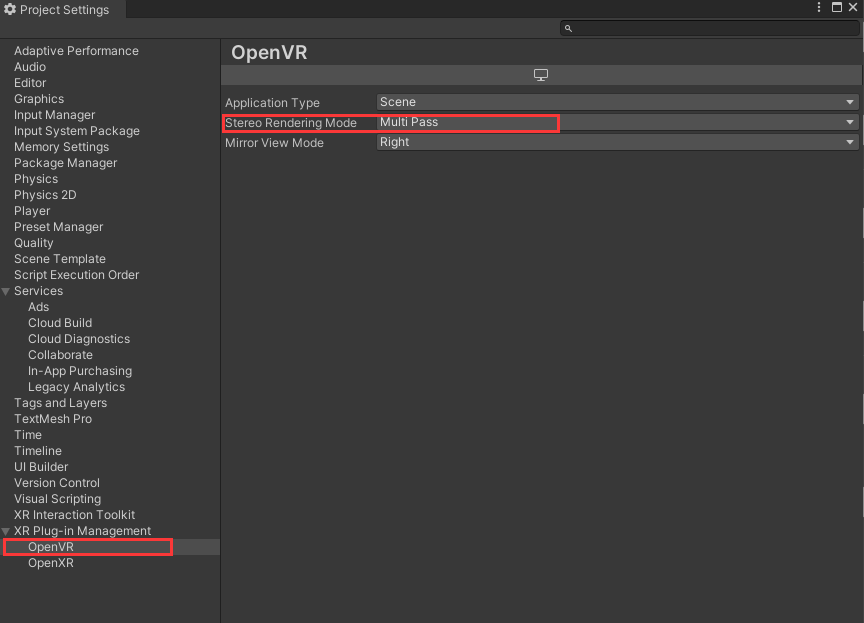
Error: token failed, reason: getaddrinfo EAI_AGAIN ks-apiserver
kubectl -n kube-system edit cm coredns -o yaml
Comment out :
# forward . /etc/resolv.conf {
# max_concurrent 1000
#}
kubectl get pods -n kube-system | grep core

kubectl delete pod coredns-6d8c4cb4d-kvtp5 -n kube-system
kubectl delete pod coredns-6d8c4cb4d-tr22x -n kube-system
I. Description
file_get_contents() error when reading https content
II. Reason
Local service is not configured ssl certificate, can not get the contents of the path to https
III. Solution
1, Linux server configuration https ssl certificate.
Linux server configuration https ssl certificate.
2. curl_ request to obtain the content (see the following method curlGet ())
/**
* get the content
* @param $url
* @return bool|string
*/
function curlGet($url)
{
$ch = curl_init($url);
curl_setopt($ch, CURLOPT_SSL_VERIFYPEER, false);
curl_setopt($ch, CURLOPT_SSL_VERIFYHOST, false);
curl_setopt($ch, CURLOPT_RETURNTRANSFER, true);
curl_setopt($ch, CURLOPT_USERAGENT, 'Mozilla/5.0 (Windows NT 6.1; WOW64) AppleWebKit/537.36 (KHTML, like Gecko) Chrome/55.0.2883.87 Safari/537.36');
curl_setopt($ch, CURLOPT_TIMEOUT, 30);
$content = curl_exec($ch);
curl_close($ch);
return ($content);
}
3.Use file_get_contents() function to skip https authentication
$streamOpts = [
'ssl' => [
'verify_peer' => false,
'verify_peer_name' => false
]
];
$html = file_get_contents($pageUrl, false, stream_context_create($streamOpts));
org.springframework .context.ApplicationContextException: Failed to start bean ' ;org.springframework.amqp.rabbit.config.internalRabbitListenerEndpointRegistry'; nested exception is org.springframework.amqp.AmqpIllegalStateException: Fatal exception on listener startup
Errors reported when using RabbitMq to test switches and queues
At first I thought it was the queue’s listener configuration information and listener code that were written wrong,I checked it repeatedly and there was no error.
Then continue to read the error ,there are these two errors,instant epiphany.
Caused by: org.springframework.amqp.AmqpIllegalStateException: Fatal exception on listener startup
Caused by: org.springframework.amqp. AmqpAuthenticationException: com. rabbitmq.client.AuthenticationFailureException: ACCESS_REFUSED
ACCESS_REFUSEDSuch a big word, I read it several times, but I didn’t expect this error, It is probably the wrong copy when configuring the password
spring:
rabbitmq:
host: 192.168.149.128
port: 5672
virtual-host: /hotel
username: hotel
password: hotel
hotel was resolutely written as guest
Ok, change the password, successfully run, also warn everyone to be careful!!!
Error:
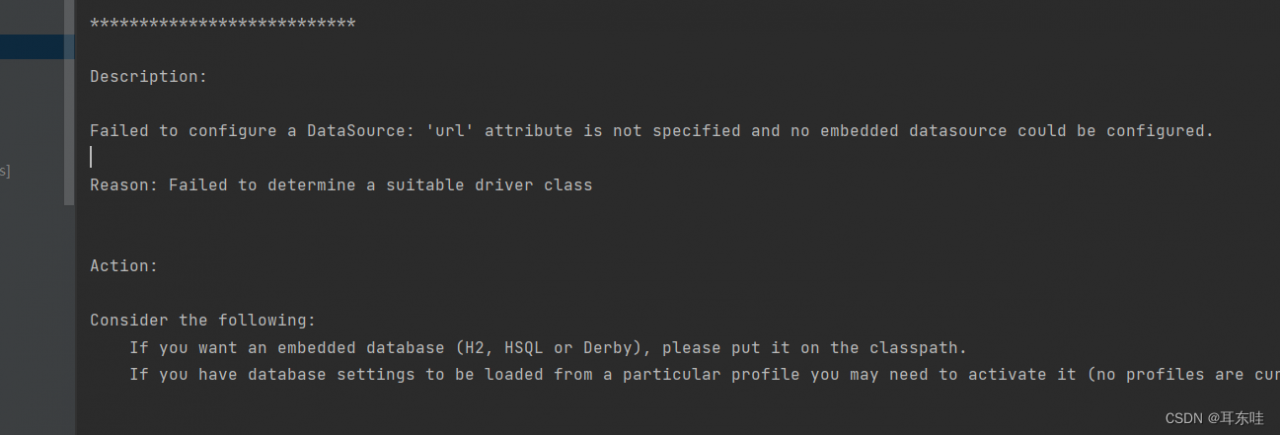
Error Message:
APPLICATION FAILED TO START
***************************
Description:
Failed to configure a DataSource: 'url' attribute is not specified and no embedded datasource could be configured.
Reason: Failed to determine a suitable driver class
Action:
Consider the following:
If you want an embedded database (H2, HSQL or Derby), please put it on the classpath.
If you have database settings to be loaded from a particular profile you may need to activate it (no profiles are currently active).
Solution:![- [ ] List item](https://programmerah.com/wp-content/uploads/2022/09/243f34a29ba44c8d886bf8aba65d7530.png)
Just check the nacos port and change it to the port used by the project you are running.
After transferring an Xcode project from an Intel Mac to an Apple M1 chip, code compiles successfully on the M1 chip, but displays the following error at runtime:
Message from debugger: debug-server is x86_64 binary running in translation, attached failed.

I have checked Xcode’s “Open with Rosettea” option, but it still doesn’t work successfully on the M1 chip. So this program doesn’t work for me. . .

Valid solutions:
Find Edit Scheme -> Run -> Debug excitable, Cancel this option to run successfully.
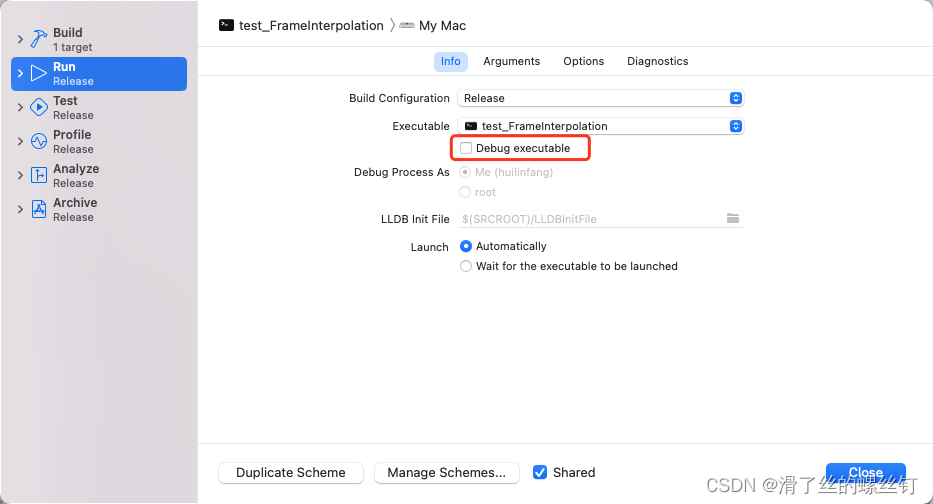
Note: If this method fails to Solve your problem, Please refer to the link below:
debugserver is x86_64 binary running in translation, attached failed. Could not attach to pid
Recently developed an old project, I found that the project that was good before is now running an error, Various switching of npm sources and node versions does not work, Google did not find relevant information, The error is as follows:
error in ./node_modules/@lit/reactive-element/decorators/state.js
Module parse failed: Unexpected token (6:27)
You may need an appropriate loader to handle this file type.
| * Copyright 2017 Google LLC
| * SPDX-License-Identifier: BSD-3-Clause
| */function t(t){return r({...t,state:!0})}export{t as state};
| //# sourceMappingURL=state.js.map
It says that the current file cannot be processed.
error in ./node_modules/@lit/reactive-element/decorators/state.js
Module parse failed: Unexpected token (6:27)
You may need an appropriate loader to handle this file type.
| * Copyright 2017 Google LLC
| * SPDX-License-Identifier: BSD-3-Clause
| */function t(t){return r({...t,state:!0})}export{t as state};
| //# sourceMappingURL=state.js.map
| It is found that the file under the @lit module reports an error, click on the details and find that the source file here, is not es5 syntax.
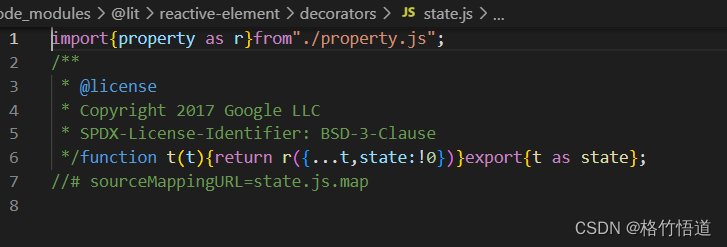 Look at the version number in package.json, the ^ is used, which means that this module can be automatically minor version upgrade. Guess it should be that the module is automatically upgraded, causing some incompatibility so an error is reported,
Look at the version number in package.json, the ^ is used, which means that this module can be automatically minor version upgrade. Guess it should be that the module is automatically upgraded, causing some incompatibility so an error is reported,
Finally, I found that the project is configured with, babel parsing, this plugin outputs es6 code, needs to be compiled with bable.
{
test: /\.js$/,
loader: 'babel-loader',
include: [
[resolve('src'), resolve('/node_modules/_@lit')]
],
}See the error message is ./node_modules/@lit/reactive-element , the original path of the new version was changed to @lit,The old version is _@lit So there is no bable parsing, resulting in an error. After the following modification, a new parsing path has been added, The problem has been solved.
{
test: /\.js$/,
loader: 'babel-loader',
include: [
[resolve('src'), resolve('/node_modules/_@lit'), resolve('/node_modules/@lit') ]
],
}Failed to register bundle identifier. The app identifier “xxx” cannot be registered to your development team because it is not available. Change your bundle identifier to a unique string to try again. Provisioning profile “iOS Team Provisioning Profile: *” doesn’t support the Associated Domains and Push Notifications capability. Provisioning profile “iOS Team Provisioning Profile: *” doesn’t include the aps-environment and com.apple.developer.associated-domains entitlements.
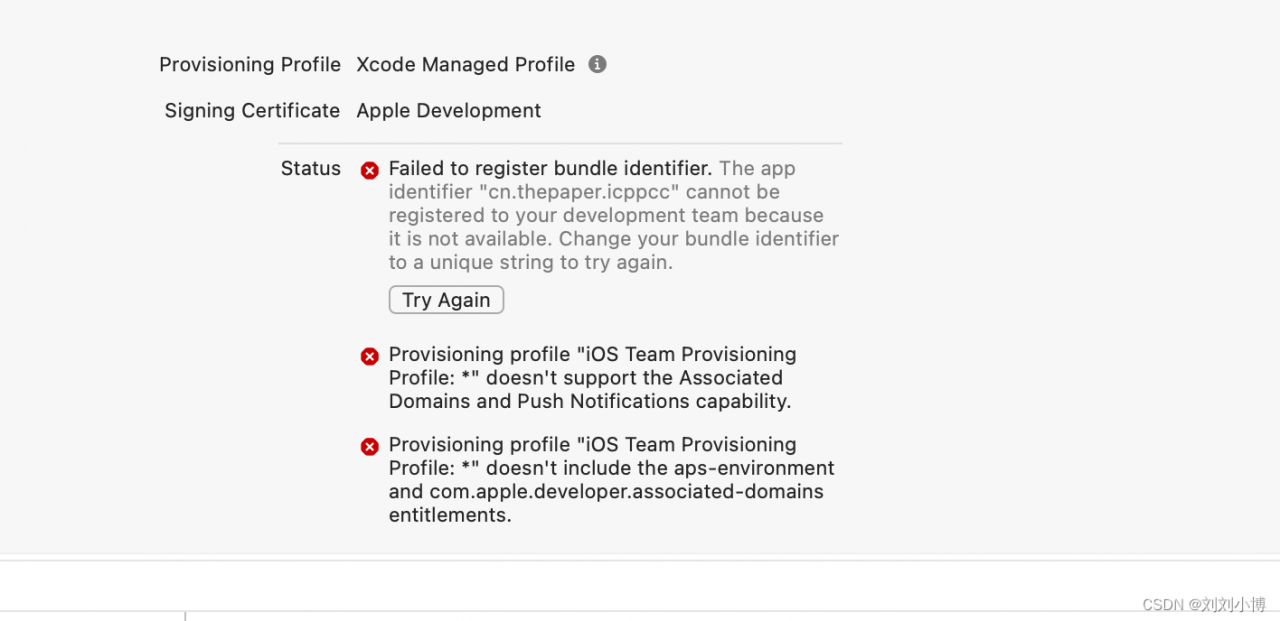
Log in to Xcode with the apple account that supports the APP, and select the team where the account is located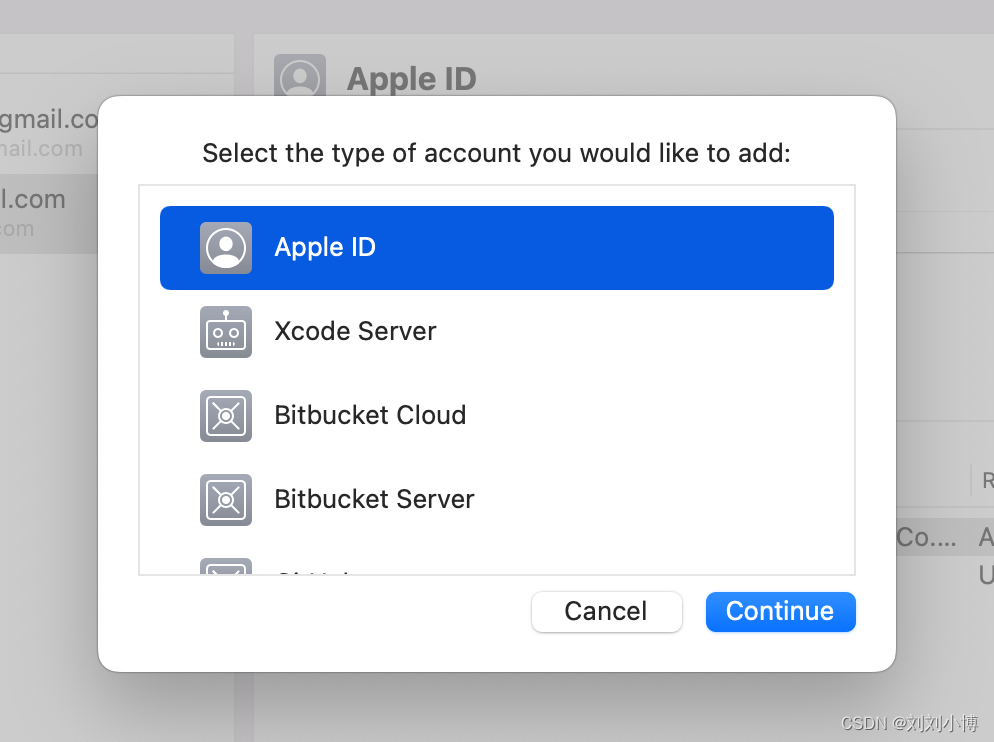
As shown in the picture, Select the team corresponding to the account
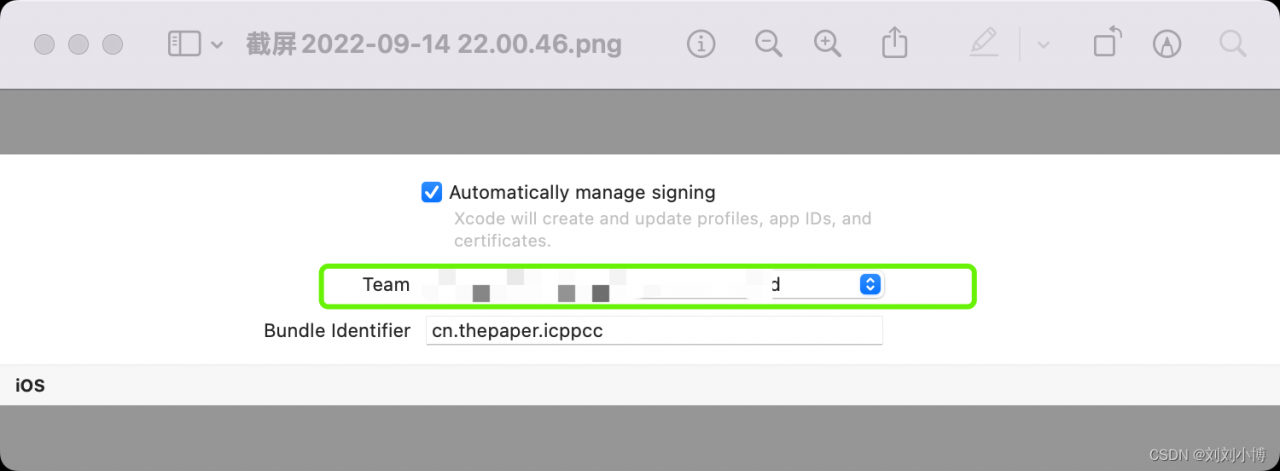
I encountered a small problem in a recent project,when the system uploads pictures on the front-end page,the background reports 400 errors: Uncaught (in promise) DOMException: Failed to execute ‘put’ on ‘IDBObjectStore ‘: HTMLInputElement object could not be cloned.
Exclude specific requested URLs in SpringBoot filters, example below:
@WebFilter(urlPatterns = "/*")
@Order(value = 1)
public class TestFilter implements Filter {
private static final Set EXCLUDED_PATHS = Collections.unmodifiableSet(new HashSet(
Arrays.asList("/login", "/register")));
@Override
public void init(FilterConfig filterConfig) throws ServletException {
//init filter
}
@Override
public void doFilter(ServletRequest req, ServletResponse res, FilterChain chain) throws IOException, ServletException {
HttpServletRequest request = (HttpServletRequest) req;
HttpServletResponse response = (HttpServletResponse) res;
String path = request.getRequestURI().substring(request.getContextPath().length()).replaceAll("[/]+$", "&# 34;);
boolean excludedPath = EXCLUDED_PATHS.contains(path);
if (excludedPath) {
// Exclude URLs that do not need filtering
chain.doFilter(req, res);
} else {
// URL that needs to be filtered
// TODO
}
}
@Override
public void destroy() {
// destroy filter
}
}Recently compiling Orange Pi i96
Report this error as below:
chroot: failed to run command ‘mount’: Exec format error
The solution is as follows:
sudo apt purge qemu-user-static
sudo apt install qemu-user-staticReference:chroot problem · Issue #5 · orangepi-xunlong/OrangePi_Build · GitHub