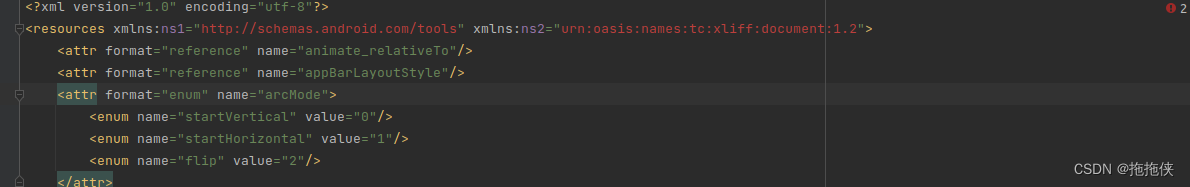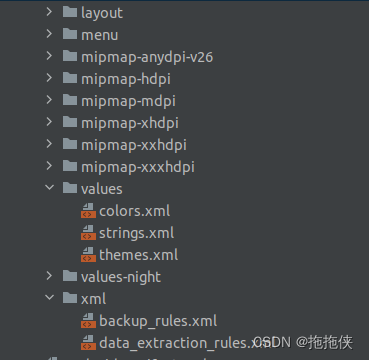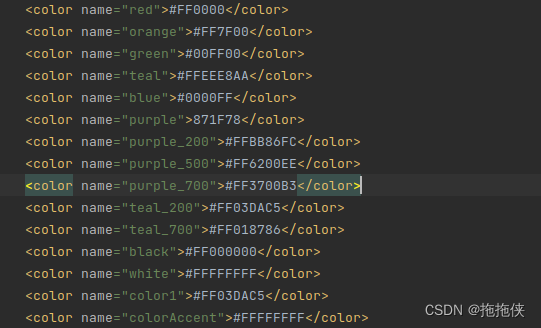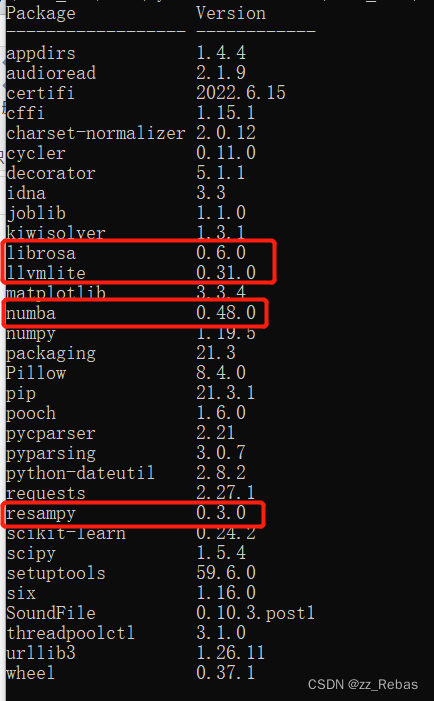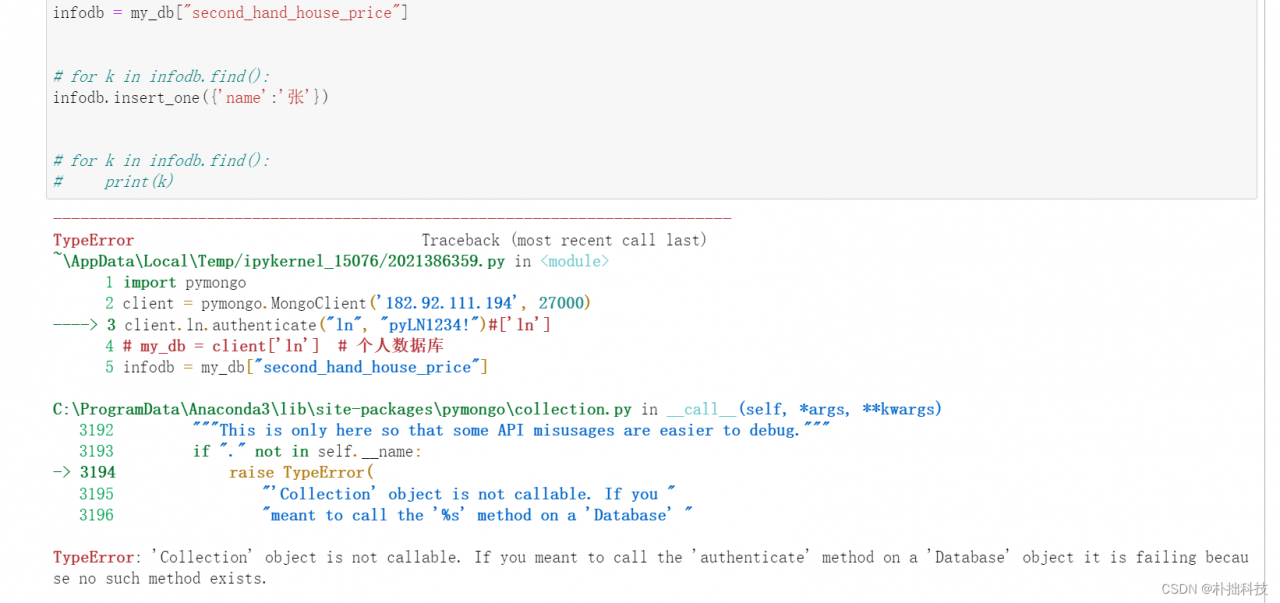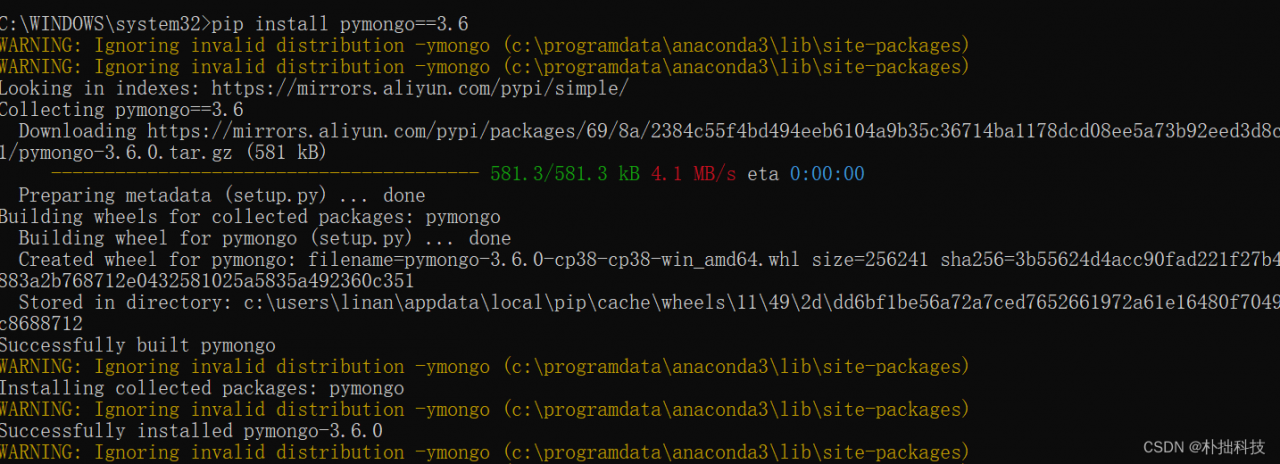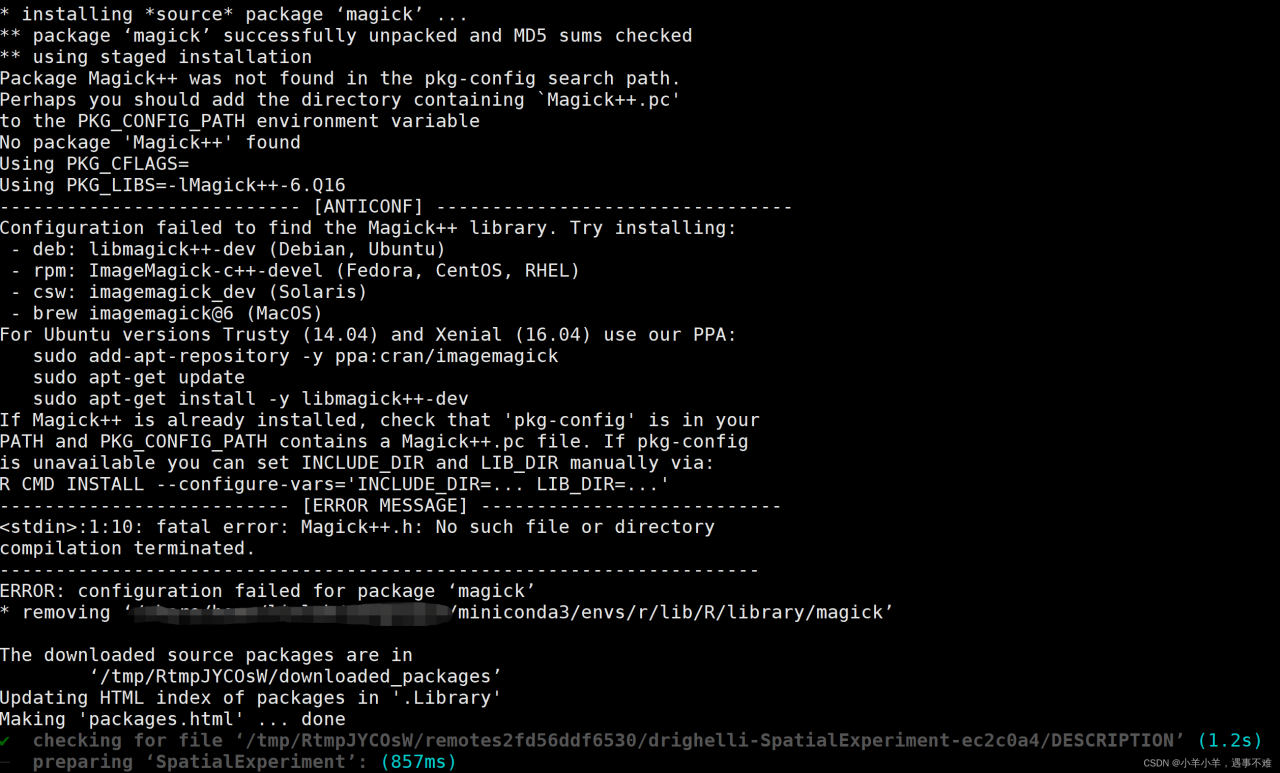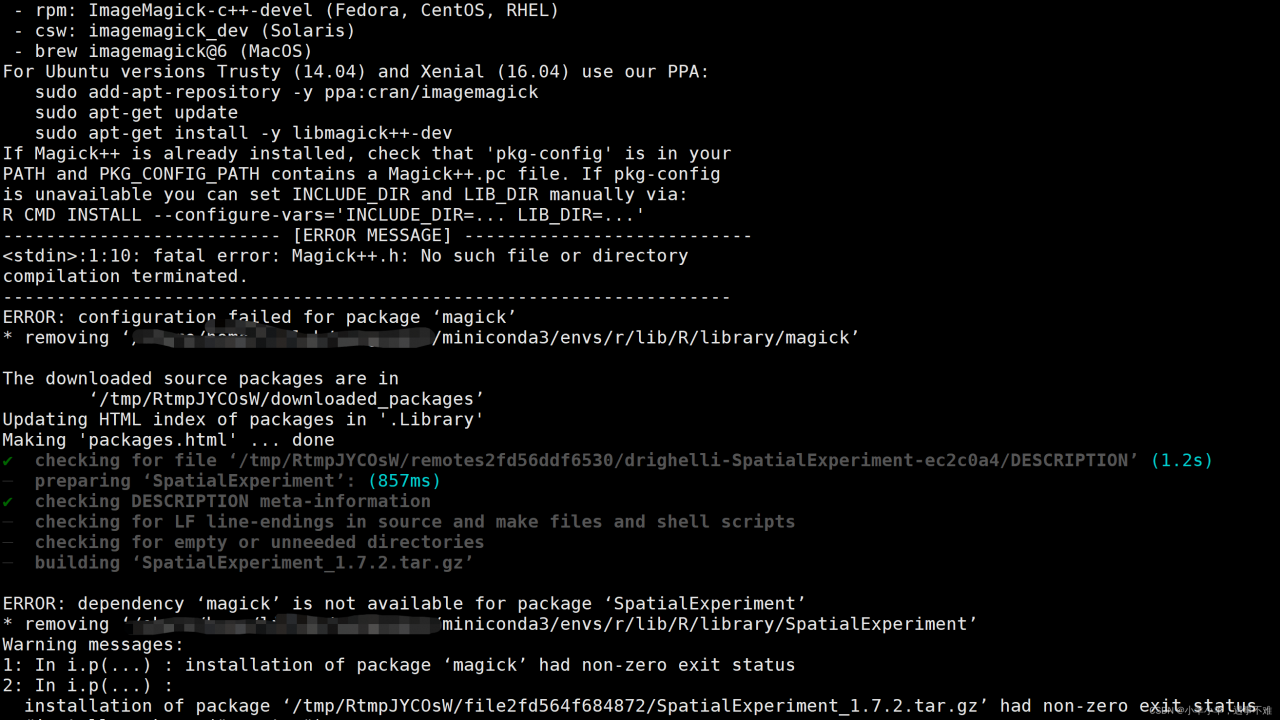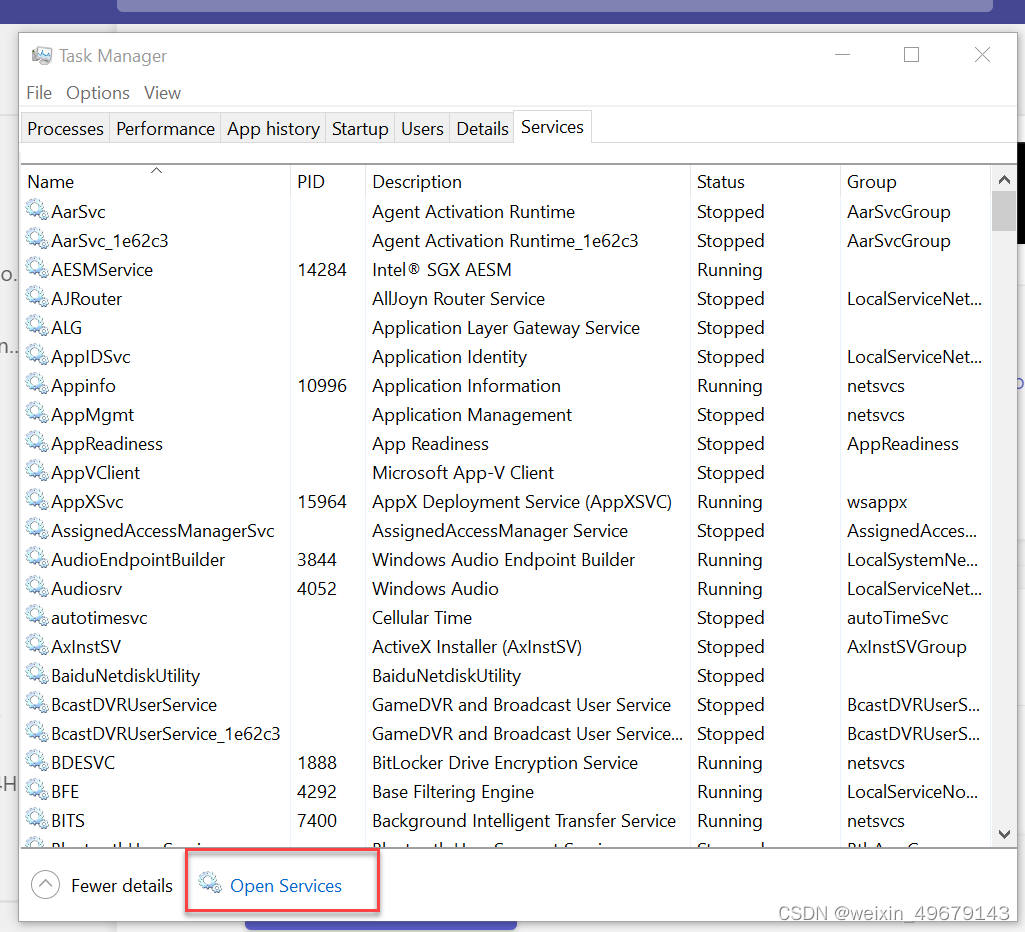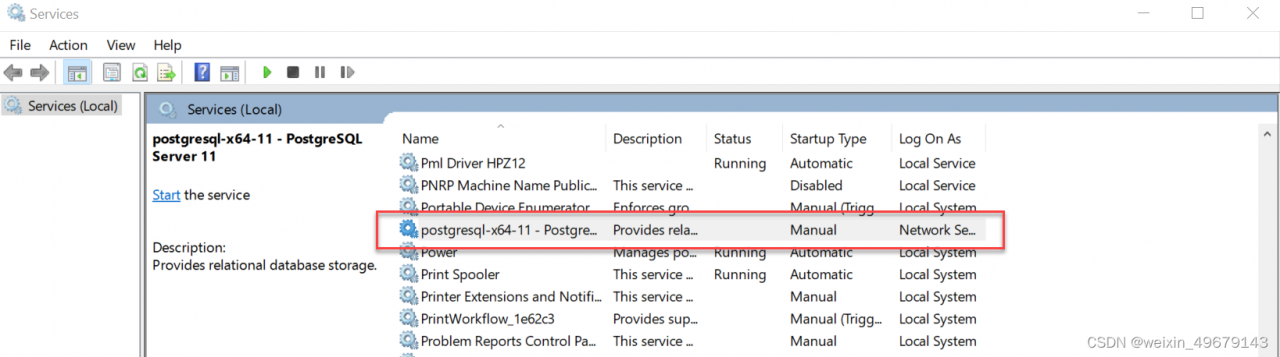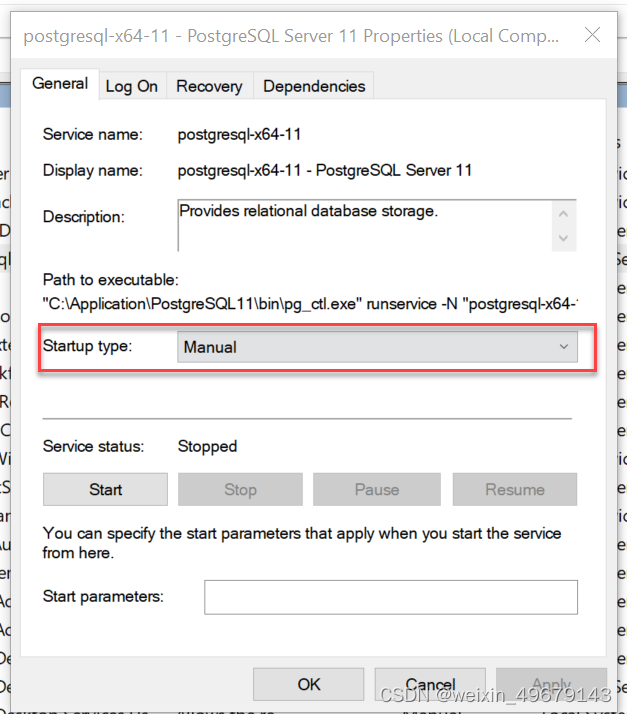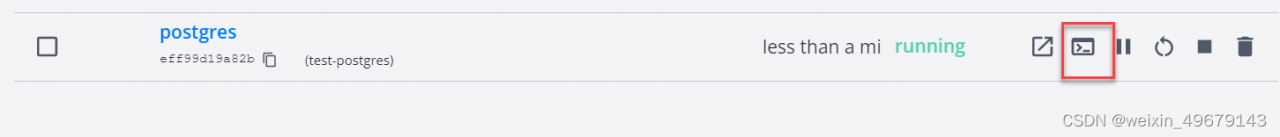import tensorflow as tf
net = layers.Dense(10)
net.build((4, 10))
net.kernel
NameError: name ‘layers’ is not defined
Error reason: TensorFlow does not load layers
Solution:
import tensorflow as tf
from tensorflow.keras import datasets, layers,optimizers
net = layers.Dense(10)
net.build((4, 10))
net.kernel
Operation results:
<tf.Variable 'kernel:0' shape=(10, 10) dtype=float32, numpy=
array([[ 0.22973484, 0.00857711, -0.21515384, -0.5346802 , -0.2584985 ,
0.03767496, 0.22262502, 0.10832614, 0.12043941, 0.3197981 ],
[ 0.12034583, 0.01719284, -0.37415868, 0.22801459, 0.49012756,
-0.01656079, -0.02581853, 0.22888458, -0.3193212 , -0.23586014],
[-0.50331104, -0.18943703, 0.47028244, -0.33412236, 0.04251152,
-0.54133296, 0.23136115, 0.02571291, -0.36819634, 0.5134926 ],
[-0.06907243, 0.33713734, 0.34277046, 0.24761981, 0.50419617,
-0.20183799, -0.27459818, -0.34057558, -0.23564544, 0.34107167],
[-0.51874346, 0.30625004, 0.07017416, 0.4792788 , -0.08462432,
0.1762883 , 0.47576356, -0.08242992, 0.0560475 , 0.5385151 ],
[-0.02134383, 0.02438915, -0.11708987, 0.26330394, -0.4951692 ,
0.19778156, -0.1931901 , -0.41975048, 0.0376184 , 0.23603398],
[-0.20051709, -0.46164495, 0.15974921, -0.05227134, 0.14756906,
0.12185448, -0.5285519 , -0.5298273 , 0.14063555, 0.02481627],
[-0.35953748, 0.30639488, -0.02970898, -0.5232449 , -0.10309196,
-0.3557127 , -0.19765031, 0.3171267 , 0.34930962, -0.15071085],
[ 0.20013565, 0.11569405, -0.46884173, -0.40876222, 0.36319625,
0.33609563, 0.2721032 , -0.04006624, 0.09699225, 0.20260221],
[-0.03152204, -0.48894358, 0.3079273 , -0.5283493 , -0.44822672,
-0.34838638, 0.41896552, -0.34962398, -0.24334553, 0.38500214]],
dtype=float32)>
Problem solved.

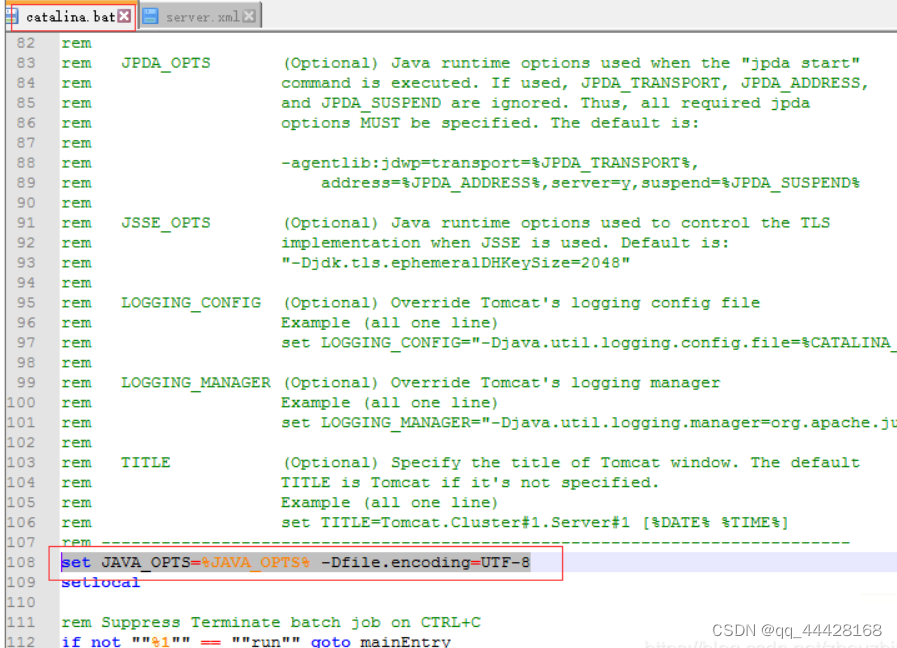
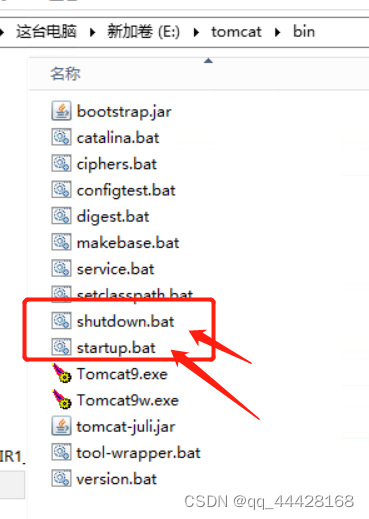
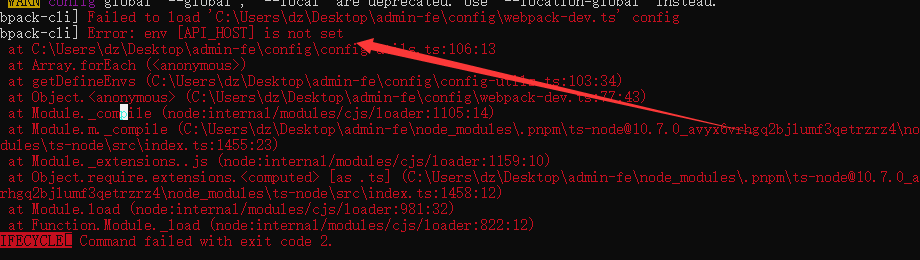
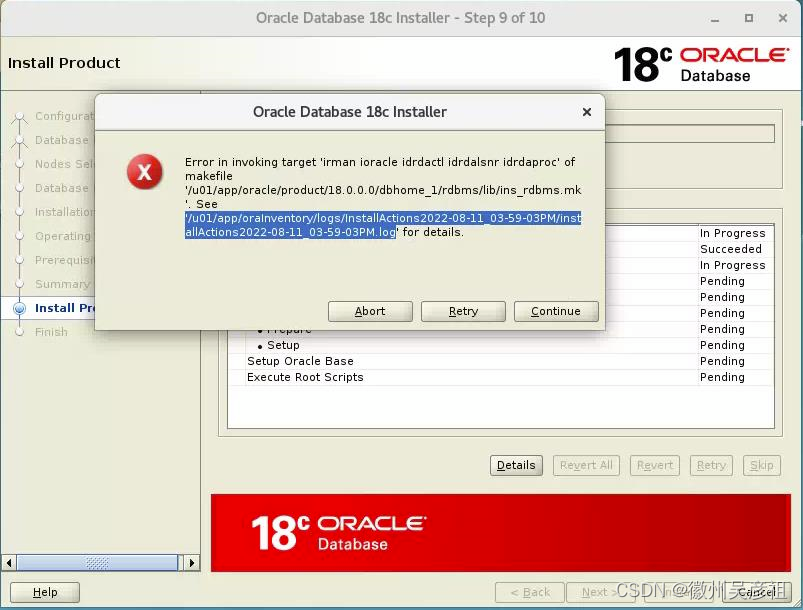 View the installation log:
View the installation log: