add the layer layout code to see how it works.
experiment code:
<?xml version="1.0" encoding="utf-8"?>
<FrameLayout xmlns:android="http://schemas.android.com/apk/res/android"
xmlns:app="http://schemas.android.com/apk/res-auto"
xmlns:tools="http://schemas.android.com/tools"
android:layout_width="match_parent"
android:layout_height="match_parent"
tools:context=".MainActivity">
<TextView
android:layout_width="240dp"
android:layout_height="240dp"
android:background="#ff0000"
android:layout_gravity="center"
/>
<TextView
android:layout_width="200dp"
android:layout_height="200dp"
android:background="#ffff00"
android:layout_gravity="center"
/>
<TextView
android:layout_width="160dp"
android:layout_height="160dp"
android:background="#00ff00"
android:layout_gravity="center"
/>
<TextView
android:layout_width="120dp"
android:layout_height="120dp"
android:background="#00ffff"
android:layout_gravity="center"
/>
<TextView
android:layout_width="80dp"
android:layout_height="80dp"
android:background="#0000ff"
android:layout_gravity="center"
/>
</FrameLayout>
experimental results :
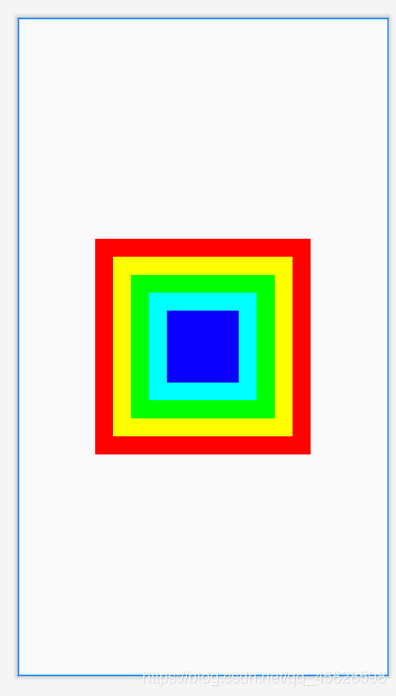
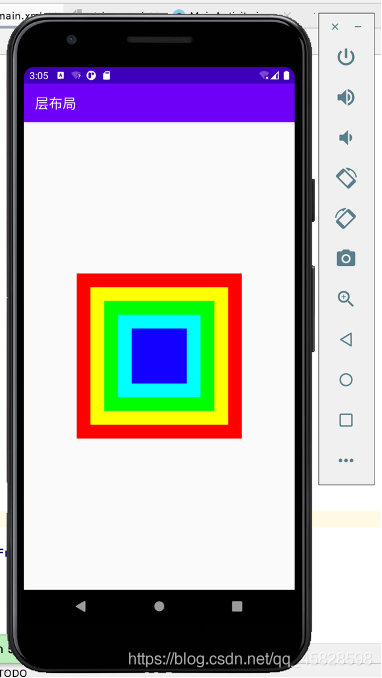
Read More:
- Android project error: could not resolve com.android.support .c onstraint:constraint-layout :2.0.2.
- failed to render and update auto layout status for….
- ABAP edit screen click layout to dump
- How to Fix unexpected directory layout in go language
- [Solved] Xcode 11 Create New Project Error: Safe Area Layout Guide before iOS 9.0 [12]
- Error: Error parsing D:\new_android\Android SDK\system-images\android-25\android-wear\armeabi-v7a\de
- The function of flatten layer in deep learning
- Android Studio | Failed to find target with hash string ‘android-26’ in: D:\Android\sdk
- How to solve the problem of undefined layer
- Layer loading failed! Exception from HResult: 0x80040228
- How to Configure Inter VLAN Routing on Layer 3 Switches?
- Error in tensorflow loading model valueerror: unknown layer: functional
- How to use Android android:supportsRtl attribute
- SSM project controller layer calls static method to report an error
- Solve the interceptor calling service layer to display null pointer.
- Spring boot does not take effect when using @ size to verify a single set parameter of the control layer
- Android Studio Error: Invoke-customs are only supported starting with Android O (–min-api 26)
- svn RA layer request failed unable to connect to a repository
- [Solved] ONNXImporter::handleNode DNN/ONNX和create layer “onnx::Gather_384“ of type “NonMaxSuppression“
- When Android Studio runs the app, it prompts Error: Please select Android SDK