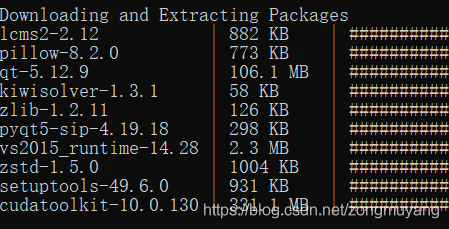Download the project from GitHub, then open Anaconda Prompt, cd all the way to the directory where environment.yml is located, and
conda env create -f environment.yml
Next reported error.
WARNING: A space was detected in your requested environment path
‘D:\Program Files\miniconda3\envs\nerf’
Spaces in paths can sometimes be problematic.
Collecting package metadata (repodata.json): done
Solving environment: failed
ResolvePackageNotFound: – imagemagick
environment.yml script:
# To run: conda env create -f environment.yml
name: nerf
channels:
- conda-forge
dependencies:
- python=3.7
- pip
- cudatoolkit=10.0
- tensorflow-gpu==1.15
- numpy
- matplotlib
- imageio
- imageio-ffmpeg
- configargparse
- imagemagick
Modify the environment.yml script:
PIP: the following must be indented (Python)
# To run: conda env create -f environment.yml
name: nerf
channels:
- conda-forge
dependencies:
- python=3.7
- pip
- cudatoolkit=10.0
- numpy
- matplotlib
- imageio
- imageio-ffmpeg
- configargparse
- pip:
- imagemagick
- tensorflow-gpu==1.15
Report error again
If there are the following errors, most of them are syntax errors, check environment.yml carefully
>>>>>>>>>>>>>>>>>>>>>> ERROR REPORT <<<<<<<<<<<<<<<<<<<<<<
> ruamel_yaml.parser.ParserError: while parsing a block collection
in "<unicode string>", line 6, column 5:
- python=3.7
^ (line: 6)
expected <block end>, but found '?'
in "<unicode string>", line 14, column 5:
-pip:
^ (line: 14)
Solve the problem