Situation: Linux running C file Chinese gibberish
First, make sure that the source code is in a normal encoding format (UTF-8).
locale</code bbb>ah
<>l>
cale
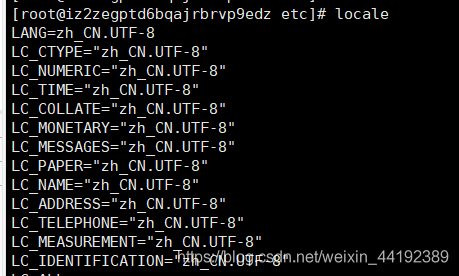
locale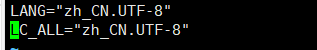
cd /etc
vim locale.config
#Add these below
LANG="zh_CN.UTF-8"
LC_ALL="zh_CN.UTF-8"
~
~
Read More:
- Error in Linux running file: bash: $’\r’: command not found
- The problem of inconsistent host names in building rabbitmq on Linux
- [Solved] Linux C++ warning: ISO C++ forbids converting a string constant to ‘char*‘ [-Wwrite-strings]
- [Solved] Linux Compile Error: error: ‘for’ loop initial declarations are only allowed in C99 mode
- Solution to gzip: stdin: invalid compressed data — format violated error in decompressing. Tgz file under Linux
- Linux Ubuntu ImportError: Libtk8.5.so: cannot open shared object file:No such file Install tkinter Library
- How to Solve No approve protocol error when running kettle on Linux
- Linux useradd Error: Creating mailbox file: File exists
- [Solved] pxp_lib.h:19:10: fatal error: linux/pxp_device.h: No such file or directory
- [Solved] Linux — 9 — txt files are copied from windows to Linux and read error
- [Solved] fatal error: linux/videodev.h: No such file or directory
- [Solved] Linux Error: mipsel-linux-gcc: fatal error: no input files
- [Solved] Error in installing backups.lzma for Python on Linux
- [Solved] Linux VI Error: Can‘t open file for writing
- Docker Startup Error: standard_init_linux.go:211: exec user process caused “no such file or directory”
- [Solved] Linux Error: ENOSPC: System limit for number of file watchers
- Sublime text 3 compiles and executes C/C++ programs directly
- [Solved] Linux Install Goland Error: Error opening zip file or JAR manifest missing
- C Language Compilation Error: variably modified ‘* *’ at file scope
- C# WinForm gets the storage path of the selected file