Solution:
in the output of the webpack.prod.conf.js files
Modify path:config.build.assetsRoot to publicPath: './
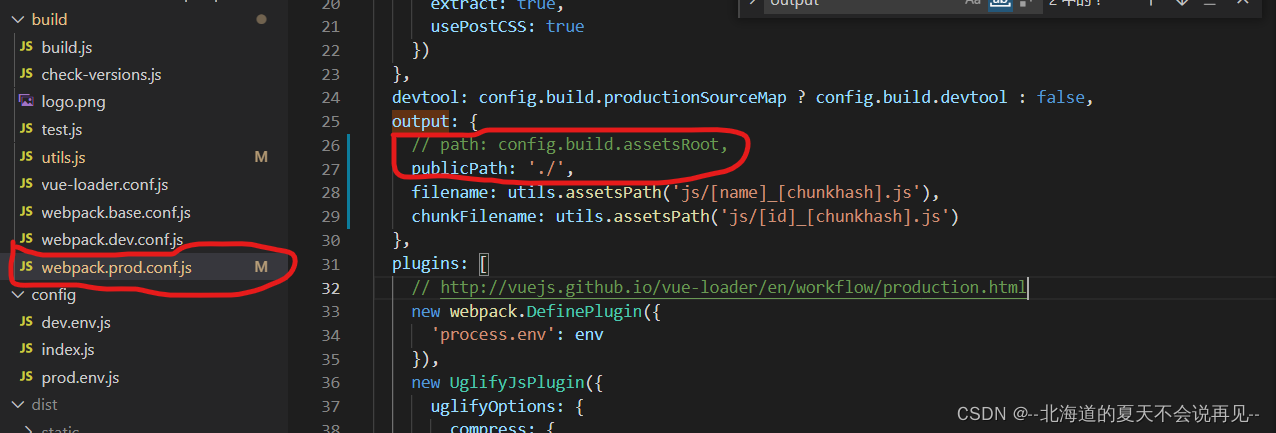
Iconfont file path issue is solved after packaging

Read More:
- package.json Scripts configuration environment variable distinguishes development environment from production environment
- The vue3 project Error: Cannot find module’vue-loader-v16/package.json’
- NPM run dev runs the Vue project and reports an error: Node Sass does not yet support your current environment
- [Solved] Vue unit test syntax error: unexpected token ‘export‘
- [Solved] electron project Package Error: spawn exe\dll ENOENT
- [Solved] Vue Error: Error: Rule can only have one resource source (provided resource and test + include + ex
- [Solved] Vue Use gzip Package Error: Rule can only have one resource source
- When starting Vue project: cannot find module ‘webpack cli/bin/config yargs’ error resolution
- Vue scaffold creation project and run error [Solved]
- [Solved] Vue Start Project Error: ValidationError: webpack Dev Server Invalid Options
- [Solved] VUE D:\project\vueProject\vue-02\src\components\hello.vue 5:5 error Parsing error: x-invalid-end-tag
- [Solved] Vue project deploys nginx to refresh the interface 404 Error
- Solution to build error in Vue project (error in static/JS)/vendor.xxxxx.js from UglifyJs)
- vue.config.js build Package UglifyJsPlugin to clear console and print console.log Error: `warnings` is not a supported option
- [Solved] Project Package Error: Javascript heap out of memory
- [Solved] Vue package error: Syntax Error: Error: Cannot find module ‘mozjpeg’
- [Solved] Vue uses webpack to package error: Createapp is not a function
- Vue Package Image Error: Syntax Error: Error: ‘**\node_modules\pngquant-bin\vendor\pngquant.exe‘
- [Solved] Vue Project Error: error ‘v-model‘ directives require no argument vue/valid-v-model
- [Solved] Vue Project Error: This relative module was not found