Solution:
in the output of the webpack.prod.conf.js files
Modify path:config.build.assetsRoot to publicPath: './
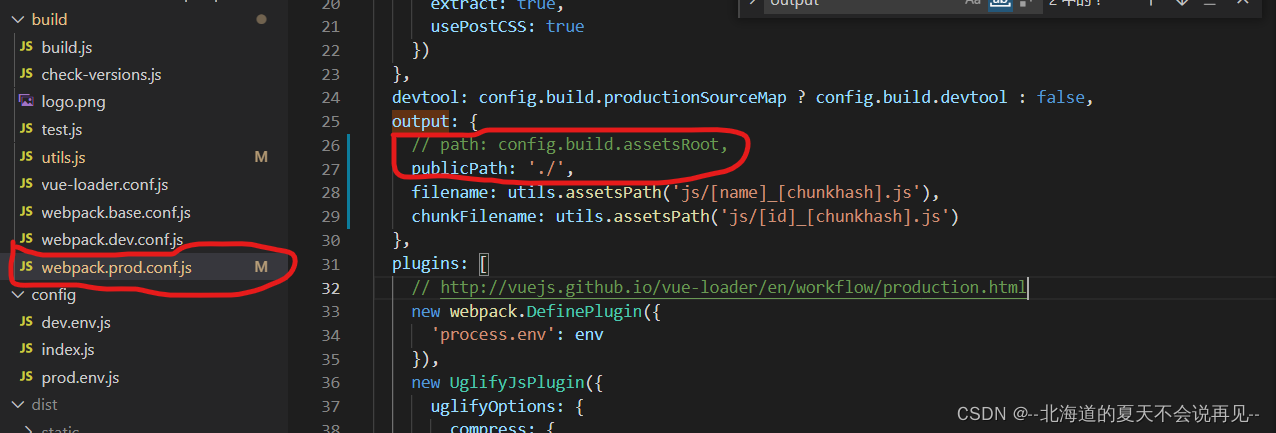
Iconfont file path issue is solved after packaging

Solution:
in the output of the webpack.prod.conf.js files
Modify path:config.build.assetsRoot to publicPath: './
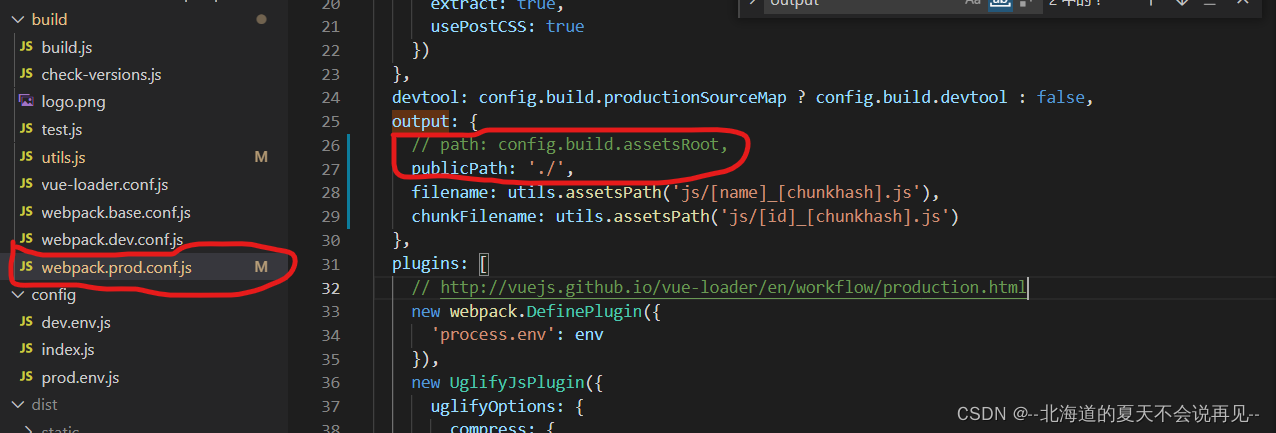
Iconfont file path issue is solved after packaging
