After installing nodejs, run NPM on the command line and report error: cannot find module ‘internal/util/types’
The error is shown in the figure below:
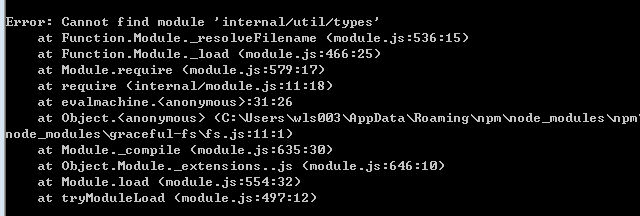
Solution: delete the directory "C: users, WLS, appdata, roaming, NPM, node"_ NPM folder under modules