Goto “Settings->Compiler…->Global compiler settings->GNU GCC Compiler->Toolchain executables” and fix the compiler’s setup.
Tried to run compiler executable ‘C:\MinGW/bin/mingw32- gcc.exe ‘, but failed!
Skipping…
Nothing to be done (all items are up-to-date).
Contact C for the first time, run the code after installation and report the above error, which means:
An attempt was made to run the compiler executable ‘C’:’mingw / bin / mingw32 ‘- gcc.exe ‘but failed!
The reason is that the compiler location cannot be found. The solution is as follows:
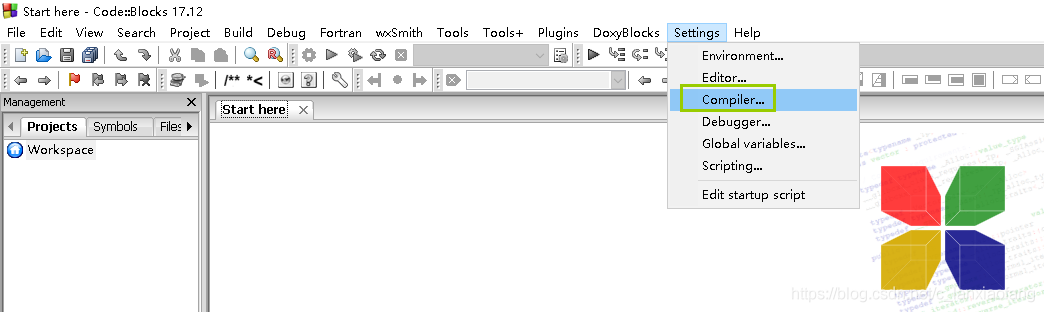
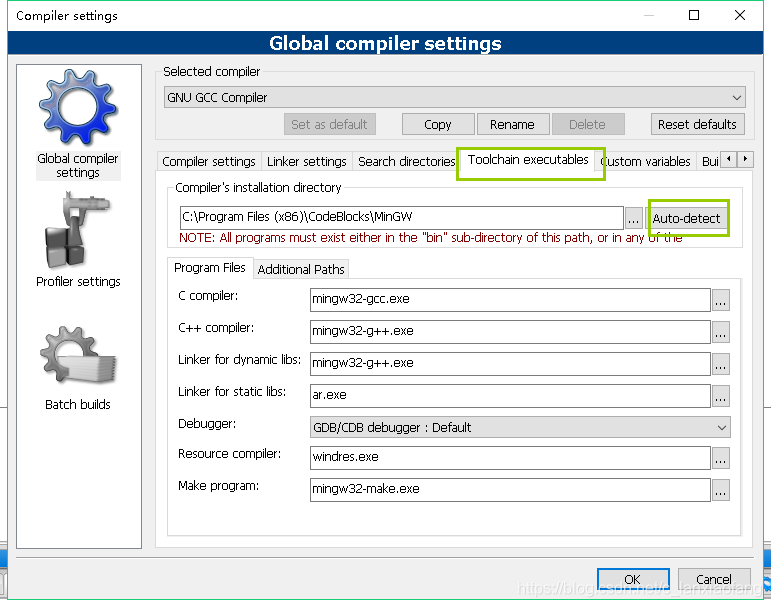
Auto detect: automatic detection
Then run it again