When I used MySQL a few days ago, it was still normal, but today I find that MySQL can’t be started. The prompt of using net start MySQL command is as follows:
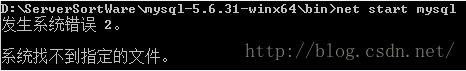
Then I found that there was no MySQL content in the registry, and the MySQL service could not find the path. So mysqld – remove, the MySQL service was deleted successfully, and then mysqld – install, but it prompted that the MySQL service already existed. Next, I use the net start MySQL command. This time, the prompt becomes error 1058, that is, the service cannot be started. The reason may be that the service has been disabled or the device associated with it has not been started.
Then, through Baidu found a solution, in the MySQL configuration file, my name is my.ini Add the following content to the configuration file: ![]()
Finally, the service mysqld – install is re installed to prompt that the service is installed successfully. Then start MySQL (net start MySQL) to run normally.
Read More:
- After installing MySQL again under Linux, the solution of ‘MySQL module failed to start’ appears
- The MySQL service suddenly hangs up with the error message can’t connect to MySQL server on ‘localhost’ (10061)
- MySQL error set: failed to start mysql.service : Unit mysql.service is masked.
- Question: cannot create windows service for mysql.error : 0 (install MySQL)
- It can’t connect to local MySQL server through socket ‘/ tmp/ mysql.sock ‘(2) “;
- MySQL error — multiple methods of failed to find valid data directory and MySQL setting password appear
- MySQL – ERROR 1146 (42S02): Table ‘mysql.user’ doesn’t exist
- MySQL local connection Error 1130_ The solution of MySQL 1130 error report when remote connection through Navicat for MySQL
- Error in installing MySQL devel for CentOS MySQL
- Mysql Error:The user specified as a definer (‘mysql.infoschema‘@‘localhost‘) does not exist
- (error when importing database): MySQL 2006-mysql server has gone away
- MySQL uses net start MySQL startup prompt (failed to start, the service did not report any error)
- Solve MySQL installation error: initializing database prompts an error when installing mysql
- Solve net start mysql, start MySQL service, prompt system error 5. Access denied.
- MySQL Workbench: Error Code: 2013. Lost connection to MySQL server during query solution
- Golang MySQL error SQL: unknown driver “MySQL” (Forgotten import?) solution
- MySQL installation failed: dpkg: error processing package MySQL server (- – configure): dependency problem
- django.core.exceptions . improveconfigured: error loading MySQL DB module. Django configuring MySQL database
- MySQL: if the remote connection using navicatip fails, prompt “is not allowed to connect to this MySQL server”
- MySQL Workbench Failed to Connect to MySQL at 127.0.0.1:3306 with user root Bad handshake