About error CSC in c# vs: error cs0006: metadata file could not be found
Moving a project around in different solutions, the legendary CSC: error cs0006 finally appeared.
When compiling, it is always prompted that an item that does not exist in the reference cannot find the metadata file.
No matter how you delete a project, deleting a reference cannot be generated.
Solution:
Step 1: find your own xxx.csproj project file
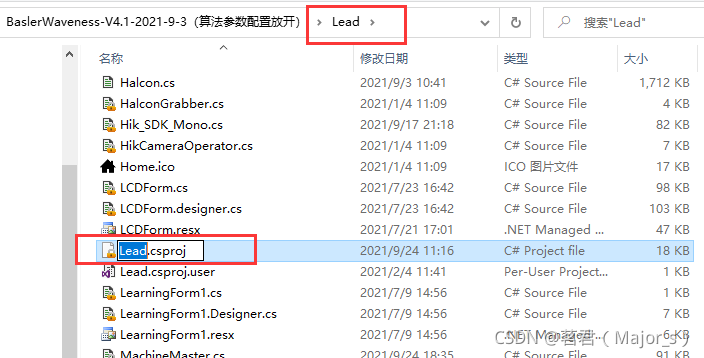
Step 2: Rename: add suffix . TXT
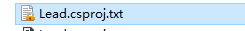
Step 3:
Open the csproj project file, find the item containing the reference item in question, and delete the item as a whole.
Read More:
- Edit the file to be edited by GEDIT. After saving, the warning set document metadata failed: setting attribute metadata:: GEDIT position no appears
- Edit the file to be edited by gedit. After saving, a warning of Set document metadata failed: Setting attribute metadata::gedit-position no appears
- Vs2017 reported an error. Pthread. H header file cannot be opened and cannot be found
- vs2013 wdk8.1 ERROR: Symbol file could not be found. Defaulted to export symbols for ntkrnlmp.exe
- MPI cannot be found in C / C + +
- ERROR in AppModule is not an NgModule No NgModule metadata found for ‘AppModule’.
- Solve the problem that the header file of “graphics. H” cannot be loaded in vs2015
- Local workspace file (‘angular.json’) could not be found.
- The build report plug-in reported an error in importing unit script (BRT_ Util.cs :error CS1525: Unexpected symbol `;’, expecting `)’, or `,’)
- Error cs1010 cs8025 cs1012 cs1525 common document error resolution
- MySQL server PID file could not be found!
- [SharePoint] after deploying webpart, the solution to the resource file in the layouts mapping directory referenced by webpart cannot be found
- [solution] the resource file cannot be found in the jar package of Java
- WCF-HTTP Error 404.17 – Not Found, The requested content appears to be script and will not be served…
- Wrong path to add PCH file. Apple llvm 9.0 – language cannot be found in the new project
- Vs fatal error C1083: unable to open include file: “sys / socket. H”: no such file
- error CS0234: The type or namespace name ‘UI‘ does not exist in the namespace ‘UnityEngine‘
- Fatal error C1853 error occurs when there are mixed .c files in the VS project
- Error in header file when calling OpenGL to open obj file in vs2013: unable to open include file: “GL / glut. H”: no such file or directories
- Configuration: error: no acceptable C compiler found in $path error in Linux installation file