About error CSC in c# vs: error cs0006: metadata file could not be found
Moving a project around in different solutions, the legendary CSC: error cs0006 finally appeared.
When compiling, it is always prompted that an item that does not exist in the reference cannot find the metadata file.
No matter how you delete a project, deleting a reference cannot be generated.
Solution:
Step 1: find your own xxx.csproj project file
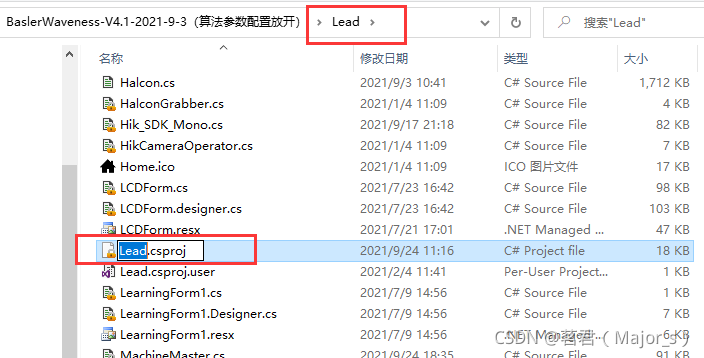
Step 2: Rename: add suffix . TXT
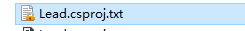
Step 3:
Open the csproj project file, find the item containing the reference item in question, and delete the item as a whole.