A JavaScript error occurred in the main process
Running your own software (bonebd) after packaging and installing, an error is reported:
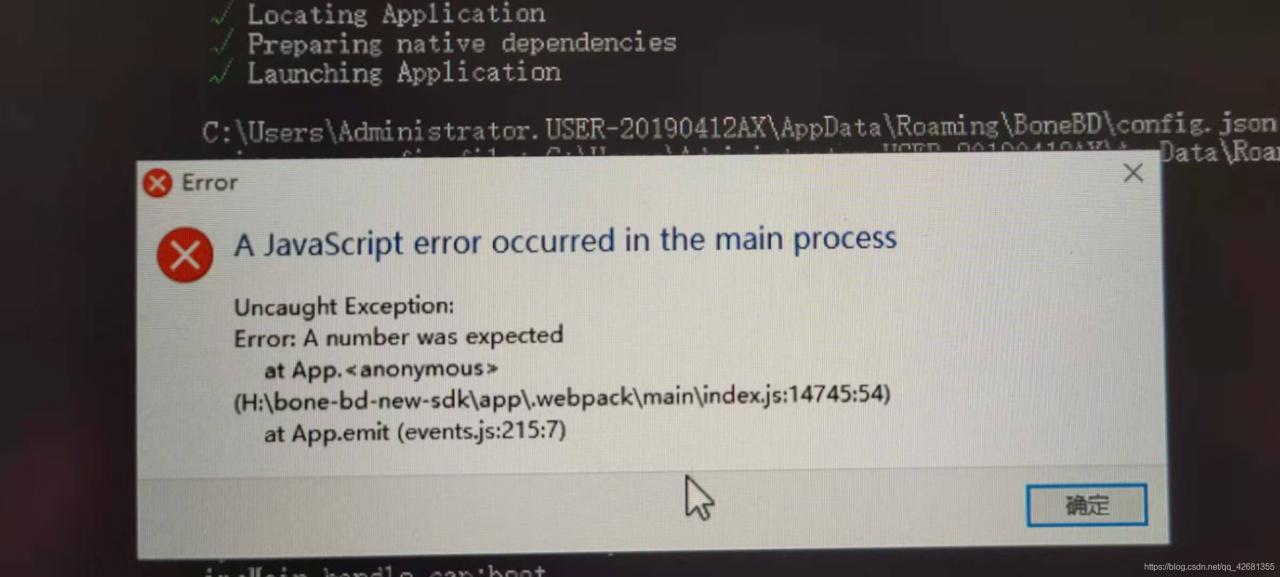
recompiling code also cannot be opened.
Search the% appdata% folder, find the (bonebd) folder and delete it.
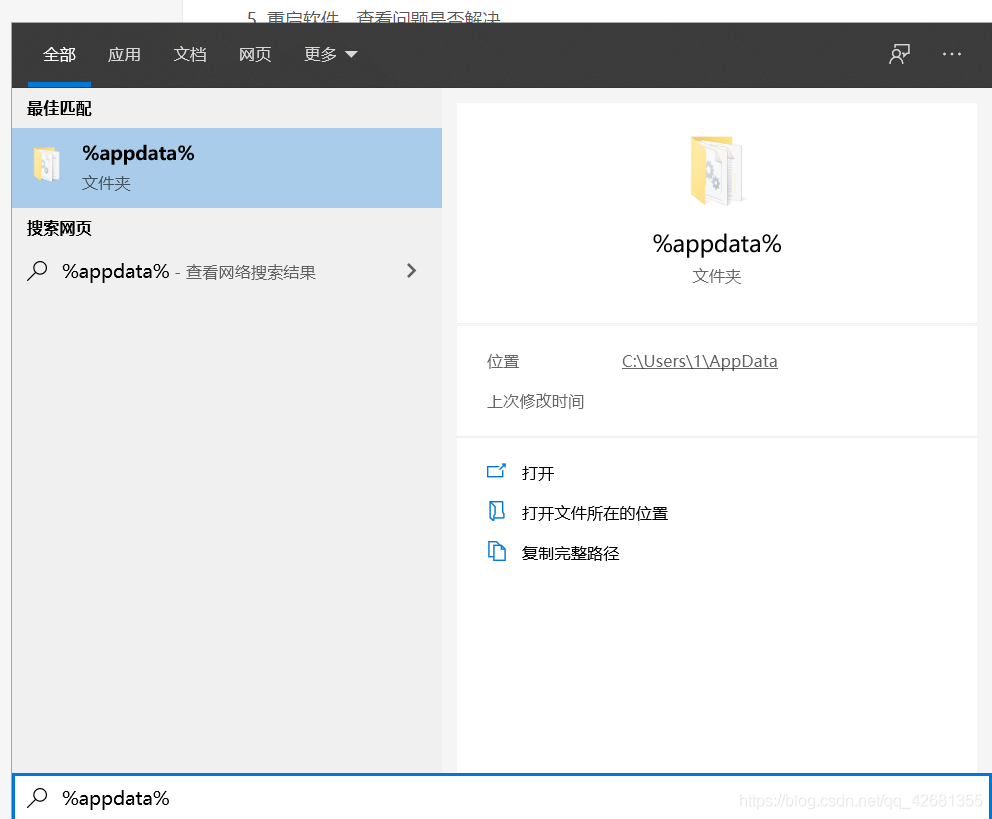
Recompile program runs correctly.
Reason:
it may be caused by incomplete software installation, which can be solved by forcibly removing the cache file of the software on the system.