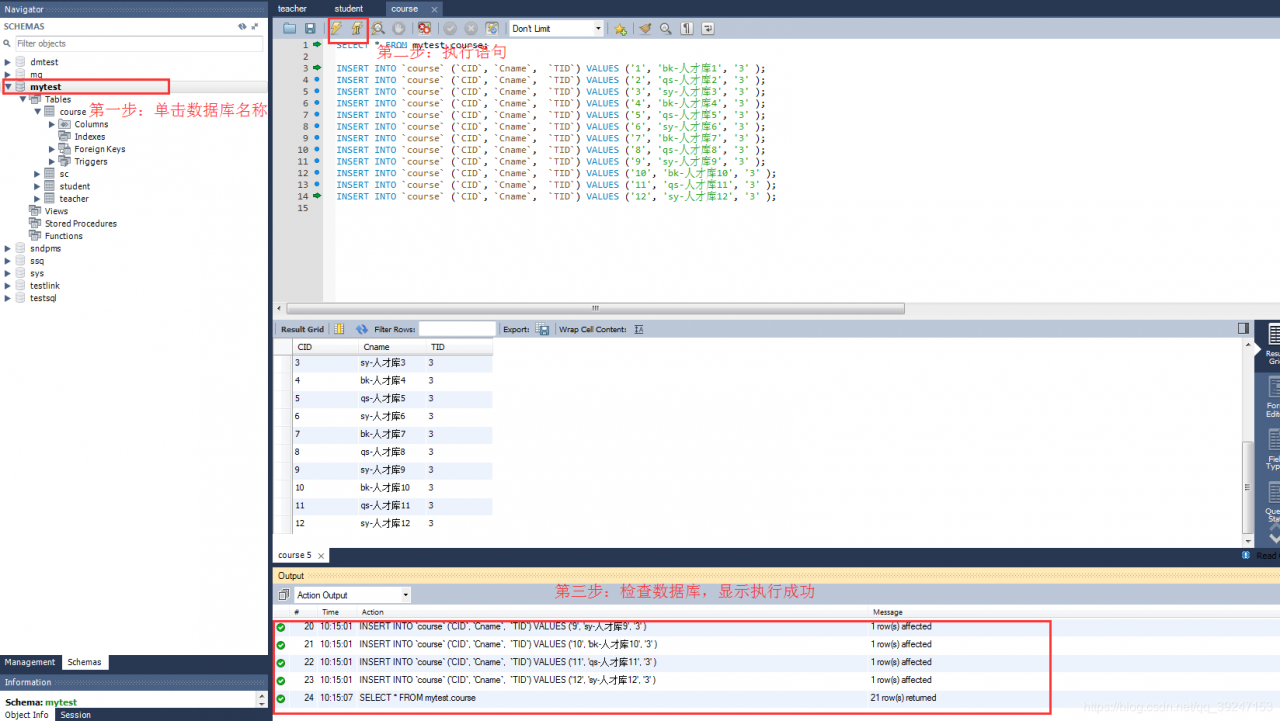Problem description:
The Error Code: 1046. Select the default DB to be 2 by double – clicking its name in the SCHEMAS list in the sidebar. 0.000 SEC
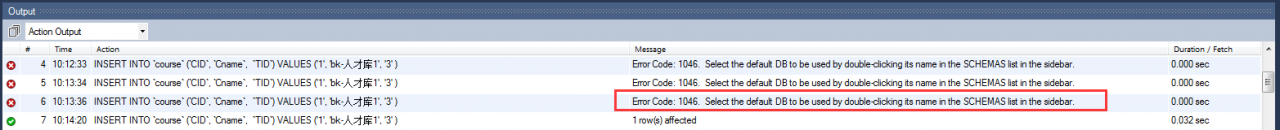
Error: The default database was not selected to receive the data
Solution: 1. Double-click the database you want to operate on
2. Execute the SQL statement
3. Check whether the data was inserted successfully
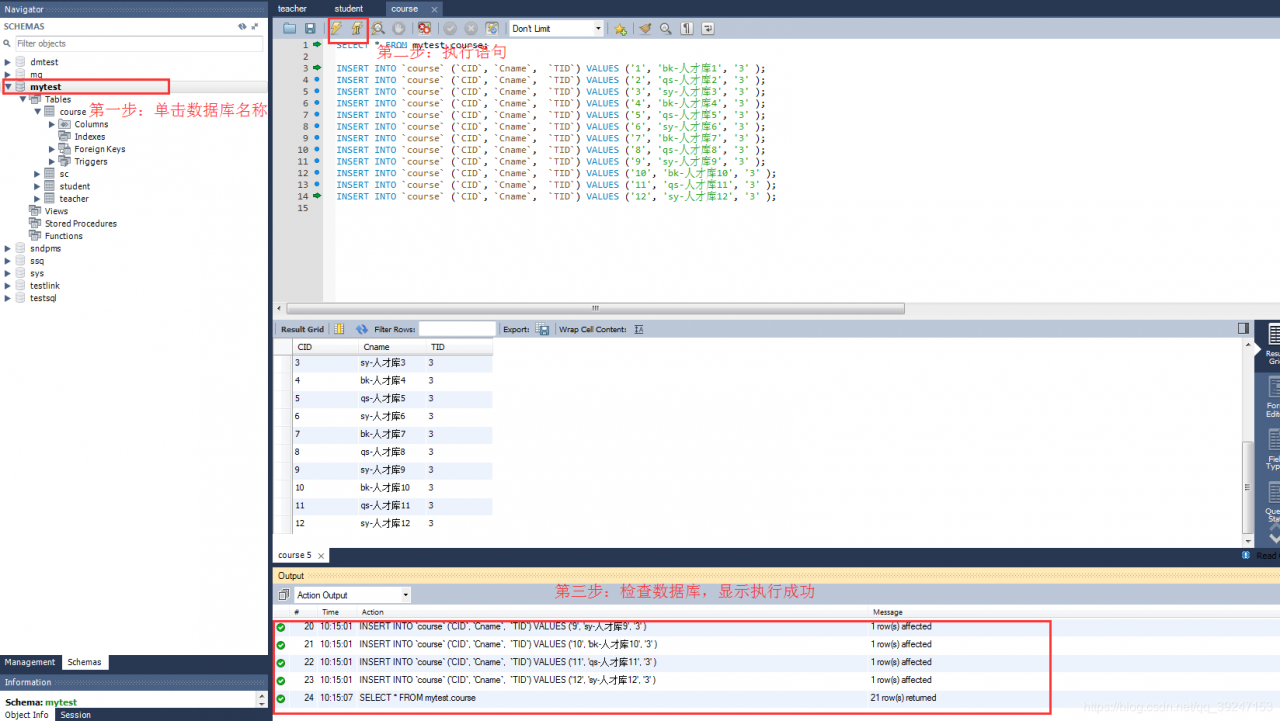
The Error Code: 1046. Select the default DB to be 2 by double – clicking its name in the SCHEMAS list in the sidebar. 0.000 SEC
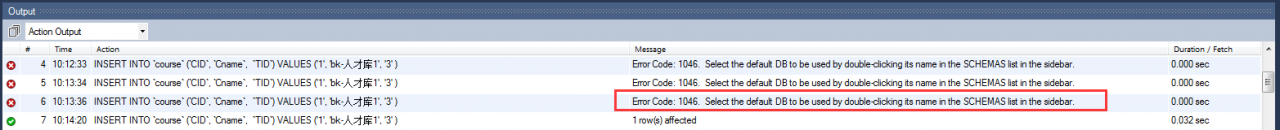
Error: The default database was not selected to receive the data
Solution: 1. Double-click the database you want to operate on
2. Execute the SQL statement
3. Check whether the data was inserted successfully