I haven’t been on VMware for a long time, and I can’t connect to it.
report an error:
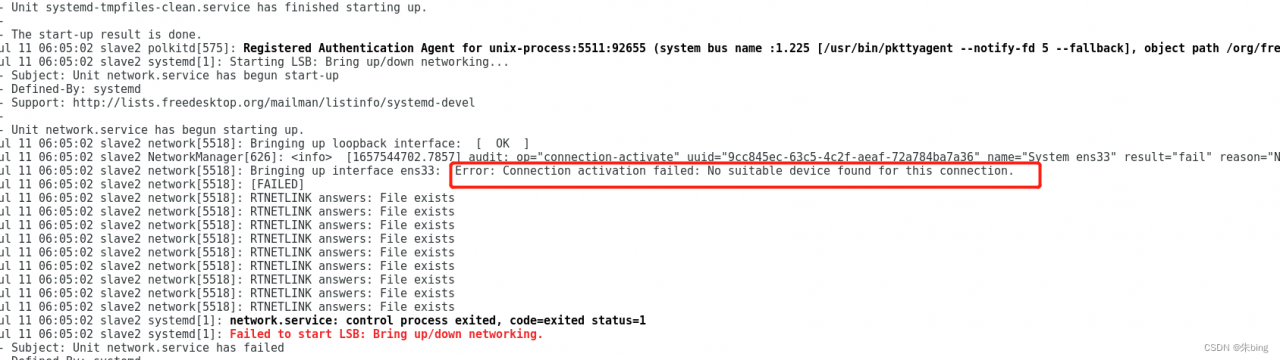
Solution:
systemctl stop NetworkManager
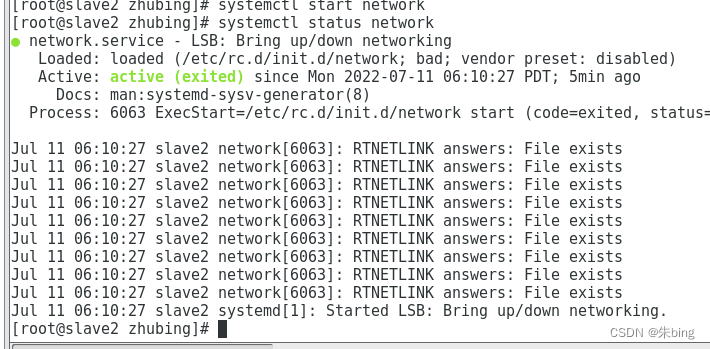
Done!
I haven’t been on VMware for a long time, and I can’t connect to it.
report an error:
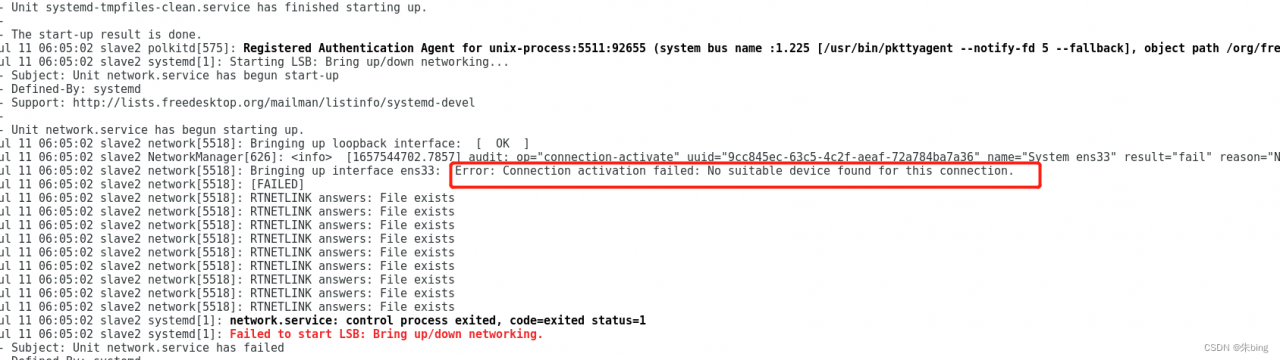
Solution:
systemctl stop NetworkManager
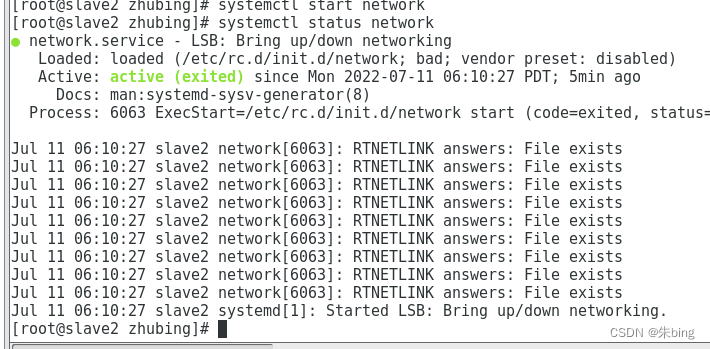
Done!