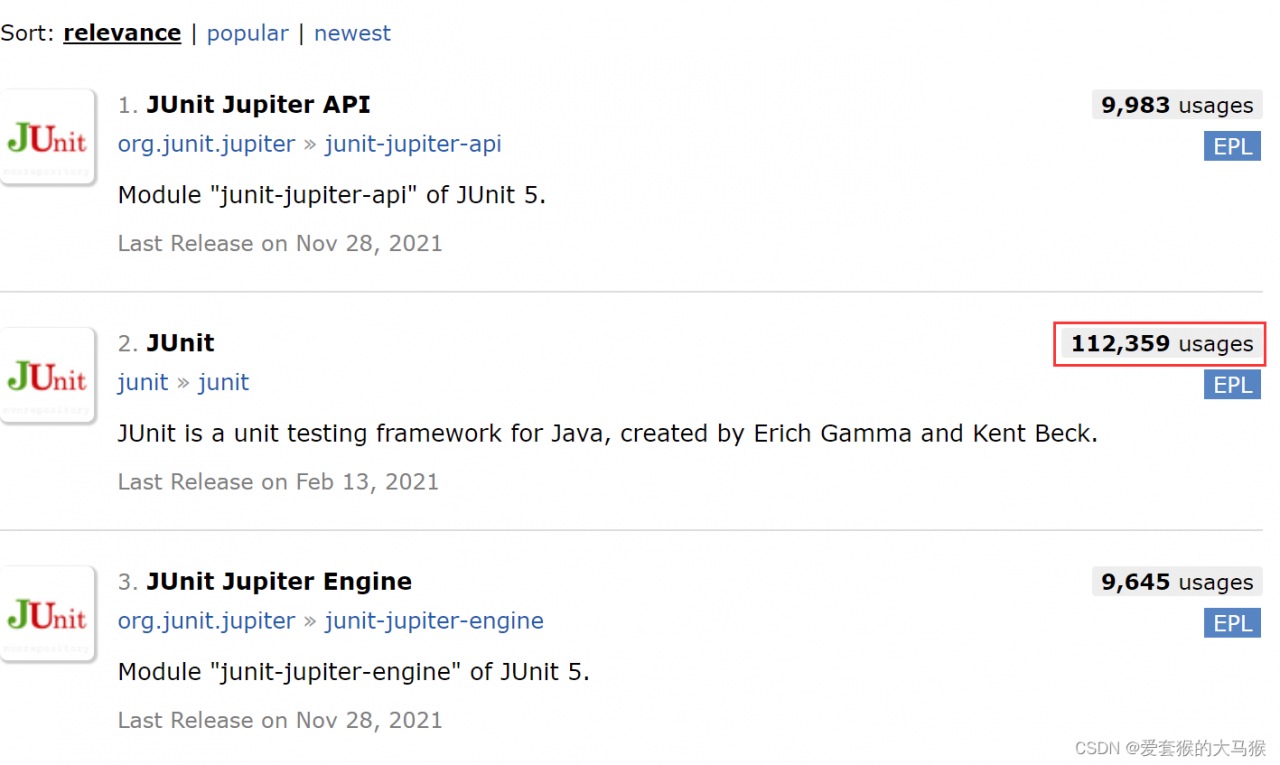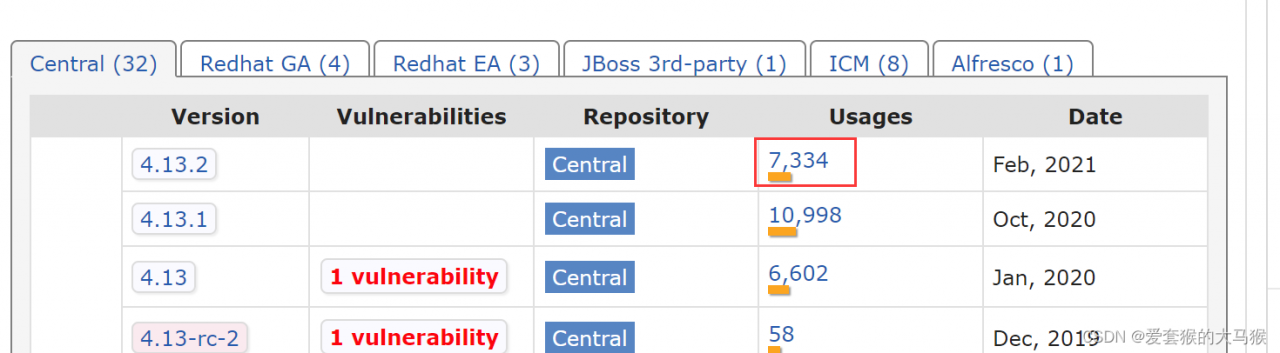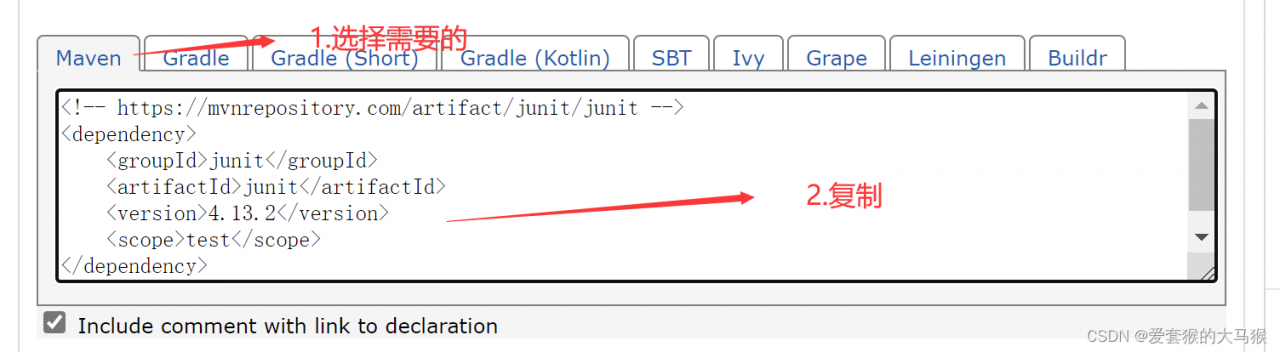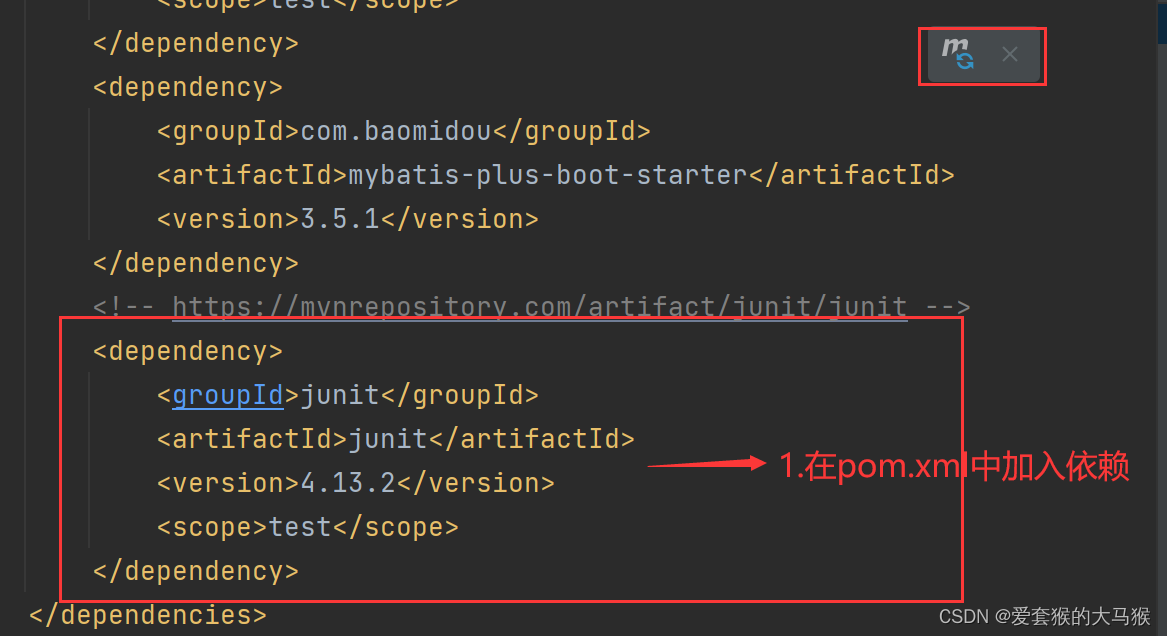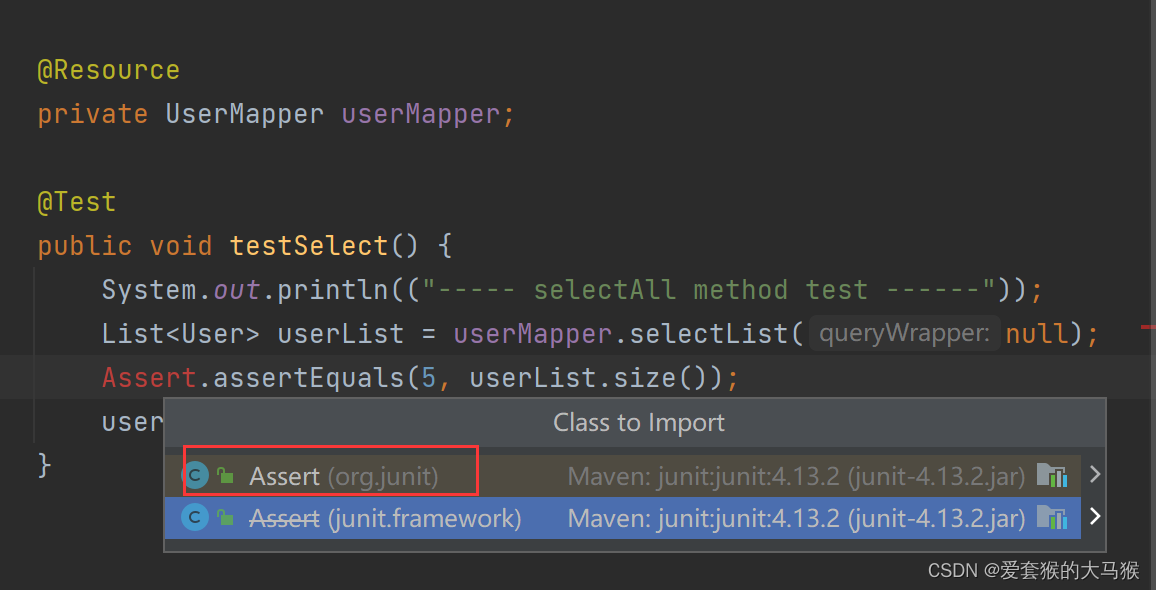When using the MyBatis-Plus starter project, we found that no matter which package under IDEA is imported, Assert will report an error, indicating that the suitable package is not downloaded from maven, and then we have to go to the maven repository ourselves to download the required package Junit.
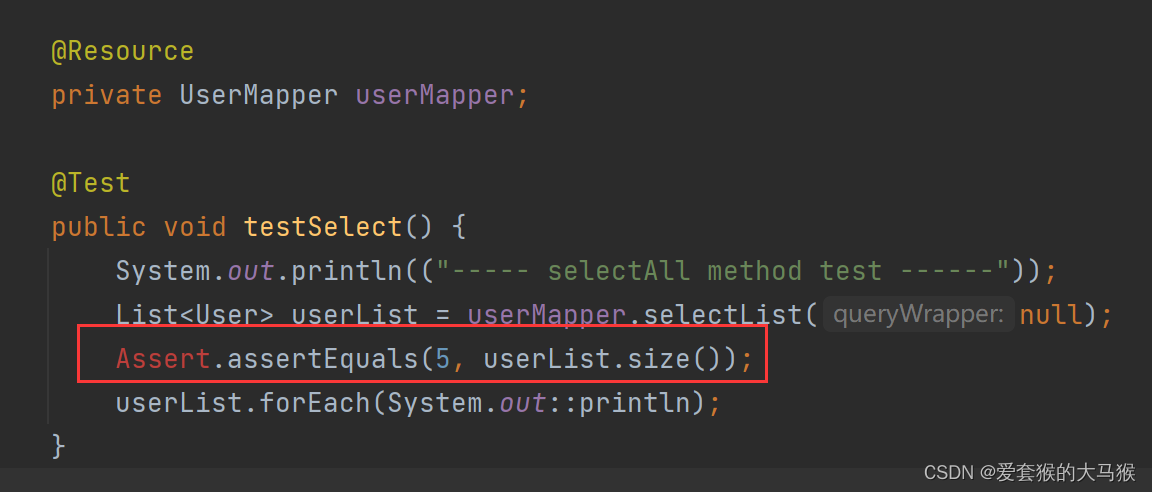
Open the maven repository, https://mvnrepository.com/, and search for junit will appear many, I will generally choose the number of people using.