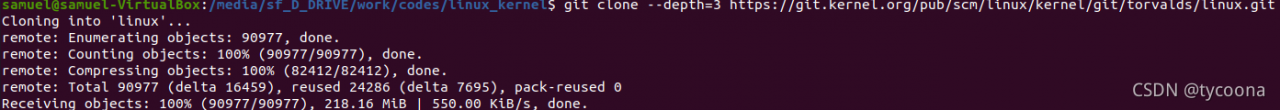The following error occurs in Git clone Linux source code:
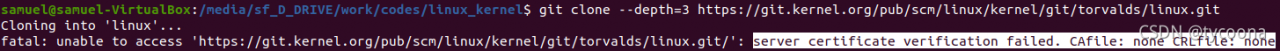
Solution:
Enter in the terminal:
git config –global http.sslverify false
git config –global https.sslverify false
xport GIT_SSL_NO_VERIFY=1
Then the download is normal
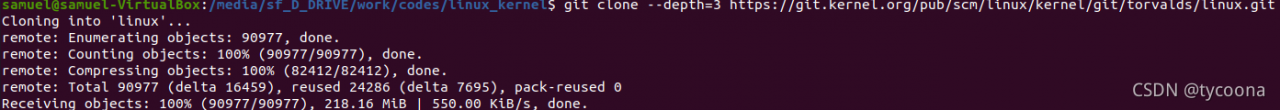
The following error occurs in Git clone Linux source code:
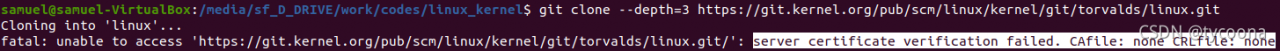
Solution:
Enter in the terminal:
git config –global http.sslverify false
git config –global https.sslverify false
xport GIT_SSL_NO_VERIFY=1
Then the download is normal