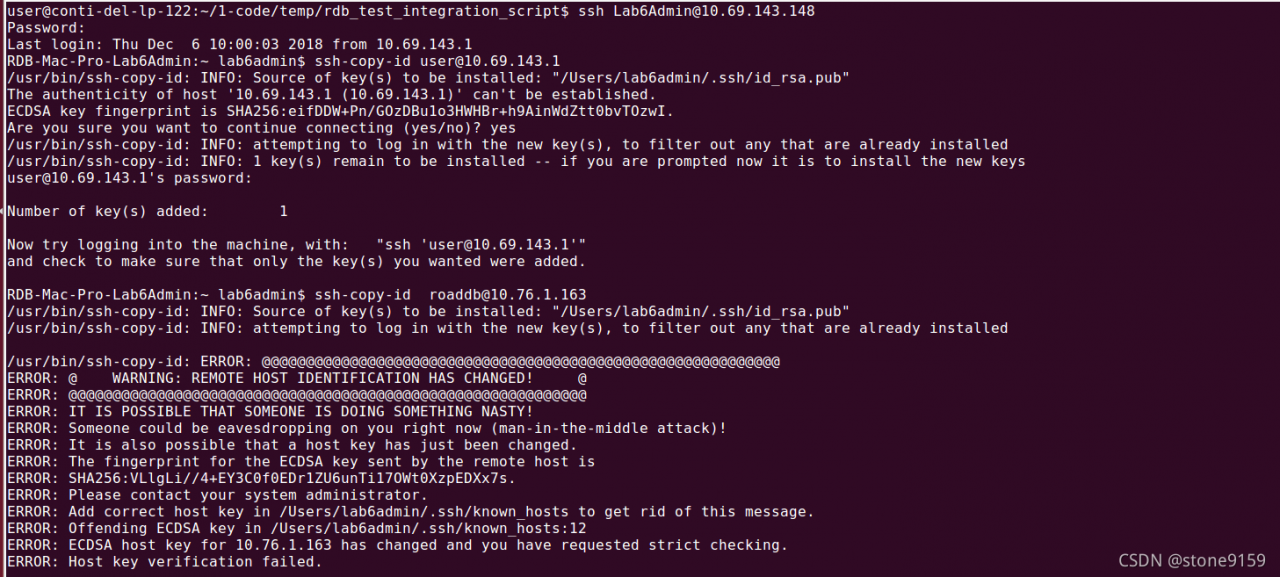
Method 1
ssh-keygen -R XX.XX.XX.XX
Method 2
【1】 Delete the corresponding IP in known_ Hosts related information
vim /.ssh/known_ hosts
The problem is solved. The reason is that after the system is reinstalled, the remote connection is made again. After entering yes, this opportunity writes the information of the remote machine to/users/Wangdong /. SSH/known_ Hosts file, so if you reinstall the system remotely, you must clean up the machine first.