Error: listen eaddnotavail: address not available 192.168.43.149:8002 will appear when NPM run dev is running. This error is caused by the dynamic change of the local IP and the difference between the two IP addresses,
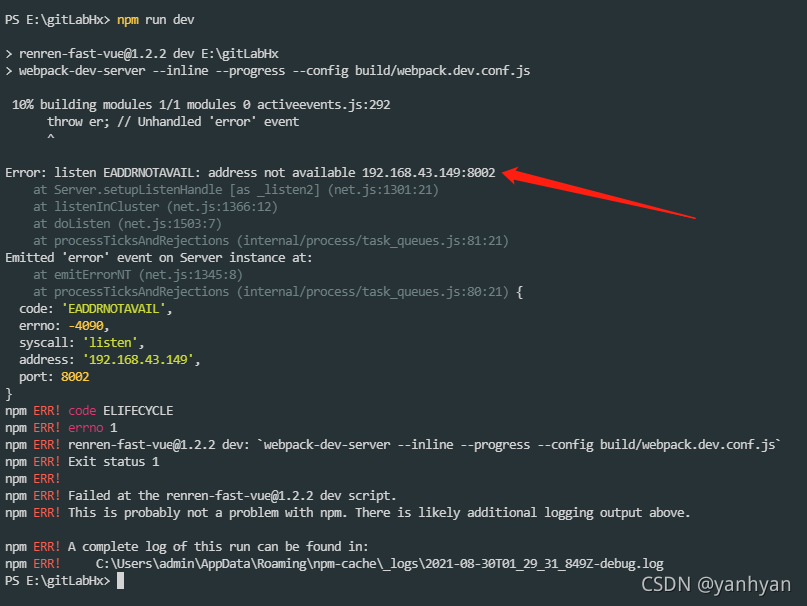
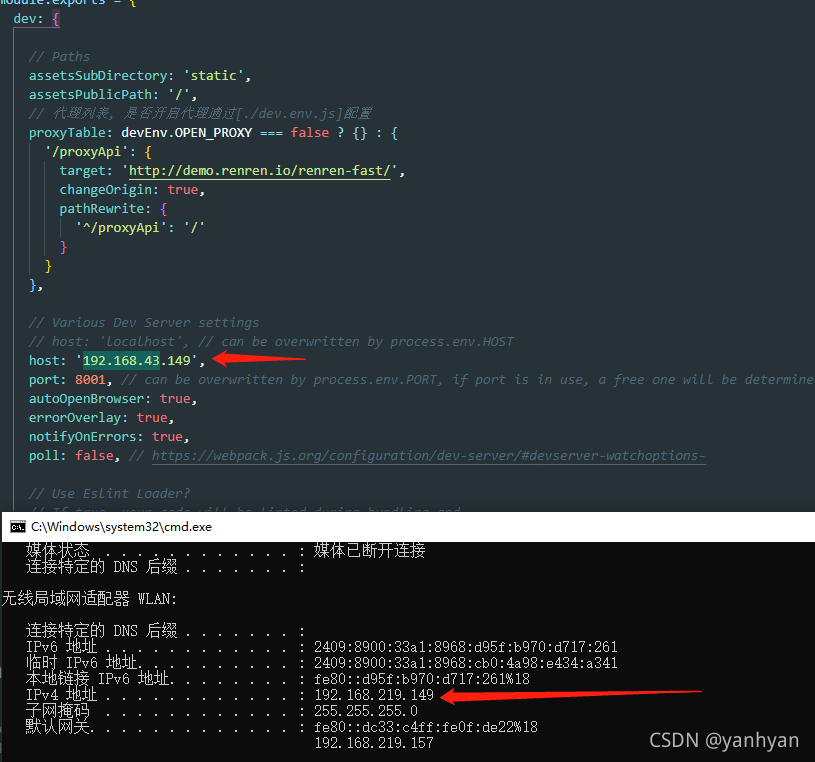
open the config folder, find the index.js file, and change the host: '192.168.43.149' to host: 'localhost', host: '192.168.219.149'