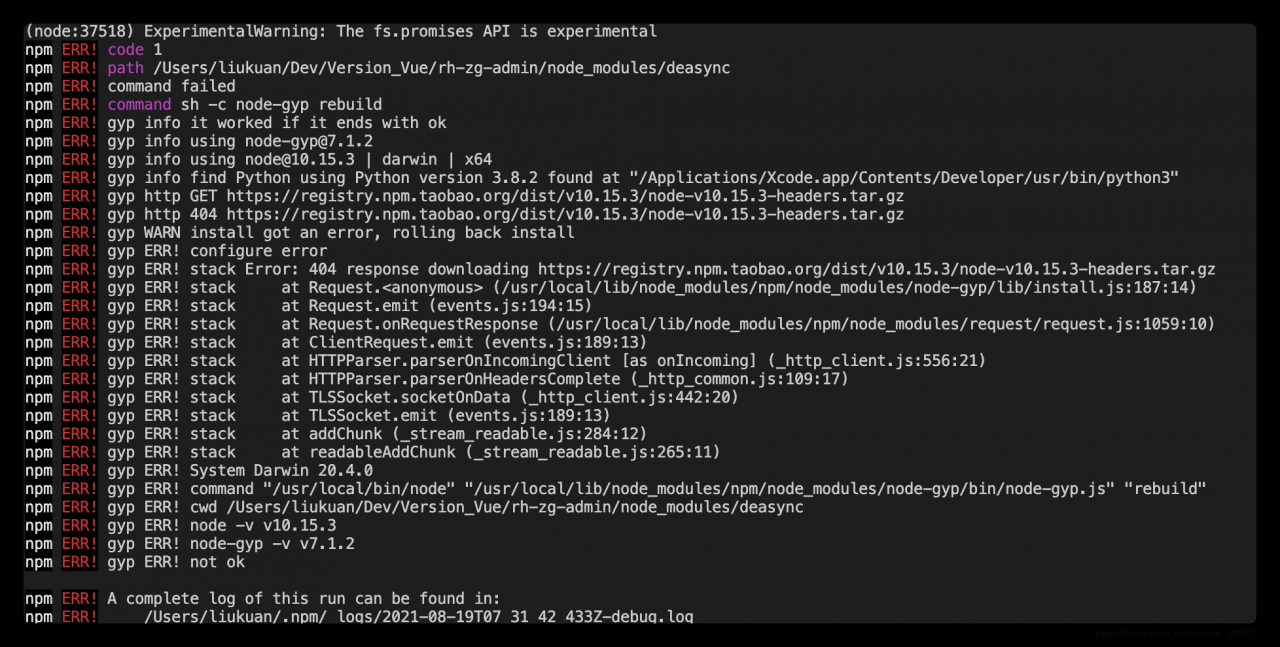
# Clear buffer NPM cache clean — force
#Reinstall NPM/cnpm install
Another online article, roughly said three solutions
1. Reinstall the
Folder node_ Modules are deleted and reinstalled by executing NPM/cnpm install
2. Specify path
./node_ modules/.bin/vue-cli-service build
3. Global installation
npm install @vue/cli-service -g
4. Environment variable node_ ENV=production
Try a few more times. You can refer to it for other reasons https://stackoverflow.com/questions/51172064/command-not-found-with-vue-cli