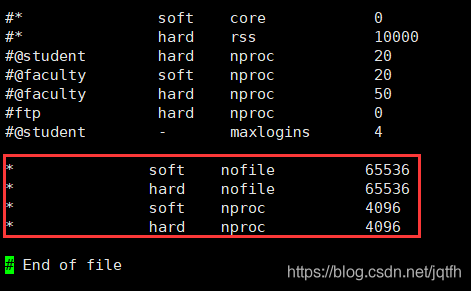When elasticsearch is installed, various errors are reported during startup. The summary is as follows:
Error 1
Java.lang.runtimeexception: can not run elasticsearch as root
solution: use a non root user to start es
Error report 2
max virtual memory areas vm.max_ map_ count [65530] is too low, increase to at least [262144]
Solution:
switch root user
VI / Etc/sysctl. Conf
add the last line
vm.max_ map_ Count = 655360
execute the command: sysctl – P
Error reporting 3
the default discovery settings are unsuitable for production use; at least one of [discovery.seed_ hosts, discovery.seed_ providers, cluster.initial_ master_ nodes] must be configured
Solution:
in the config directory of elasticsearch, modify the elasticsearch.yml configuration file and add the following configuration to the configuration file:
cluster.initial_ master_ nodes: [“node-1”]
Error reporting 4
Max file descriptors [4096] for elasticsearch process is too low, increase to at least [65536]
the maximum number of files opened simultaneously in each process is too small. You can view the current number through the following two commands
ulimit -Hn ulimit -Sn
Switch the root user, modify the/etc/security/limits.conf file, add the configuration, and log in again after the user exits
* soft nofile 65536 * hard nofile 65536
Error reporting 5
max number of threads [3818] for user [es] is too low, increase to at least [4096]
The problem is the same as above. The maximum number of threads is too low. Modify the configuration file/etc/security/limits.conf (and question 4 is a file) and add the configuration
* soft nproc 4096 * hard nproc 4096
It can be viewed through the command
ulimit -Hu ulimit -Su
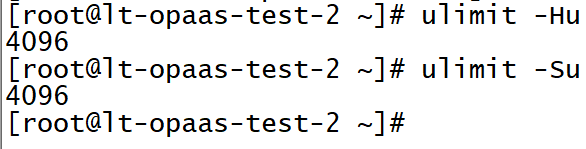
Modified file: