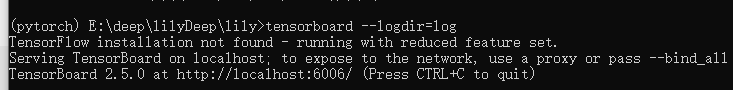On the tensorboard command line, enter tensorboard — logdir = log (log is the name of the stored log, which is variable. If it is not written, it defaults to runs)
The following is the directory structure
The log storage location in the code
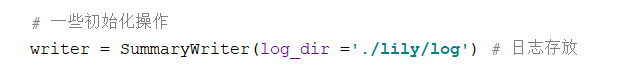
the generated directory structure

needs to enter the directory of the project. In Lily’s folder, the log of this article is saved as log, so execute the command tensorboard — logdir = log to enter and exit http://localhost:6006 You can see the visualization results