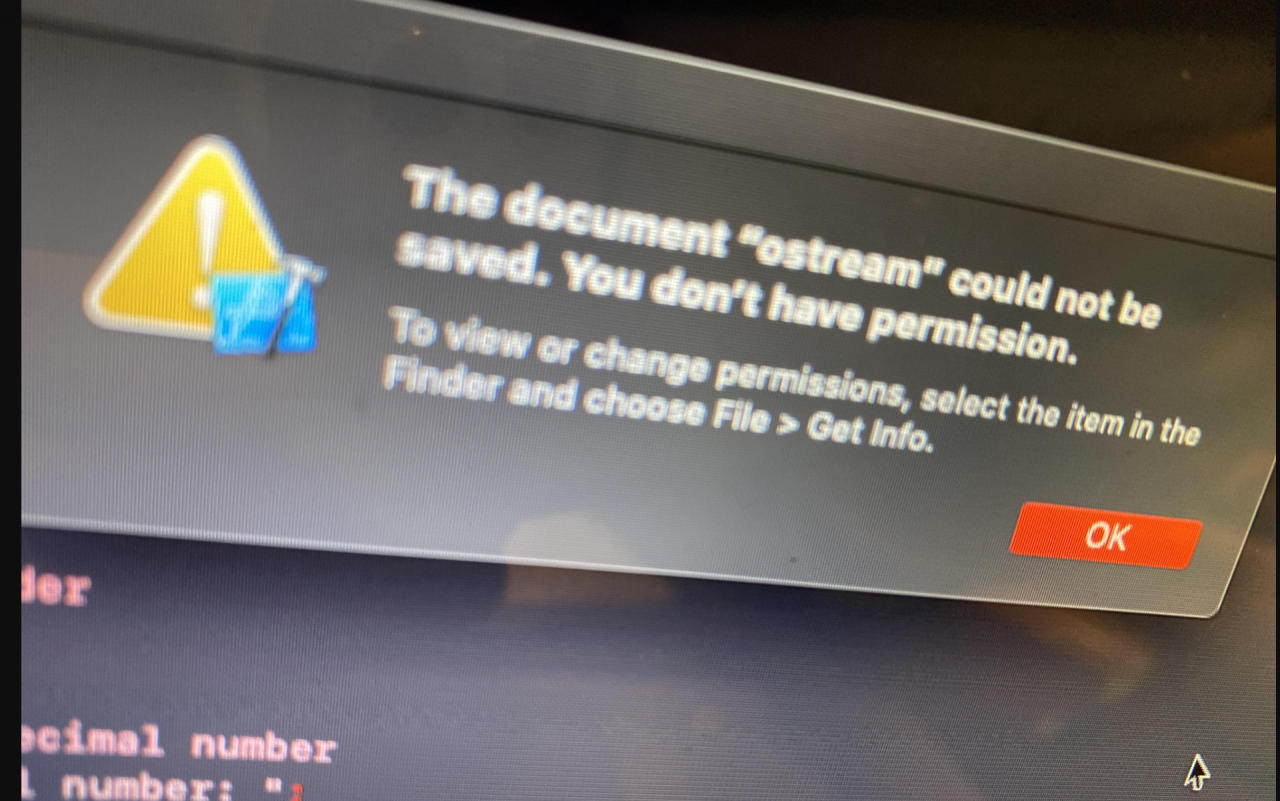
After Xcode suggested “fix”, I encountered this problem.
Unable to exit Xcode.
Solution: find the activity monitor and forcibly exit.
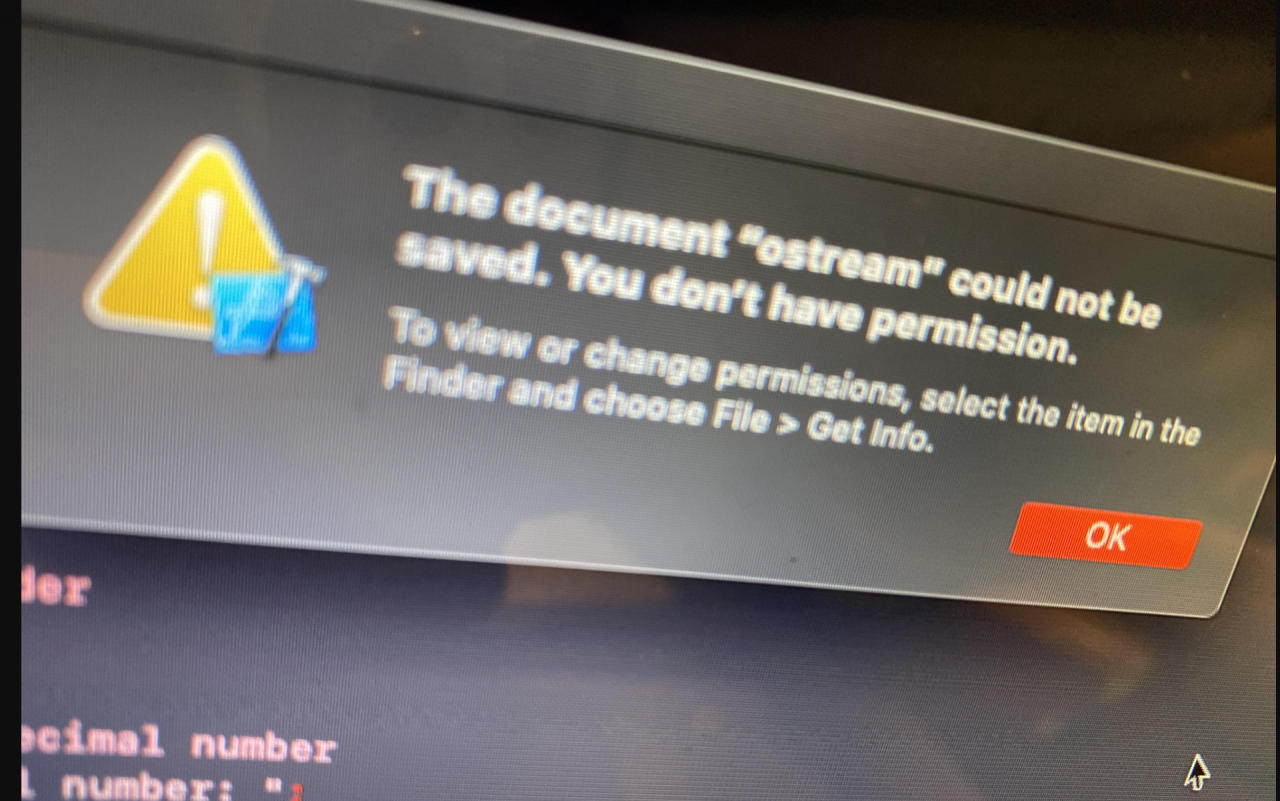
After Xcode suggested “fix”, I encountered this problem.
Unable to exit Xcode.
Solution: find the activity monitor and forcibly exit.