- problem description:
ln -s /usr/local/bin/pip3 /usr/bin/pip
in centos7, to set the soft links to such problems:
![]()
problem means that the file already exists, but after deletion, the
is still prompted
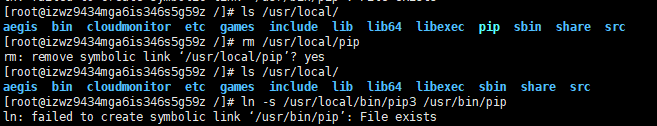
- solution: override the previous
ln -sf /usr/local/bin/pip3 /usr/bin/pip
-f,——强制删除已存在的目标文件