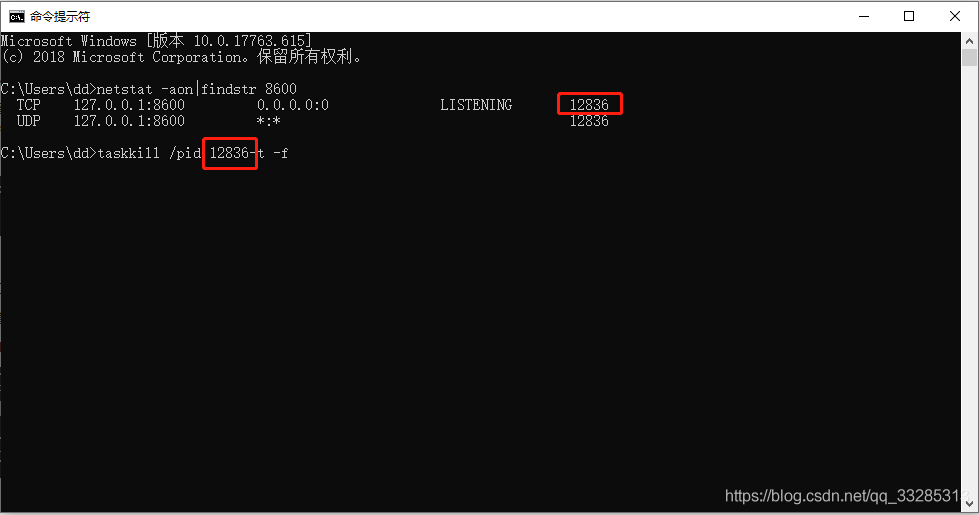1 change the port to 8601 (don’t want to kill the process that occupies 8600 port, if 8600 port is occupied by other processes that you open, such as Android studio, consul, etc.)
Open eclipse window – & gt; preferences – & gt; Android – & gt; DDMS:
Set Base local debugger port to “8601”Check the box that says “Use ADBHOST” and the value should be “127.0.0.1” 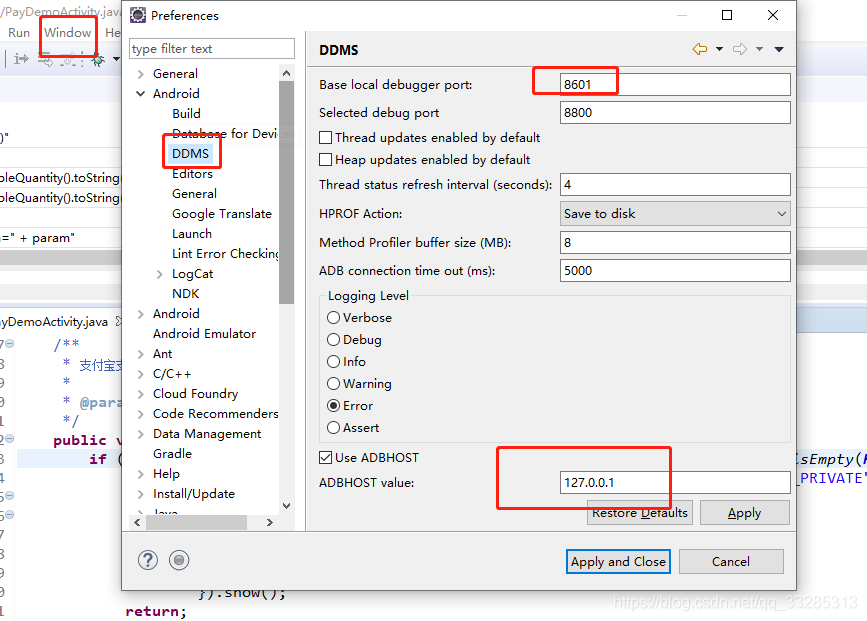
2 CMD to kill the process occupying port 8600 (it can kill the process occupying port 8600)
netstat -aon|findstr 8600
taskkill /pid 12836-t -f