Problem Description:
In Linux, I use docker to create a MySQL container. After starting, I can’t connect my MySQL container outside.
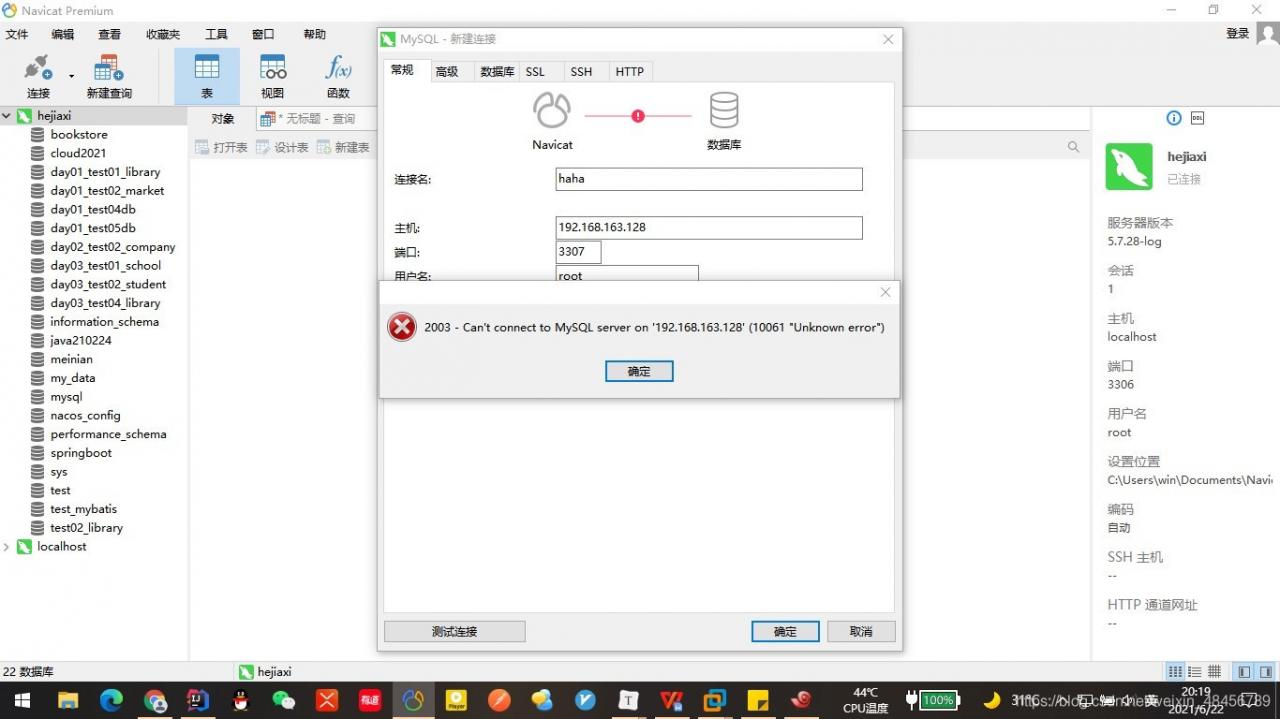
Problem solving: the reason is that when I create a MySQL container, I modify the port number of the MySQL container and change it to the original default