1,
“Project1.exe” (Win32): “C:\Users\Administrator\Documents\Visual Studio 2017\Projects\Project1\Debug\Project1.exe” has been loaded. Loaded symbol.
“project1.exe” (Win32): “C:\Windows\SysWOW64\ntdll.dll” has been loaded. The PDB file could not be found or opened.
“project1.exe” (Win32): “C:\Windows\SysWOW64\kernel32.dll” has been loaded. The PDB file could not be found or opened.
“project1.exe” (Win32): “C:\Windows\SysWOW64\ kernelbase.dll” has been loaded. The PDB file could not be found or opened.
“project1.exe” (Win32): “C:\Windows\SysWOW64\msvcp140d.dll” has been loaded. The PDB file could not be found or opened.
“project1.exe” (Win32): “C:\Windows\ Syswow64 \ VCruntime140d.dll” has been loaded. The PDB file could not be found or opened.
“project1.exe” (Win32): “C:\Windows\SysWOW64\ ucrtbase.dll” has been loaded. The PDB file could not be found or opened.
“project1.exe” (Win32): “C:\Windows\SysWOW64\api-ms-win-core-timezone-l1-1-0.dll” has been loaded. The PDB file could not be found or opened.
“project1.exe” (Win32): “C:\Windows\SysWOW64\api-ms-win-core-file-l2-1-0.dll” has been loaded. The PDB file could not be found or opened.
“project1.exe” (Win32): “C:\Windows\SysWOW64\api-ms-win-core-localization-l1-2-0.dll” has been loaded.
“project1.exe” (Win32): “C:\Windows\SysWOW64\api-ms-win-core-localization-l1-2-0.dll” has been loaded. The PDB file could not be found or opened.
“project1.exe” (Win32): “C:\Windows\SysWOW64\api-ms-win-core-synch-l1-2-0.dll” has been loaded. The PDB file could not be found or opened.
“project1.exe” (Win32): “C:\Windows\SysWOW64\ api-ms-win-core-processThreads-l1-1-1.dll” has been loaded. The PDB file could not be found or opened.
“project1.exe” (Win32): “C:\Windows\SysWOW64\api-ms-win-core-file-l1-2-0.dll” has been loaded. The PDB file could not be found or opened.
program “[1176] project1.exe” has exited with a return value of 0 (0x0).
Solutions:
Step 1. Tick
tool ->; Options – & gt; Debugging – & gt; Conventional – & gt; Start source server support;
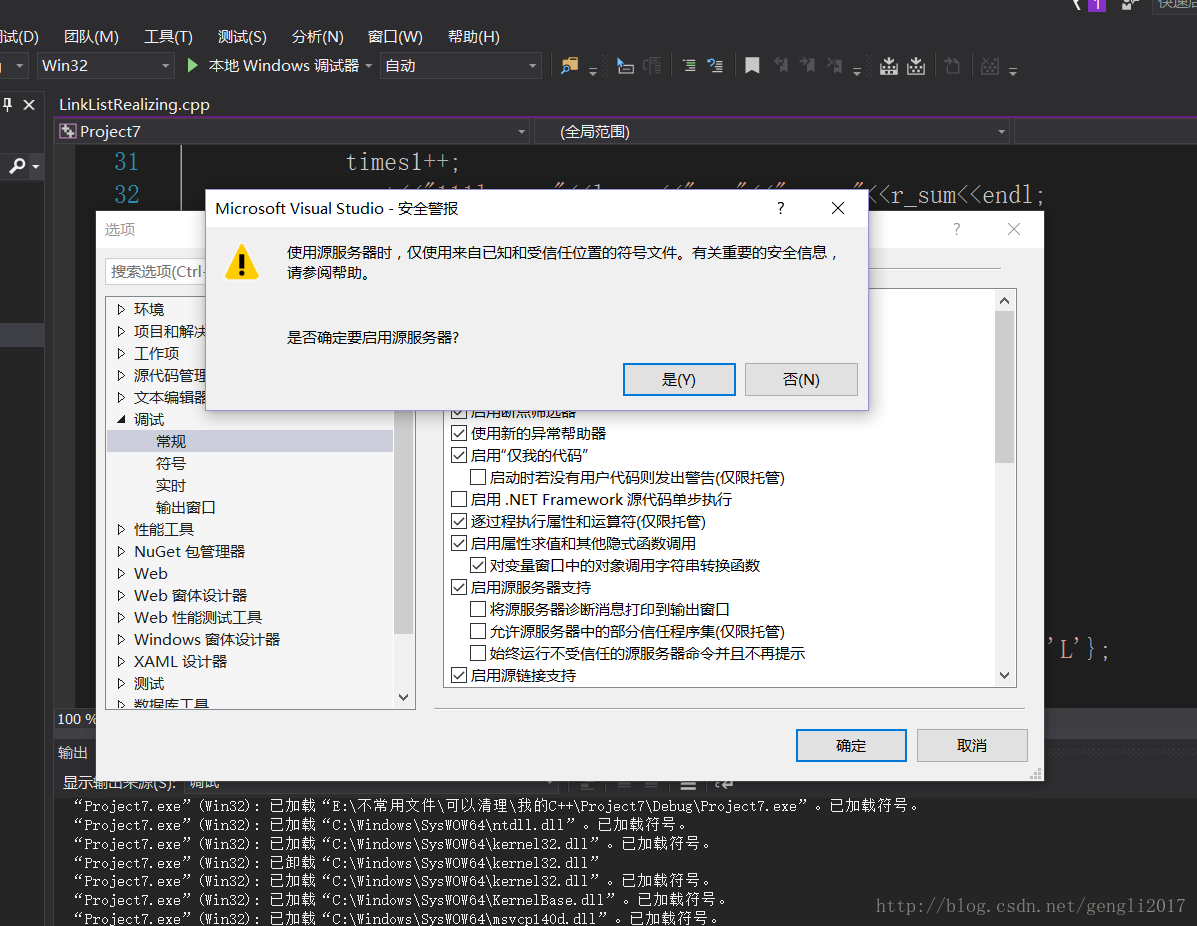
Start the source server to support the following three columns without checking;
>
>
>
>
Step 2. Tick
tool ->; Options – & gt; Debugging – & gt; Symbols – & gt; Microsoft Symbol Server;
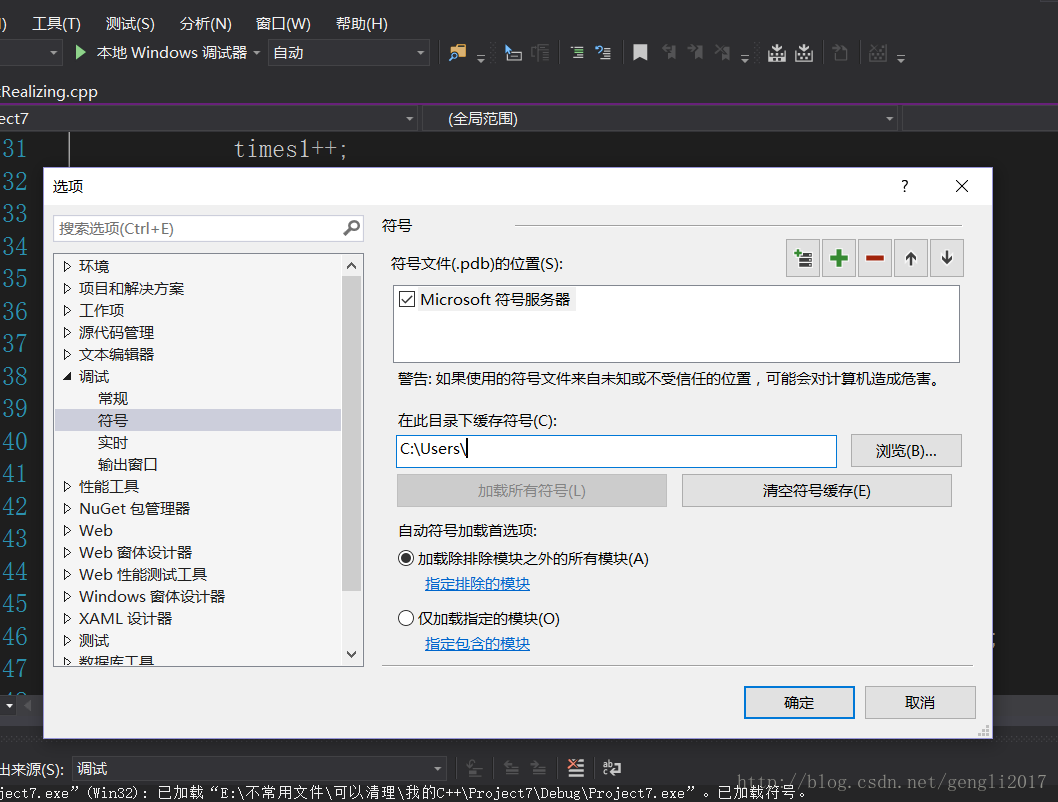
Make sure
is selected in the pop-up dialog box;
Second problem: Flash back problem
Add system(“pause”) to the last line of code; Can be
“Project1.exe” (Win32): “C:\Users\Administrator\Documents\Visual Studio 2017\Projects\Project1\Debug\Project1.exe” has been loaded. Loaded symbol.
“project1.exe” (Win32): “C:\Windows\SysWOW64\ntdll.dll” has been loaded. The PDB file could not be found or opened.
“project1.exe” (Win32): “C:\Windows\SysWOW64\kernel32.dll” has been loaded. The PDB file could not be found or opened.
“project1.exe” (Win32): “C:\Windows\SysWOW64\ kernelbase.dll” has been loaded. The PDB file could not be found or opened.
“project1.exe” (Win32): “C:\Windows\SysWOW64\msvcp140d.dll” has been loaded. The PDB file could not be found or opened.
“project1.exe” (Win32): “C:\Windows\ Syswow64 \ VCruntime140d.dll” has been loaded. The PDB file could not be found or opened.
“project1.exe” (Win32): “C:\Windows\SysWOW64\ ucrtbase.dll” has been loaded. The PDB file could not be found or opened.
“project1.exe” (Win32): “C:\Windows\SysWOW64\api-ms-win-core-timezone-l1-1-0.dll” has been loaded. The PDB file could not be found or opened.
“project1.exe” (Win32): “C:\Windows\SysWOW64\api-ms-win-core-file-l2-1-0.dll” has been loaded. The PDB file could not be found or opened.
“project1.exe” (Win32): “C:\Windows\SysWOW64\api-ms-win-core-localization-l1-2-0.dll” has been loaded.
“project1.exe” (Win32): “C:\Windows\SysWOW64\api-ms-win-core-localization-l1-2-0.dll” has been loaded. The PDB file could not be found or opened.
“project1.exe” (Win32): “C:\Windows\SysWOW64\api-ms-win-core-synch-l1-2-0.dll” has been loaded. The PDB file could not be found or opened.
“project1.exe” (Win32): “C:\Windows\SysWOW64\ api-ms-win-core-processThreads-l1-1-1.dll” has been loaded. The PDB file could not be found or opened.
“project1.exe” (Win32): “C:\Windows\SysWOW64\api-ms-win-core-file-l1-2-0.dll” has been loaded. The PDB file could not be found or opened.
program “[1176] project1.exe” has exited with a return value of 0 (0x0).
Solutions:
Step 1. Tick
tool ->; Options – & gt; Debugging – & gt; Conventional – & gt; Start source server support;
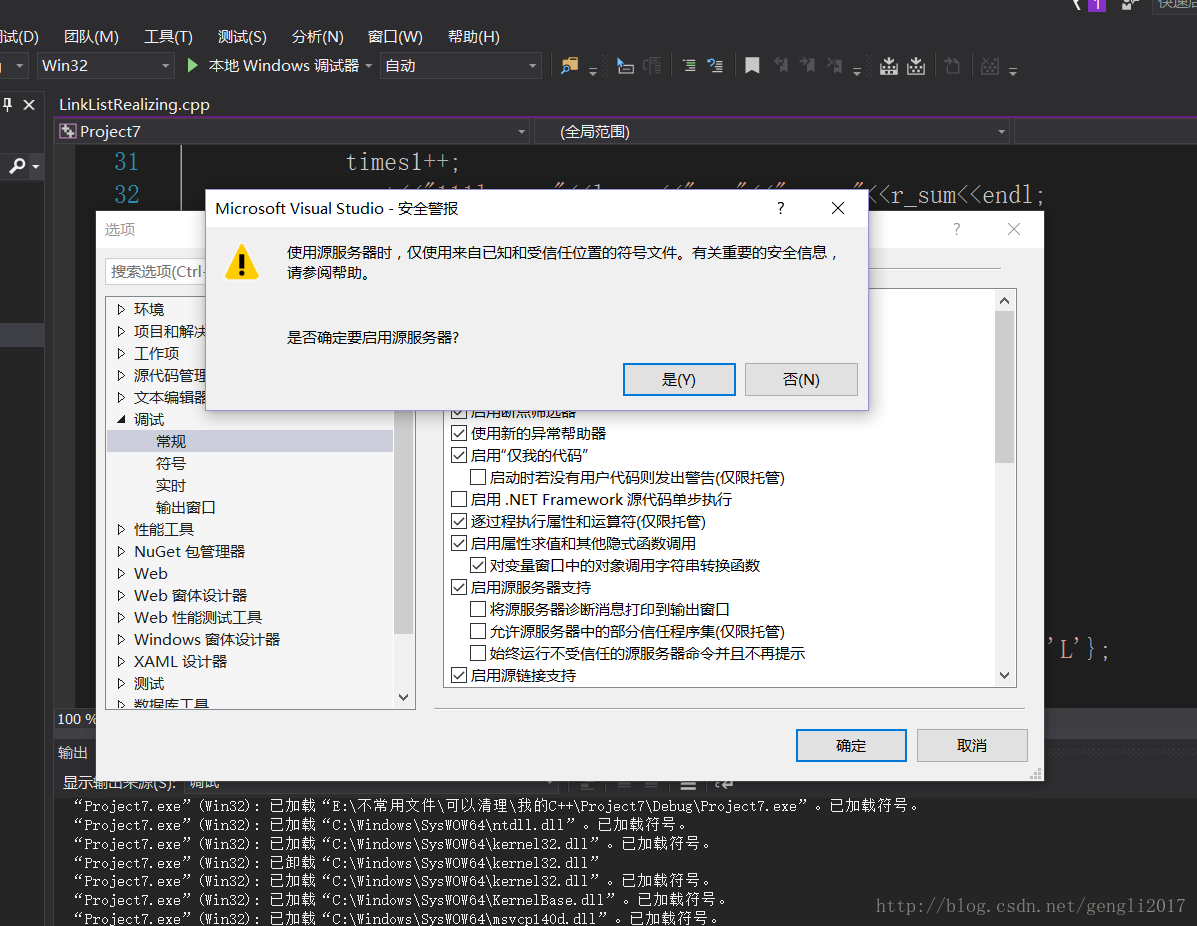
Start the source server to support the following three columns without checking;
>
>
>
>
Step 2. Tick
tool ->; Options – & gt; Debugging – & gt; Symbols – & gt; Microsoft Symbol Server;
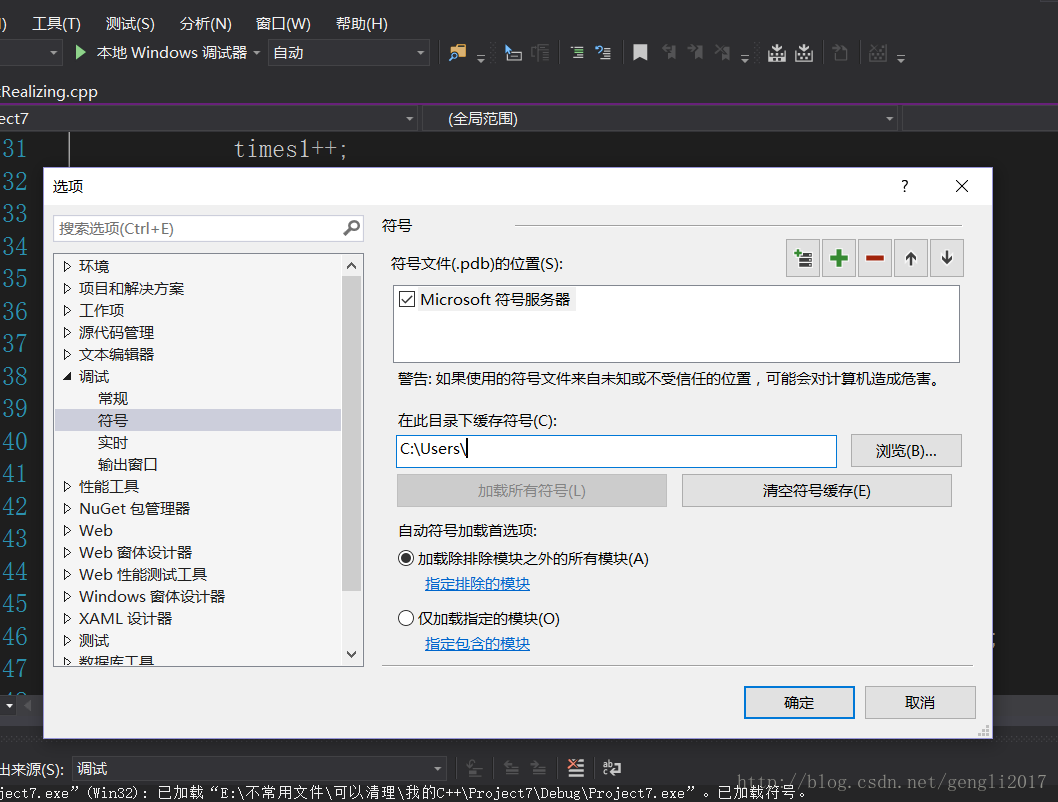
Make sure
is selected in the pop-up dialog box;
Second problem: Flash back problem
Add system(“pause”) to the last line of code; Can be
Read More:
- Solve the problem of flash back in VS2010
- Three solutions to flash back of program running result box under vs
- Summary of solutions to open flash back problem after Python packaging
- The reasons and common solutions of vs flash back on the road of C + + Learning (with reasons attached)
- Make DOS window wait and not flash back in VS
- Visual studio 2012, a complete collection of solutions to flash back windows after running
- Solve the problem of flash back in Visual Studio 2010
- Solution to the problem of console flash in vs2017 runtime
- Flash back record of vs2017 installation process
- Flash back after vs compiler running, processing method
- The problem of black box flash away in vs2019 debugging
- Flash back problem of Python running
- Solution for flash back of vs2015 running interface
- The problem of flash back by pressing enter window when debugging or executing program in Visual Studio C
- How to solve the problem that the output results of C + + program written in VS2010 flash by
- Solution to the problem of console output window’s CMD flashing back when vs2015 writes C + + program
- Solve the problem of Nacos double click flash back
- Eclipse flash back does not open the problem
- JNI calls the add function of list in Java to flash back
- Solve the problem of “Visual Studio debugging flash back”