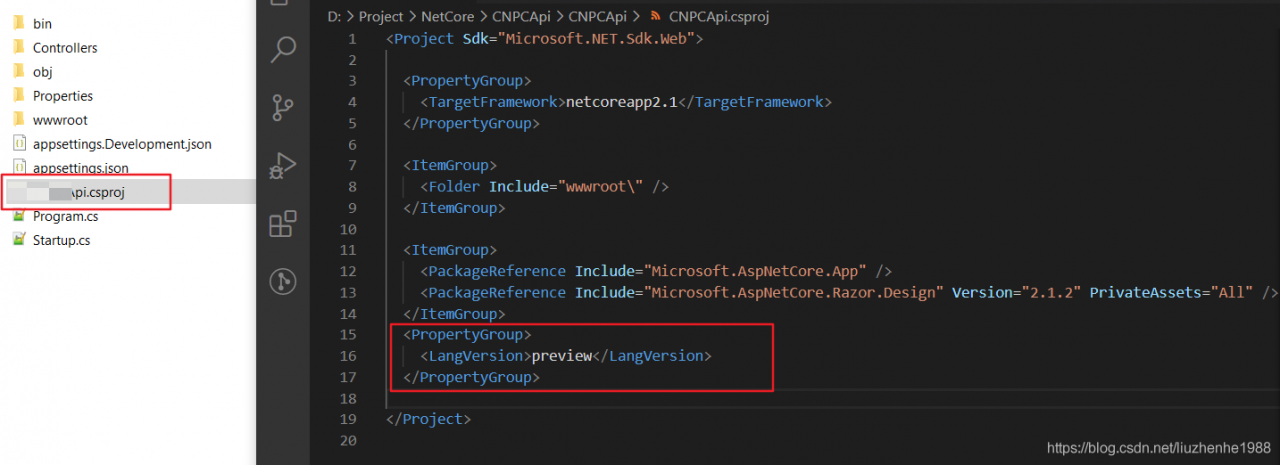introduction
in.net core3.0, the using declaration is not available in C# 7.3 after it is used in the code. Please use language version 8.0 or higher.” The solution is
error message
in.net core3.0, the using declaration is not available in C# 7.3 after it is used in the code. Please use language version 8.0 or higher.” The solution is
|
Severity |
Code |
Description |
Project |
File |
Line |
Suppression State |
| 6
Error |
5
6 CNPCApi 7 |
D:\Project\NetCore\CNPCApi\CNPCApi\Program.cs |
14 |
Active |
solution
Add the following property node
to the solution file.csproj (right-click in explorer and edit via vs open) file<PropertyGroup>
<LangVersion>preview</LangVersion>
</PropertyGroup>
或
<PropertyGroup>
<LangVersion>8.0</LangVersion>
</PropertyGroup>add after save, recompile successfully, oh