XXX is assigned a value but never used
Solution:
Find the path
package.json file -> devDependencies -> rules
Add the following code
"rules": {
"generator-star-spacing": "off",
"no-debugger": "off",
"no-tabs": "off",
"no-unused-vars": "off",
"no-console": "off",
"no-irregular-whitespace": "off"
}
The code is located in the page
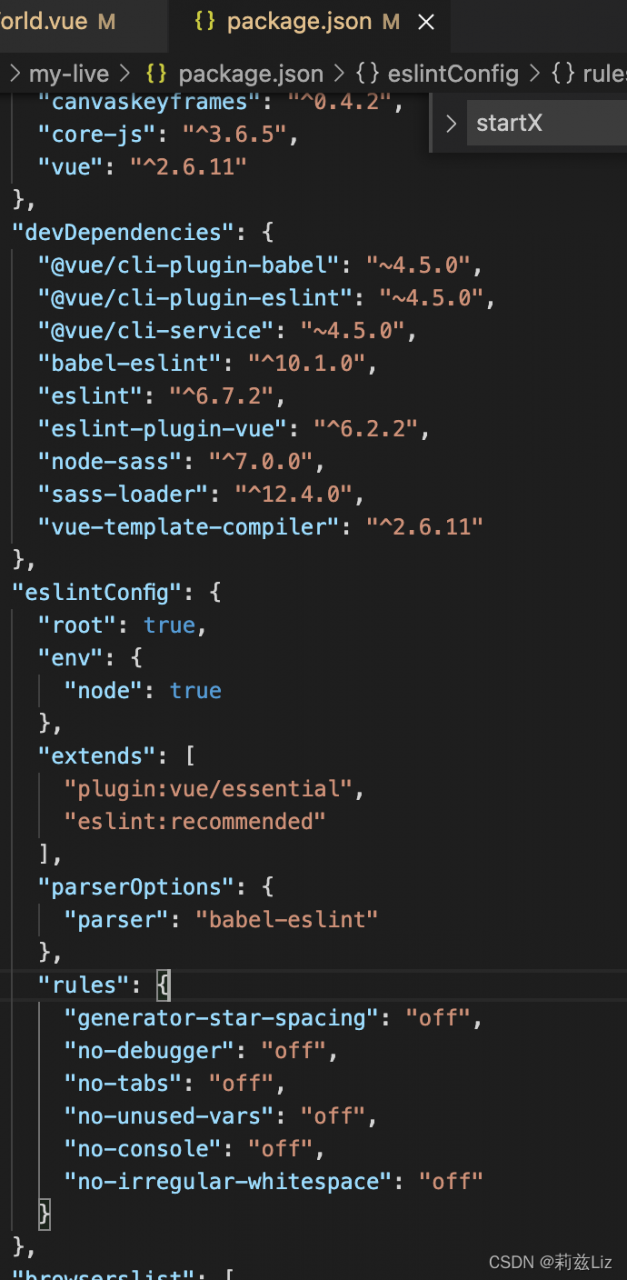
it will be normal to open it again
Read More:
- [Solved] Vue Error: error ‘xxx‘ is defined but never used no-unused-vars
- [Solved] error ‘test‘ is assigned a value but never used no-unused-vars
- Error: Computed property “menuList” was assigned to but it has no setter.
- [Solved] Vue Error: error: ‘to‘ is defined but never used (no-unused-vars)
- [Solved] Yapi Secondary deploy error: xxx validation failed: mock: Path `xxx` is required
- vue error: ‘ev’ is defined but never used (no-unused-vars)
- Vue Error: component has been registered but not used [Two Methods to Solve]
- [How to Solve] TypeError: XXX is read-only
- Vue Project Error: Expected indentation of 2 spaces but found 4,Newline required at end of file but not found
- [Solved] error ‘xxx‘ is never reassigned. Use ‘const‘ instead prefer-const
- [Solved] JQuery each Method Error: $XXX is not defined
- [Solved] Uncaught (in promise) TypeError: XXX.a is not a constructor
- [Solved] Vue3.0 Error: The component has been registered but not used vue/no-unused-components, Close eslint
- ArcGIS API for JavaScript Error Uncaught(in promise): TypeError: xxx is not a constructor
- ERROR Error: [@ant-design/icons-angular]:the icon XXX does not exist or is not registered.
- [Solved] vue watch Error: Error in callback for watcher “xxx“: “TypeError: Cannot read properties of undefined …
- [Solved] Parsing error: No Babel config file detected for XXX
- [Solved] Vue Less error: Webpack project report expected indentation of 0 spaces but found 2
- The solution of calling$. Ajax successfully but the success method does not respond
- [Solved] Vue Project Startup Error: getaddrinfo ENOTFOUND xxx