Run As -> Launch Hardware (Single Application Debug (GDB)) Error:
Error while launching program:
Memory write error at 0x100000. MMU section translation fault
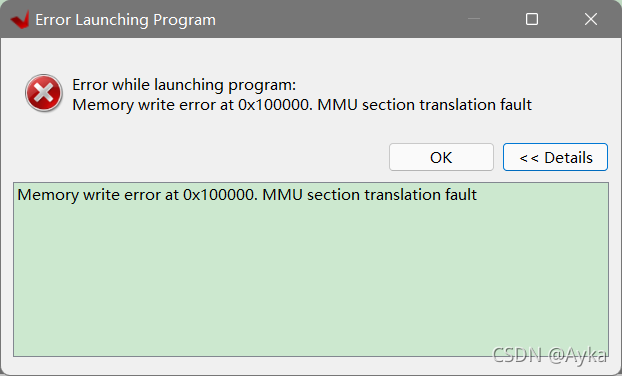
The reason is that the JP4 interface is mistakenly connected to SD, but it can be connected to JTAG and the Program Device can be successfully connected.