The error message is as follows:
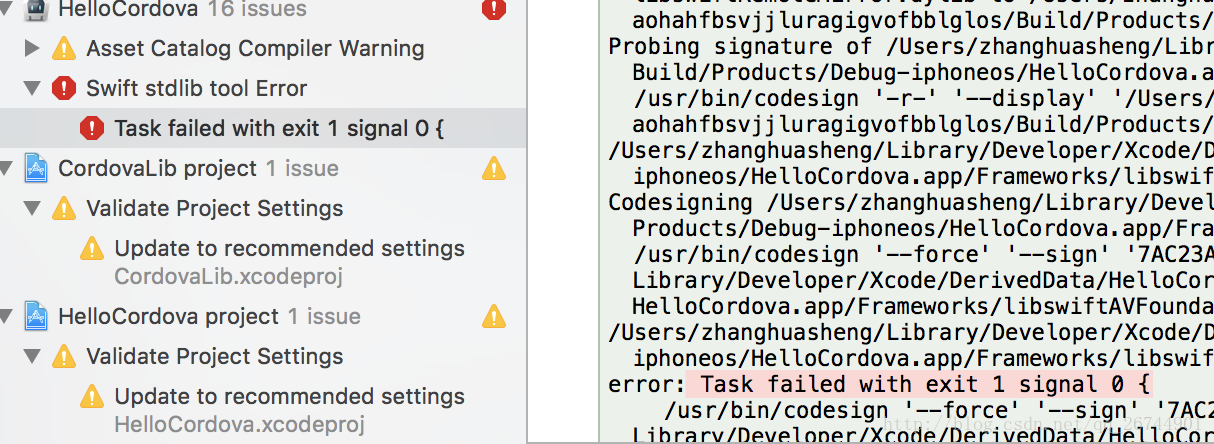 was the problem I encountered while trying to build apps and simulate them on my phone.
was the problem I encountered while trying to build apps and simulate them on my phone.
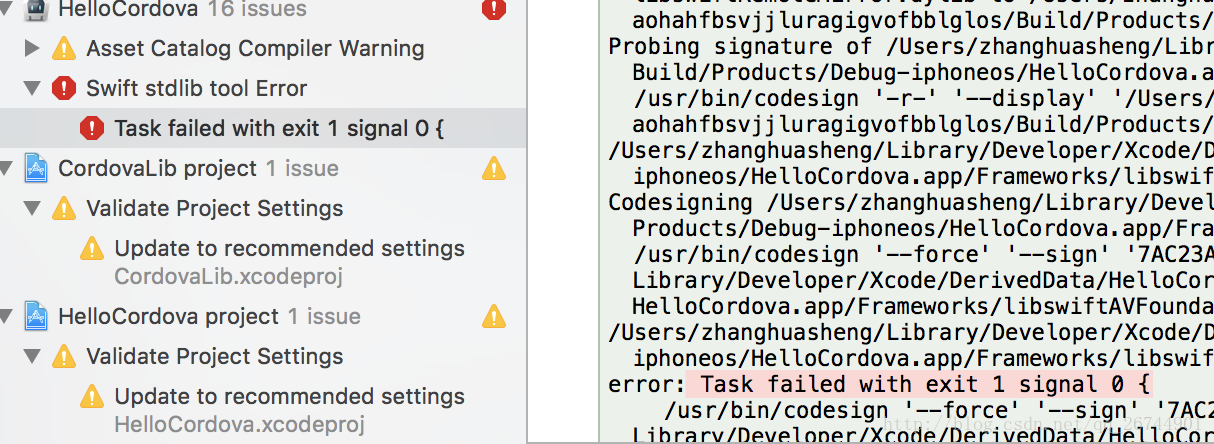 was the problem I encountered while trying to build apps and simulate them on my phone.
was the problem I encountered while trying to build apps and simulate them on my phone.
Solution: When prompted for a password in the key string, press always Allow, rather than simply allow.
If you are currently in this process, restart your computer, then open Xcode and simulate it on a common device, and you will be prompted to re-enter your password. Make sure that clicking is always allowed.