Import packages butterknife package appear [androidx. Core: the core: 1.0.0] AndroidManifest. XML: make haste – 86 value = (androidx. Core. App. CoreComponentFactory)
Butterknife package latest address: https://github.com/JakeWharton/butterknife
implementation ‘com. Jakewharton: butterknife: 10.0.0’
annotationProcessor ‘com. Jakewharton: butterknife – compiler: 10.0.0’
Error details
Manifest merger failed : Attribute application @ appComponentFactory value = (. Android support. The v4. App. CoreComponentFactory) from [com. Android. Support: support – compat: 28.0.0] AndroidManifest. XML: make haste – 91
is also present at [androidx. Core: the core: 1.0.0] AndroidManifest. XML: value = “- 86 (androidx. Core. App. CoreComponentFactory).
the Suggestion: Add ‘tools: replace = “android: appComponentFactory” element to the at AndroidManifest. XML: 5:5 – the sons to override.
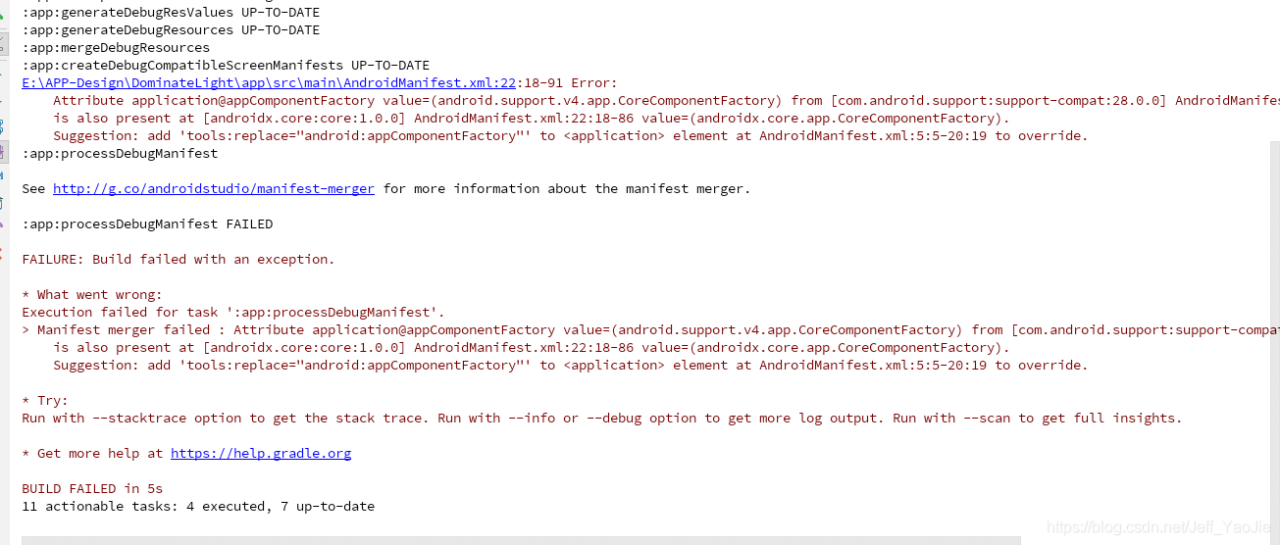
Solution 1: Add useAndroidX and enableJetifier as shown in the figure
android.useAndroidX=true
android.enableJetifier=true
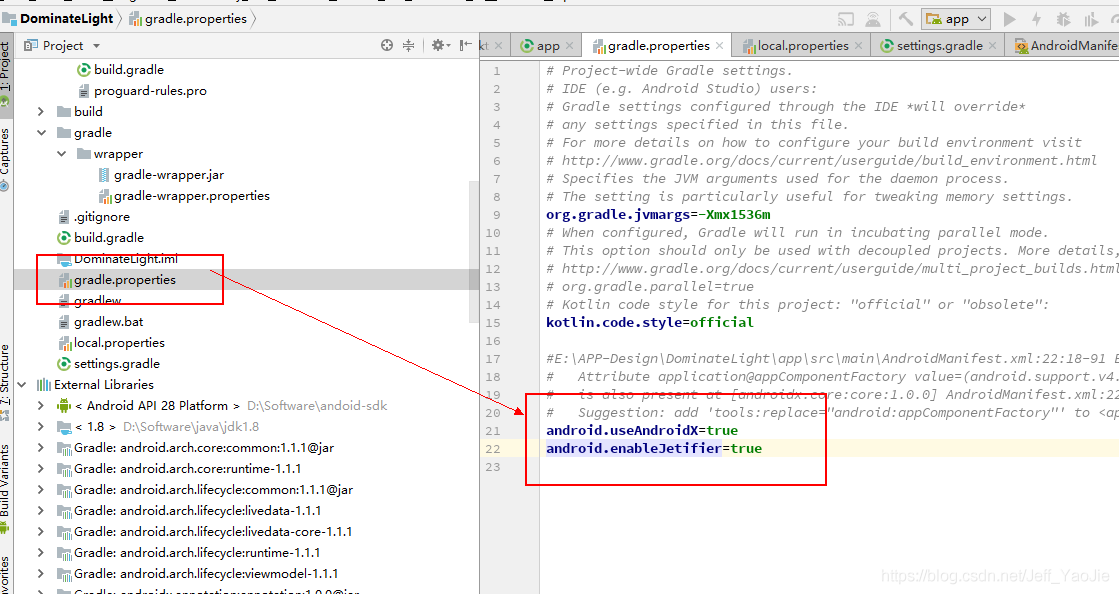
Note:
this method does not need to add the classpath ‘com. Jakewharton: butterknife – gradle – plugin: 10.0.0’
but will import android. Support. V7. App. AppCompatActivity modified into import androidx. Appcompat. App. AppCompatActivity
is also all references Androidx package
Solution 2: Use the lower version of the package directly, as shown in the figure
Delete the build.Gradle plug-in at the top of the module, either one of the two below
apply plugin: ‘com.neenbedankt.android-apt’
apply plugin: ‘android-apt
The dependency in build.gradle under module is changed to :(only these two are needed)
// butterknife component injection
implementation'com.jakewharton:butterknife:8.6.0'
annotationProcessor'com.jakewharton:butterknife-compiler:8.6.0'
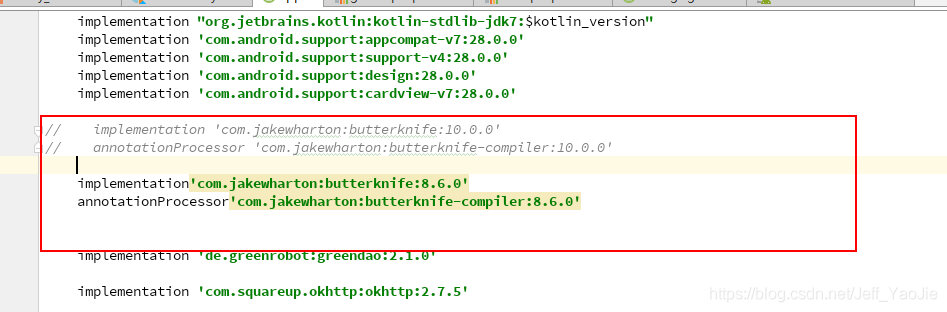
Note: the use of android package or the original
import android. Support. V7. App. AppCompatActivity
Read More:
- Execution failed for task ‘:app:processDebugManifest’.
- Error:Execution failed for task ‘: app:transformDexArchiveWithExternalLibsDexMergerForDebug The solution
- Error:Execution failed for task ‘:app:transformClassesWithDexForDebug’
- Execution failed for task ‘:app:stripDebugDebugSymbols‘.
- Execution failed for task ‘:app:mergeDebugResources’.
- Error:Execution failed for task’:app:processDebugResources’. Personally resolved
- Perfect solution Error:Execution failed for task ‘: APP:transformClassesWithDexForDebug ‘… Problem
- To solve the execution failed for task ‘: app:transformDexArchiveWithDexMergerForDebug ‘
- Execution failed for task ‘:app:installDebug’.
- Quick solution org.gradle.api . tasks.TaskExecutionException : Execution failed for task ‘: app:compileJava ‘
- Android: How to Solve Execution failed for task ‘:app:compileDebugJavaWithJavac‘. > javax/xml/bind/JAXBException
- Execution failed for task :Test:lintVitalRelease/Lint found fatal errors while assembling a release
- Error code 1 error resolution (NPX create react app my app execution reports an error)
- Hive execution task report cannot find main class error
- DB2 timed task execution stored procedure cannot complete scheduler thread’s initialization
- Win10 (1703) app store download app prompt error code 0x80d0000a
- Module not found: Error: Can’t resolve ‘./$$_gendir/app/app.module.ngfactory’