When sending MQ using an application of WAS, you encounter the following error:
The certificate issued by CN=DigiCert High Assurance EV Root CA, OU=www.digicert.com, O=DigiCert Inc, C=US is not trusted; internal cause is:
Java. Security. Cert. CertPathValidatorException: Certificate chaining the error
This means that a pilot entry certificate is required to WAS:
Import steps:
1: Click the WAS menu security-& GT; SSL Certificate and Key Management see the following page:
![]()
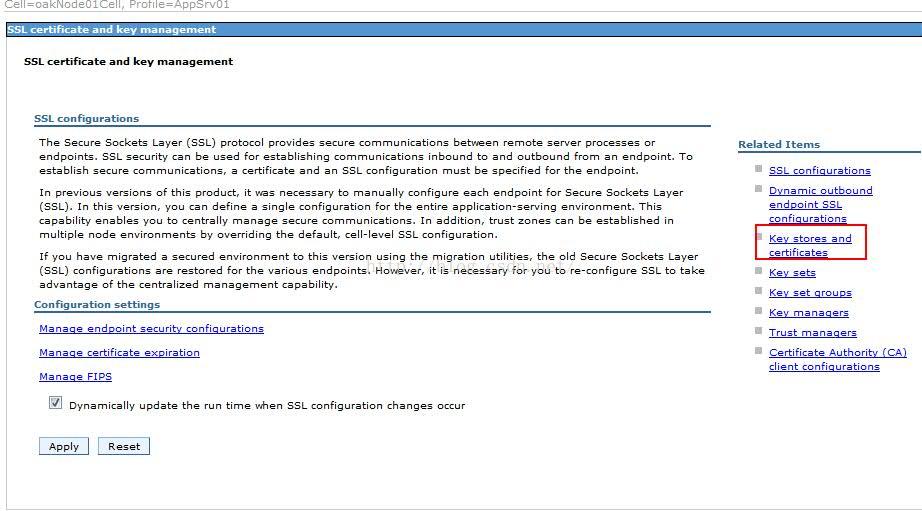
Click Key Stores and Certificates on the page and click![]() after entering the page
after entering the page
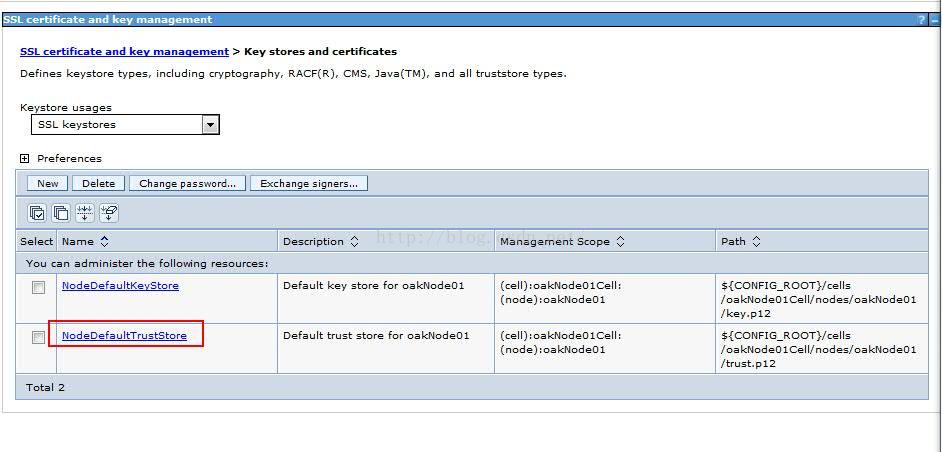
3 click NodeDefaultTrustStore
![]()
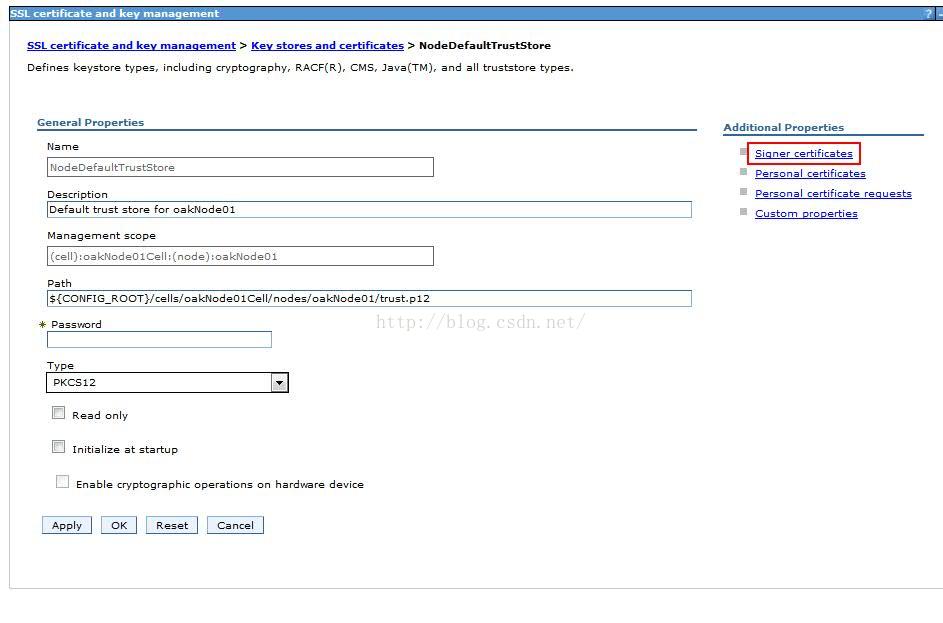
Click Signer Certificates from the appear page
![]()
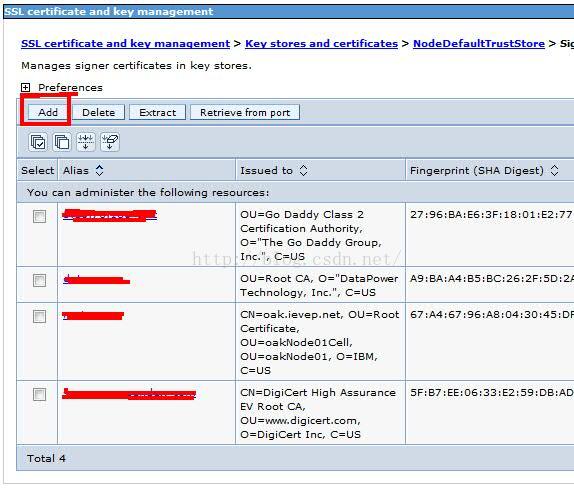
5. Click the Add button in the display page:
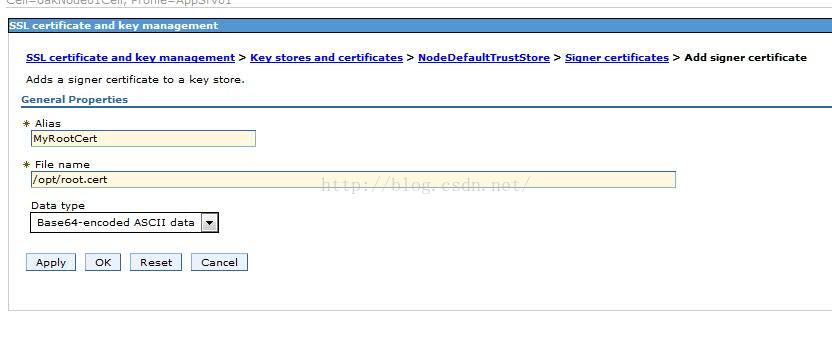
6. First upload the file to /opt/root.cert, then enter a certificate name: MyRootCert. Click the Aplly button, and then click the Ok button.
Certificate import is complete.
After trying to send MQ, success.
The certificate issued by CN=DigiCert High Assurance EV Root CA, OU=www.digicert.com, O=DigiCert Inc, C=US is not trusted; internal cause is:
Java. Security. Cert. CertPathValidatorException: Certificate chaining the error
This means that a pilot entry certificate is required to WAS:
Import steps:
1: Click the WAS menu security-& GT; SSL Certificate and Key Management see the following page:
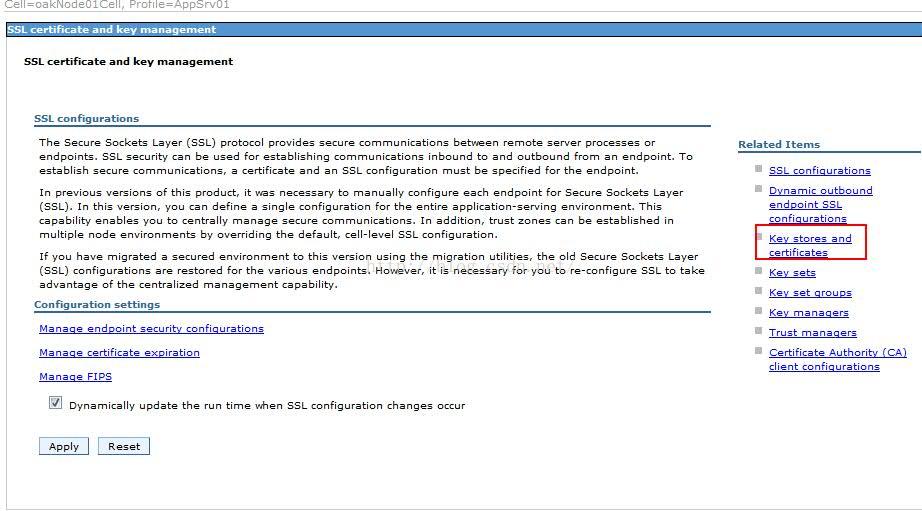
Click Key Stores and Certificates on the page and click
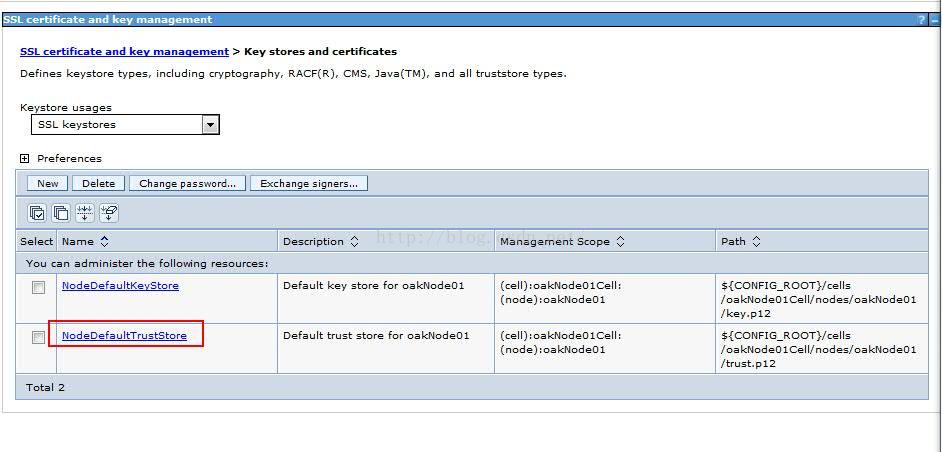
3 click NodeDefaultTrustStore
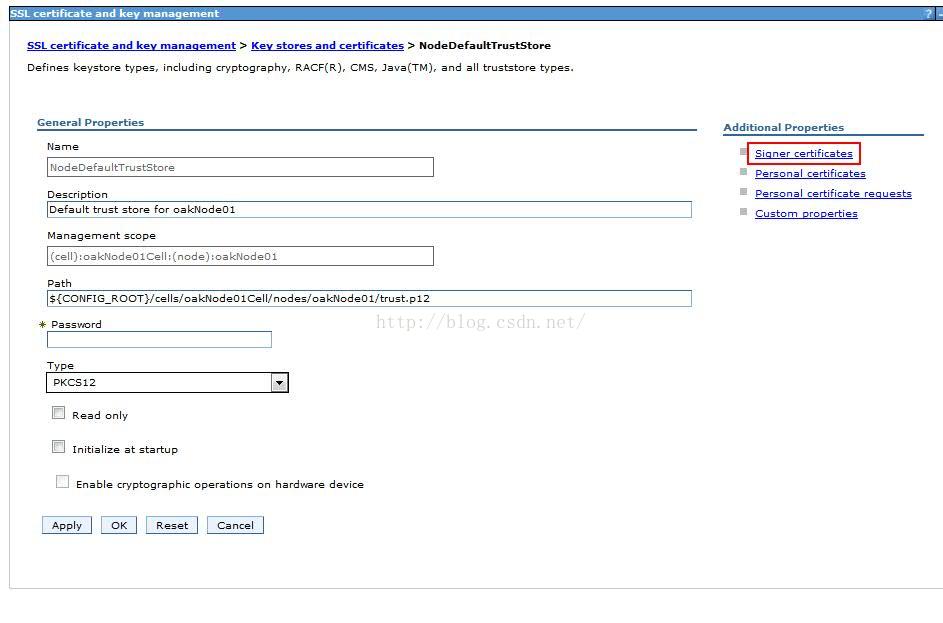
Click Signer Certificates from the appear page
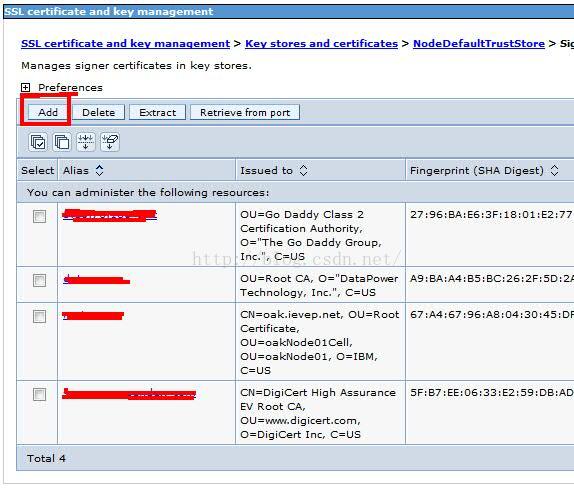
5. Click the Add button in the display page:
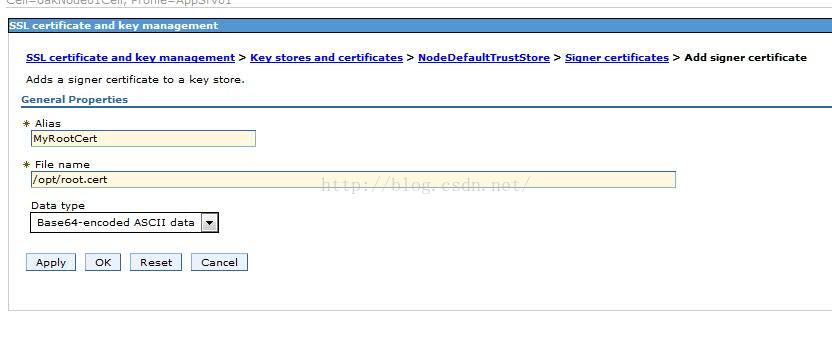
6. First upload the file to /opt/root.cert, then enter a certificate name: MyRootCert. Click the Aplly button, and then click the Ok button.
Certificate import is complete.
After trying to send MQ, success.
Read More:
- Certificate chaining error in sphere
- PKIX path validation failed: java.security.cert.CertPathValidatorException: timestamp check failed
- cURL error 60: SSL certificate problem: self signed certificate in certificate chain
- svn: E230001: Server SSL certificate verification failed: certificate issued
- Spark login error unable to verify certificate and certificate host name verification failed
- Idea svn connection https error report: E230001: Server SSL certificate verification failed: certificate issued
- Shell curl command reported an error: (60) SSL certificate problem: self signed certificate
- Oracle EM certificate error SSL_ error_ weak_ server_ cert_ Key
- GuzzleHttp cURL error 60: SSL certificate problem: self signed certificate
- Git prompt error setting certificate verify locations
- cURL error 60: SSL certificate problem: unable to get local issuer certificate
- Mac running nltk.download () prompt certificate verity failed
- How to Fix SSL_connect returned=1 errno=0 state=SSLv3 read server certificate B: certificate verify failed.
- IOS prompt revoke certificate solution
- K8s configure HTTPS with existing certificate
- python:urllib2.URLError urlopen error [SSL: CERTIFICATE_VERIFY_FAILED] certificate verify failed
- Python – SSL certificate error
- Python uses requests to request and reports SSL: CERTIFICATE_VERIFY_FAILED error
- Configure HTTPS and self signed certificate for nginx
- ssl.SSLError: [SSL: CERTIFICATE_VERIFY_FAILED] certificate verify failed