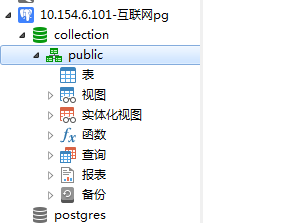Phenomenon:
when using Navicat + premium + 11.1 client to connect to PG12, an error was reported:
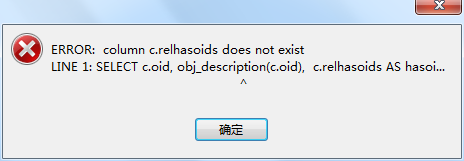
reason:
the current database version: postgres12 is inconsistent with the client connection tool Navicat + premium + 11.1
Solutions:
1. Upgrade the client version to Navicat premium 12
2. Reduce postgres12 to 11
After solution: