1. Problem scenario
Project update, upload the entire jar package, too large, resulting in long upload time, update or upgrade too slow.
2. Solutions
1) Store jars that are not updated frequently in a separate folder LIBS.
2) Frequently updated jars are typed as one jar.
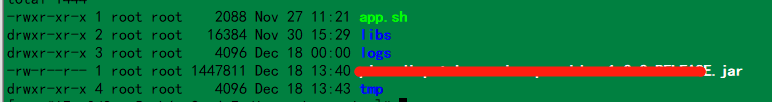
3、 pom.xml to configure
1) The final jar package contains the updated jar package
2) Folder LIBS kicks out jars that are often updated
<build>
<plugins>
<plugin>
<groupId>org.apache.maven.plugins</groupId>
<artifactId>maven-source-plugin</artifactId>
</plugin>
<plugin>
<groupId>org.apache.maven.plugins</groupId>
<artifactId>maven-jar-plugin</artifactId>
</plugin>
<plugin>
<groupId>org.apache.maven.plugins</groupId>
<artifactId>maven-dependency-plugin</artifactId>
<executions>
<execution>
<id>copy-dependencies</id>
<phase>prepare-package</phase>
<goals>
<goal>copy-dependencies</goal>
</goals>
<configuration>
<outputDirectory>${project.build.directory}/libs</outputDirectory>
<overWriteIfNewer>true</overWriteIfNewer>
<includeScope>runtime</includeScope>
<excludeGroupIds>com.mp,com.mp.common.spring,com.mp.common.util</excludeGroupIds>
</configuration>
</execution>
</executions>
</plugin>
<plugin>
<groupId>org.springframework.boot</groupId>
<artifactId>spring-boot-maven-plugin</artifactId>
<configuration>
<layout>ZIP</layout>
<includes>
<include>
<groupId>com.mp</groupId>
<artifactId>mp-dispatch-service-api</artifactId>
</include>
<include>
<groupId>com.mp.common.spring</groupId>
<artifactId>common-spring-jpa</artifactId>
</include>
<include>
<groupId>com.mp.common.spring</groupId>
<artifactId>common-spring-base</artifactId>
</include>
<include>
<groupId>com.mp.common.util</groupId>
<artifactId>common-util</artifactId>
</include>
</includes>
</configuration>
<executions>
<execution>
<goals>
<goal>repackage</goal>
<goal>build-info</goal>
</goals>
</execution>
</executions>
</plugin>
<plugin>
<groupId>org.apache.maven.plugins</groupId>
<artifactId>maven-surefire-plugin</artifactId>
<configuration>
<skip>true</skip>
</configuration>
</plugin>
</plugins>
</build>