Uninstall JDK and run Java – version with error
Error: could not open `F:\environment\JDK8\JDK8Install\lib\amd64\jvm.cfg’
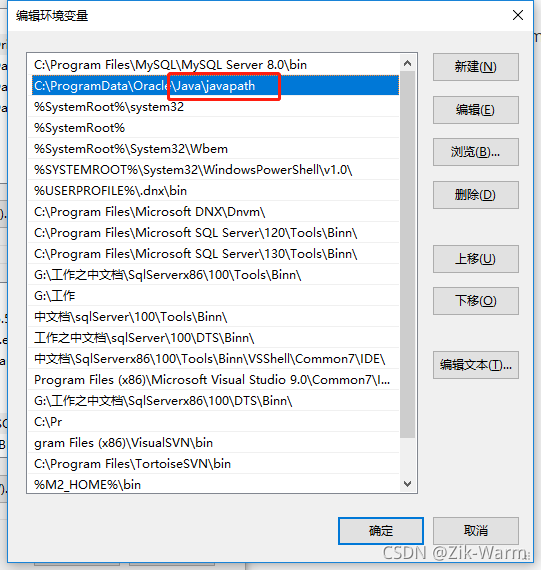
Reason: except deleting Java_ Except for the home variable, the JDK cache file of the previous version was not deleted completely,
Solution: delete the Java \ javapath variable and the three exe cache files in this directory