If ubuntu has a package that does not meet the dependency criteria, Error is reported :Broken Count> 0, as shown below:
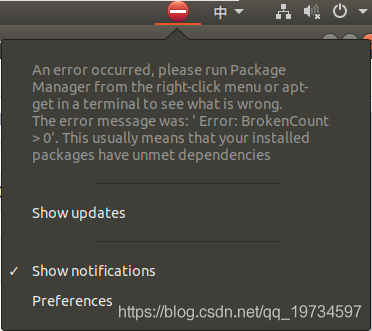
The following command will automatically fix the packages on which the installation package depends:
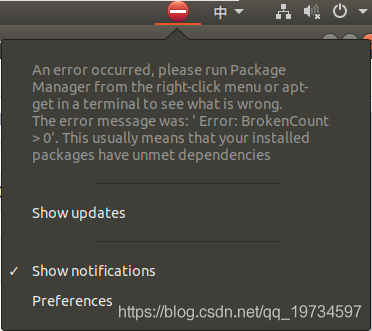
The following command will automatically fix the packages on which the installation package depends:
$ sudo apt-get install -f The -f parameter stands for Fix Broken.
If the fix fails and there is still a problem, confirm which application was installed earlier and then execute the following command to uninstall:
$ apt remove xxxAfter the unloading is completed, it is found that no error is reported. The figure is as follows:
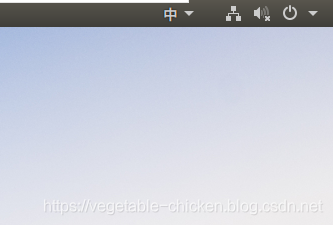
Ubuntu fixes the system’s missing dependency package to this solution.