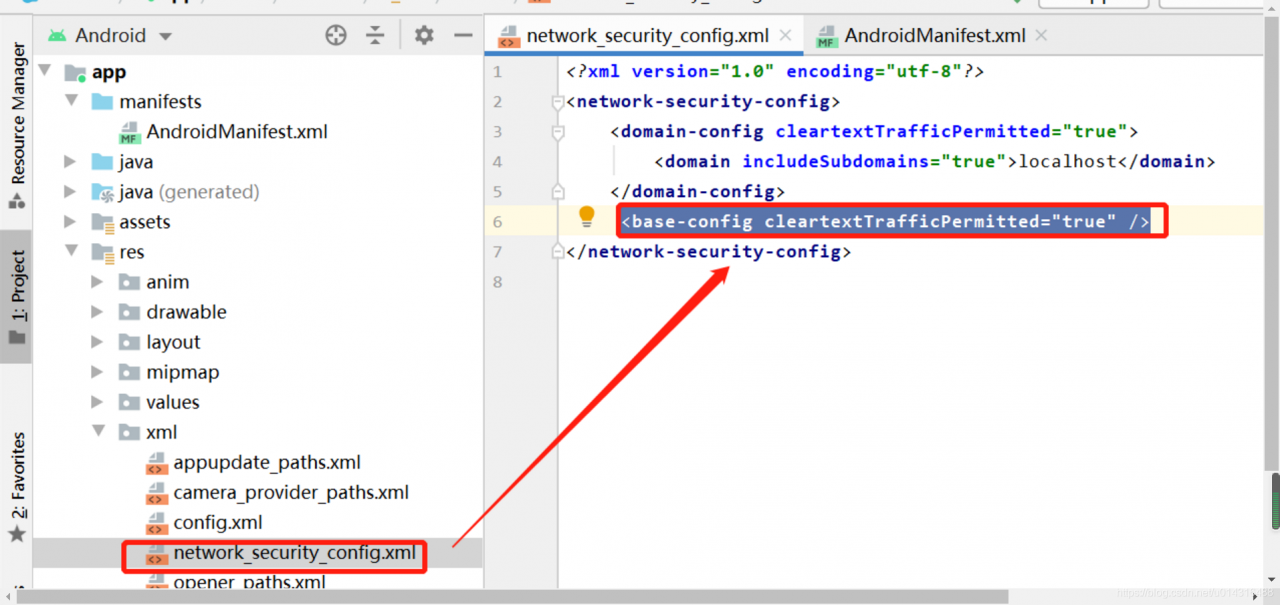The solution that ioni cannot use HTTP request after packaging apk
1. Ionic Cordova build Android is running in ioni.
2. After the file is generated successfully, open the Android studio import project.
The general path is: project directory, platforms and Android_ security_ config.xml File, add
to