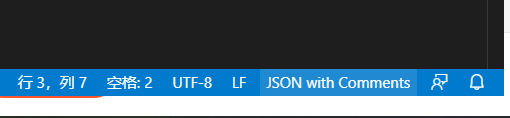Description: when writing comments of. JSON file, the red prompt comments are not permitted in JSON. (521), as shown in the figure:
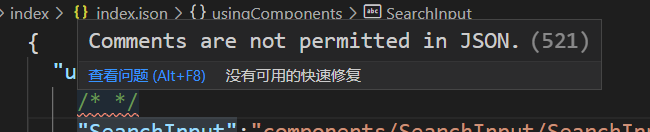
Step 1: click JSON in the lower right corner of the vscode interface
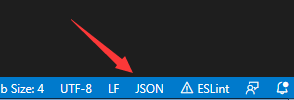
Step 2: enter JSON with comments in the box displayed at the top, and click use
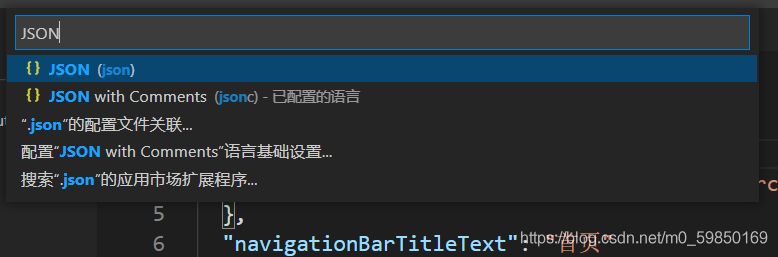
The final effect is as follows: